Physical Address
304 North Cardinal St.
Dorchester Center, MA 02124
Physical Address
304 North Cardinal St.
Dorchester Center, MA 02124

You might have got a set of documents that you want to send as an attachment over the email. You go to your email application, and you find that you cannot send the documents since it exceeds the size limit for the upload. Now you know the next best option is to compress the files and send them. You can use the best file compression software in 2019.
There are multiple compression software available in the market, popularly known as ZIP software. It could be a difficult task to pick the best one amongst them.
Which software has got the best compression ratio?
To be precise, the answers to these questions are not easy, but we will draw a comparison in this article which will help you to select the best compression software for you.
Before you go further, you need to understand what the compression software does. The compression software will compress the file, and develop a relatively smaller file in size keeping the file properties intact.
You will be surprised to know that different compression software will develop differently sized files, even though the source file is the same for them.
This is because all of them have their own algorithm which does the compression, and it differs from one software to another. We will compare 7-Zip, WinZip, and WinRAR in this article.
7-Zip is open-source software. Which means it is free. Similarly, WinRAR is free as well. However, one can opt for some advanced features by praying a small fee.
WinZip is a paid software, and one can use this for a limited period of time as trial software. Once the trial period is over, either it needs to be purchased or it has to be uninstalled from the system.
From the pricing point, 7-Zip is definitely the best value, closely followed by WinRAR.
But wait, don’t draw a conclusion so fast. Even though WinZip is a paid software, where one needs to pay $60 USD to purchase a full version, it is still the most popular compression software in the market.
Also Checkout Top 10 Best Files Compression Software For PC – 2019
We can consider this as a premium compression software. You can definitely pay this premium price if it performs well than its rival.
We decided to check the most popular format of WinZip that is “.zipx”. “. Zipx” has got the best compression ratio in the market, at least that is what which was claimed by WinZip .
WinZip also claimed that “.zipx” has got a higher compression rate than the traditional “.zip” format.
So, we compressed a 1GB file into the “.zipx” format, and we found that the compression rate is whopping 43 percent. Now that is something which is surprising. It means it can compress the file nearly to its half.
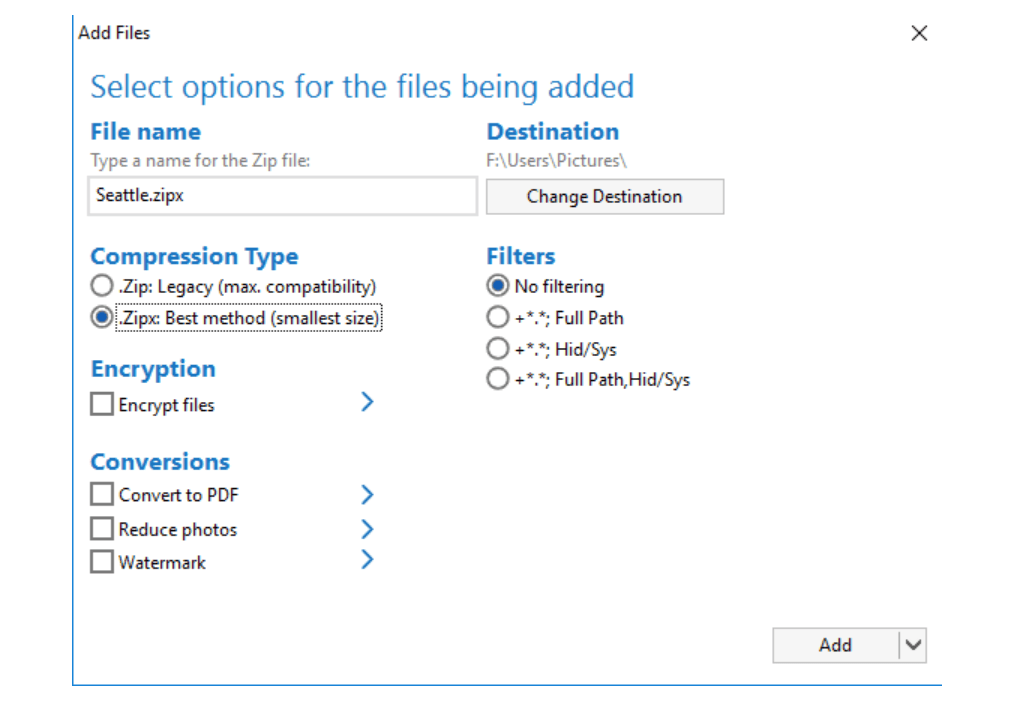
The next one which we tried is WinRAR. The WinRAR compresses the file.RAR format. Now when you are compressing through WinRAR don’t forget to select the “Compression method” as “Best”.
This will ensure the best compression rate.
We tried to compress with.RAR5 format, which WinRAR claimed has the highest compression rate in the market.
We found that the compression rate is 40 percent which is definitely lower than WinZip, which we tested previously.
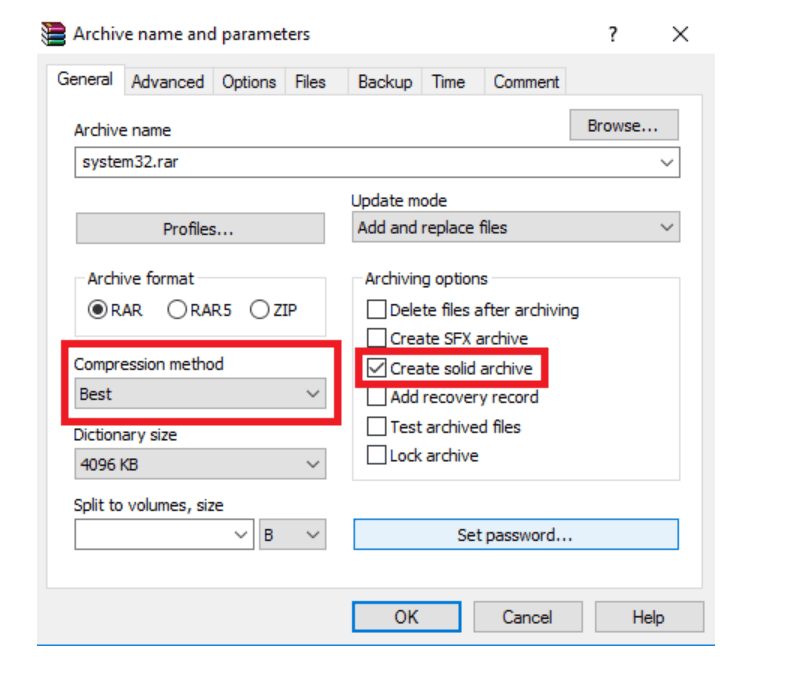
Similarly, we tried with the 7-Zip compression software. We used the same file for compression, in the default settings. To our surprise, 7-Zip performed better than WinRAR. The compression rate for 7-Zip was 42 percent, which was quite close to WinZip.
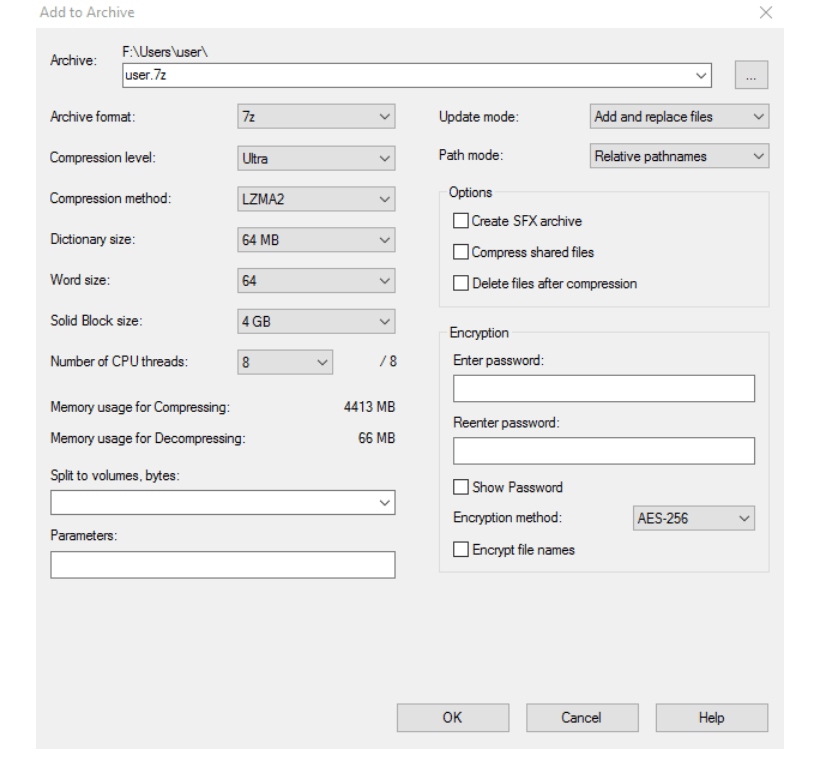
Also Checkout 5 Best WordPress Image Compression Plugins Compared
Going by the results we can say that 7-Zip is the best file compression software 2019 in the segment. Its performance is almost equivalent to WinZip but one doesn’t have to pay a premium price to use this software.
Even though from the technical perspective, WinZip is the winner. However, WinZip has got Enterprise and Pro version, which has definitely got much more premium features.
This includes cloud sharing, multiple accounts, compression of large files, share files to social media, PDF conversion etc. In an enterprise environment, one can also automate the backup in WinZip.
This means the file will automatically backed-up at a set time.
Most of these premium features are meant for the enterprise environment, and might not be required by a home user.
Since WinZip is a paid software it has got free technical support. For WinRAR and 7-Zip, you need to rely on third-party forums and community support.
So, if you are a home user with a minimum compression requirement you can go for 7-Zip. If you are an enterprise user looking for premium features then go for WinZip
Recommended Readings:
Thanks for the great post
Welcome.Don’t forget to subscribe for upcoming tech updates.
I found your article very informative. Thanks for sharing this valuable information with us, it is really helpful article!
It’s a shame you don’t have a donate button! I’d most certainly donate to this superb blog! I suppose for now i’ll settle for bookmarking and adding your RSS feed to my Google account. I look forward to new updates and will share this blog with my Facebook group. Chat soon!|
This post is truly a good one it assists new the web users, who are wishing in favor of blogging.|