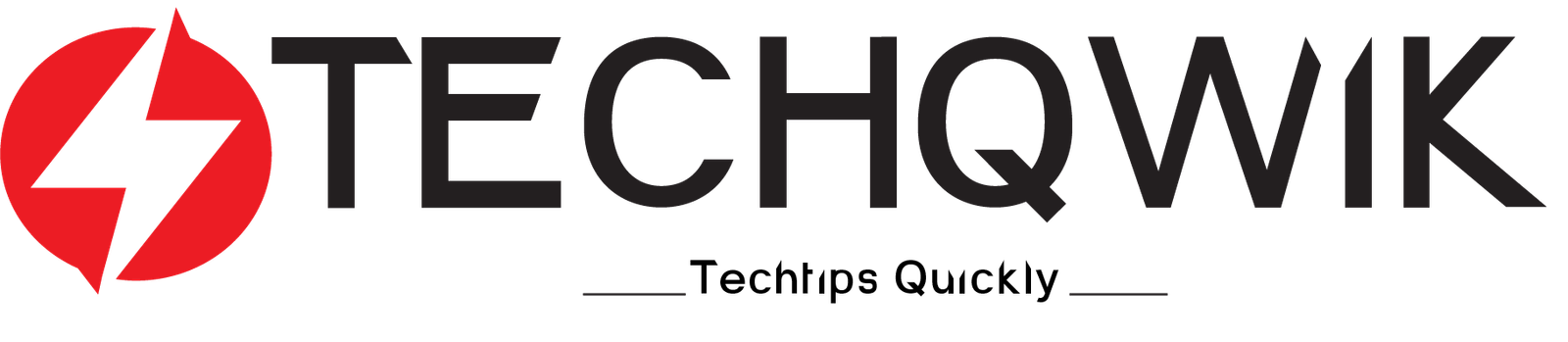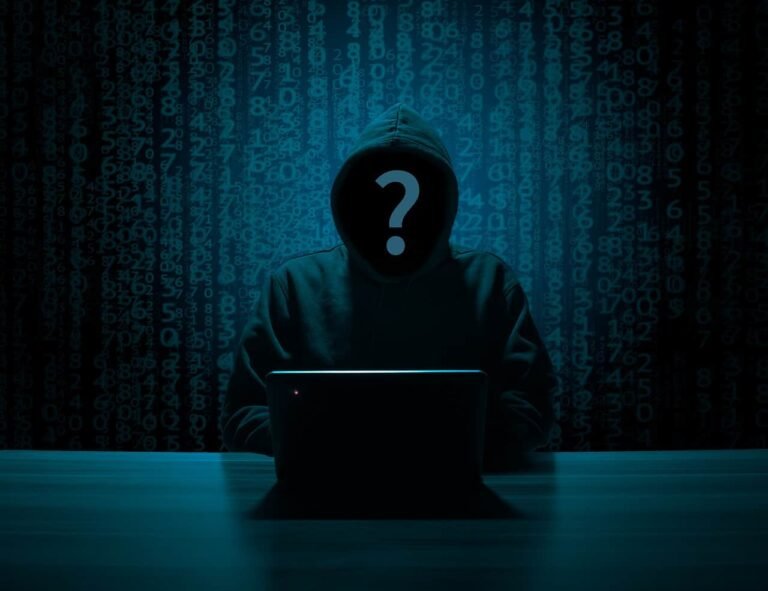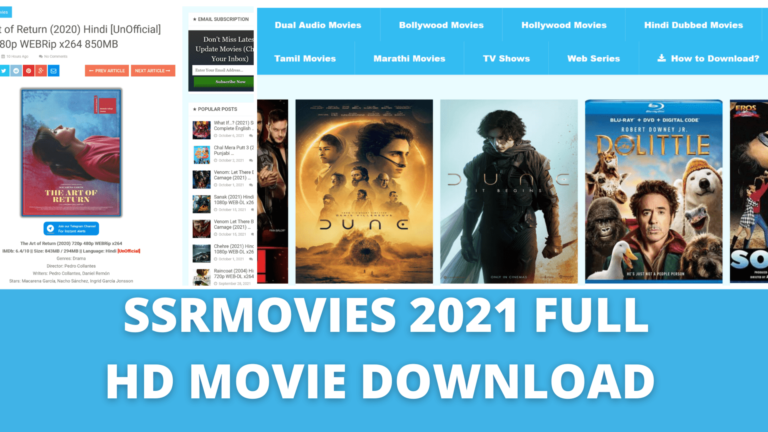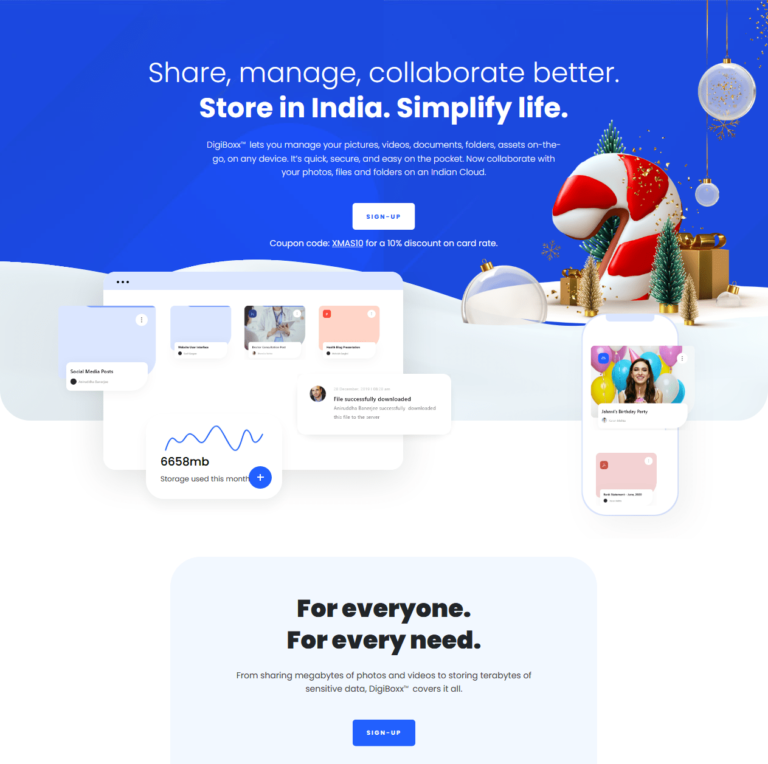How to Upload Large Files to Google Drive Quickly
Searching for a quick, error-free way to upload large files to Google Drive on computers and mobile devices. Are you getting stuck on how to upload large files to google drive? Your search ends here. The Easy Guide to Uploading Large Files to Google Drive More Quickly is available here.
Google Drive is by far the most popular cloud storage service, and it comes with a generous 15GB of free storage. Google Drive is available on all platforms, including Android, iOS, Web App, Windows, Mac, and other browser-supported devices. In general, you can upload files to Google Drive pretty quickly if you have a fast internet connection.
Google is one of the best places to look for information. Google has a variety of features and products that make our lives easier.
So today, I will explain one of the best products or services that goggle has, which is GOOGLE DRIVE, and How to upload large files to google drive?
What is google drive & How to upload large files to google drive?
In simple words, or what we call it in layman’s language is “a storage for files.” Google Drive launched in the year April 24, 2012. It is an online platform where we can store our files and folder and give us an option of synchronization.
in google drive, we can upload our large files and folder and can access them from anywhere in the world. in the past, we often struggle to store our files on our personal computers due to low storage.
if we want to store a file, we have to either store it in a floppy drive or in a CD Drive, but that became risky and has limited capacity, as the Compact disk can get scratched and can be stolen, or ether we can lose it.
So that’s become risky, but now as we have google drive, we don’t need to think about lost or stolen as it’s a cloud storage where we can upload our file, and we can store it for a longer period of time until and unless we want to delete our account permanently.
So How do we use it, and how to upload large files to google drive directly from a PC or Laptop?
To use google drive, we need to have a google account. So please follow these steps below to know how to upload large files to google drive?
How to upload large files to google drive quickly on a web browser
- Go to google.com and type google drive as shown below.

- Now click on Google drive.
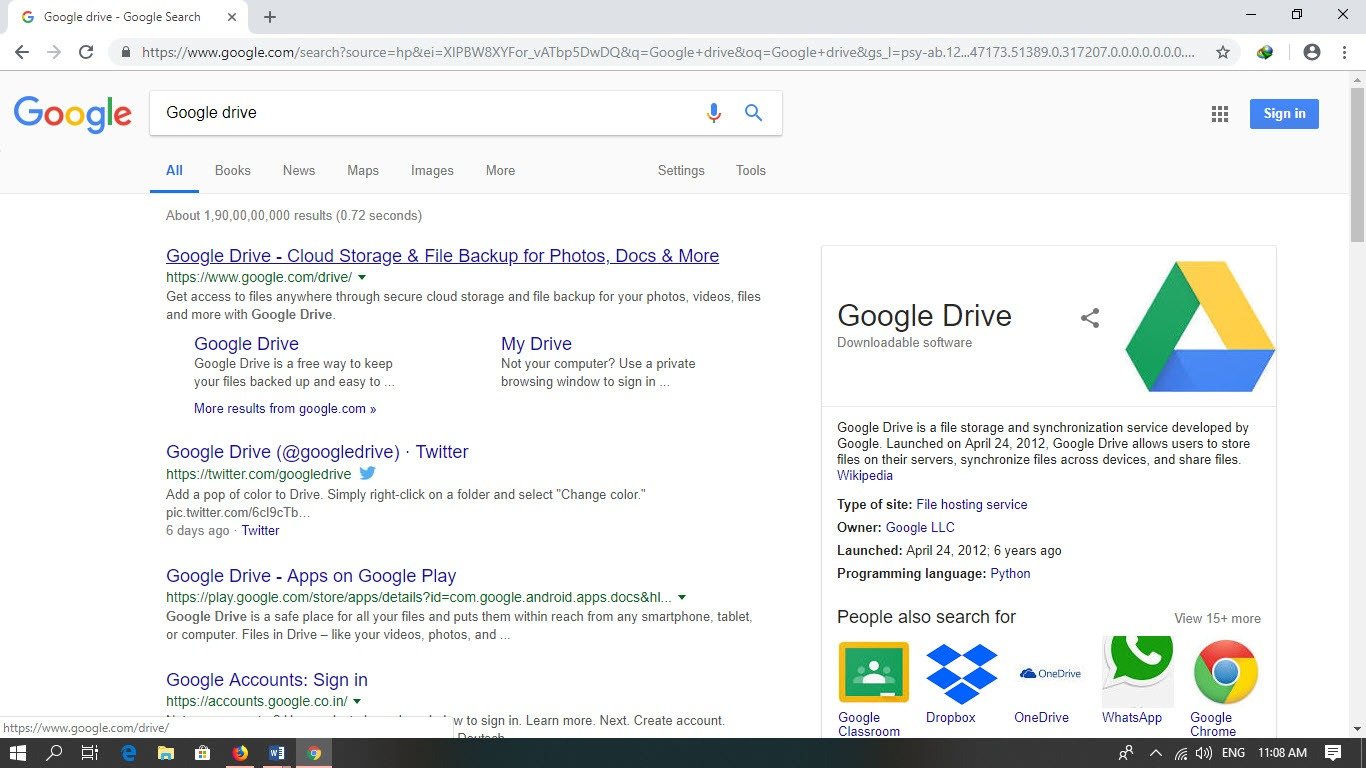
- Now a new page will open. Please click on google drive as shown below.

- Now you will be redirected toward the google login page. There we have to log in with our own login credentials.
Suggested readings:
How to upload and share large documents on Google Drive
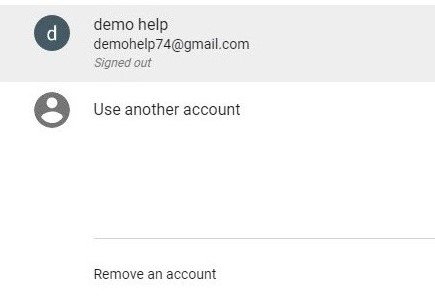
- We will now see a google drive homepage.
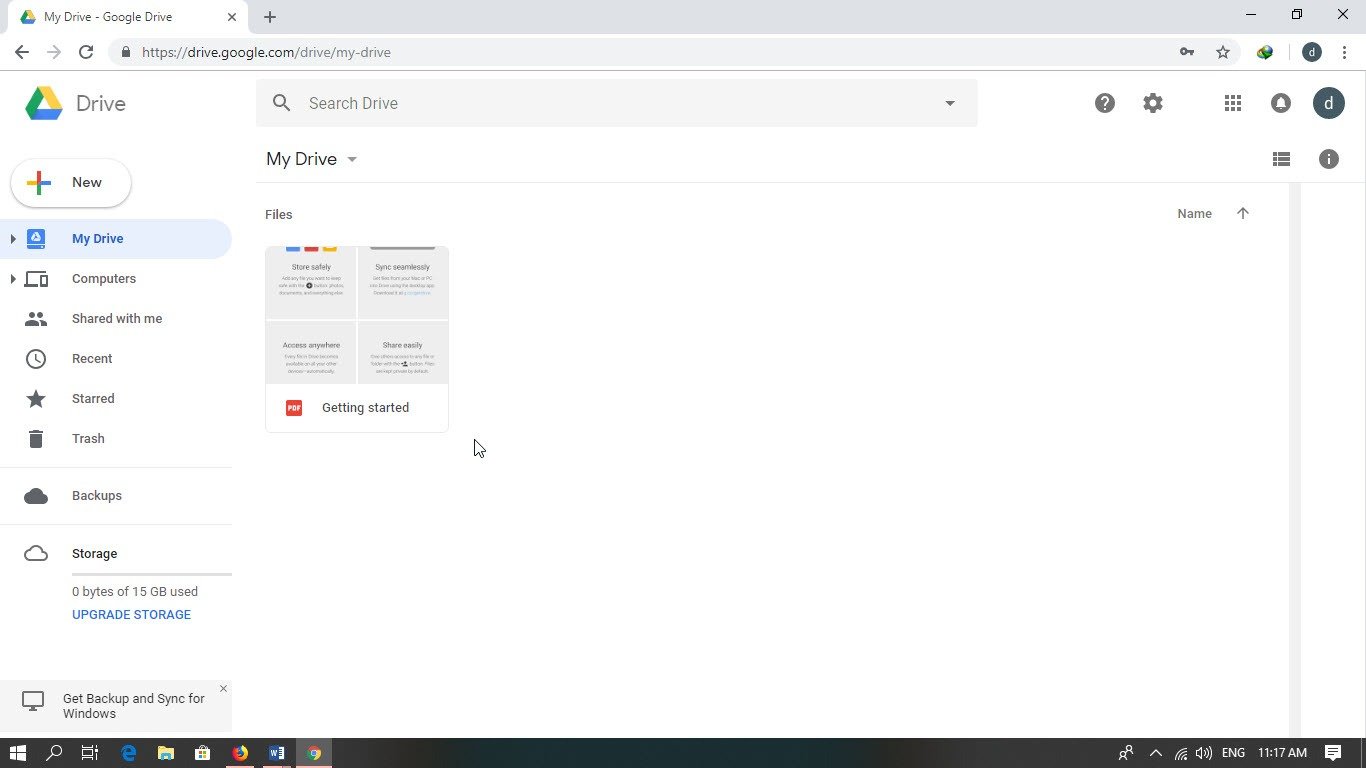
- Now we have to click on the +NEW on the left-hand side of the page to create a new folder.
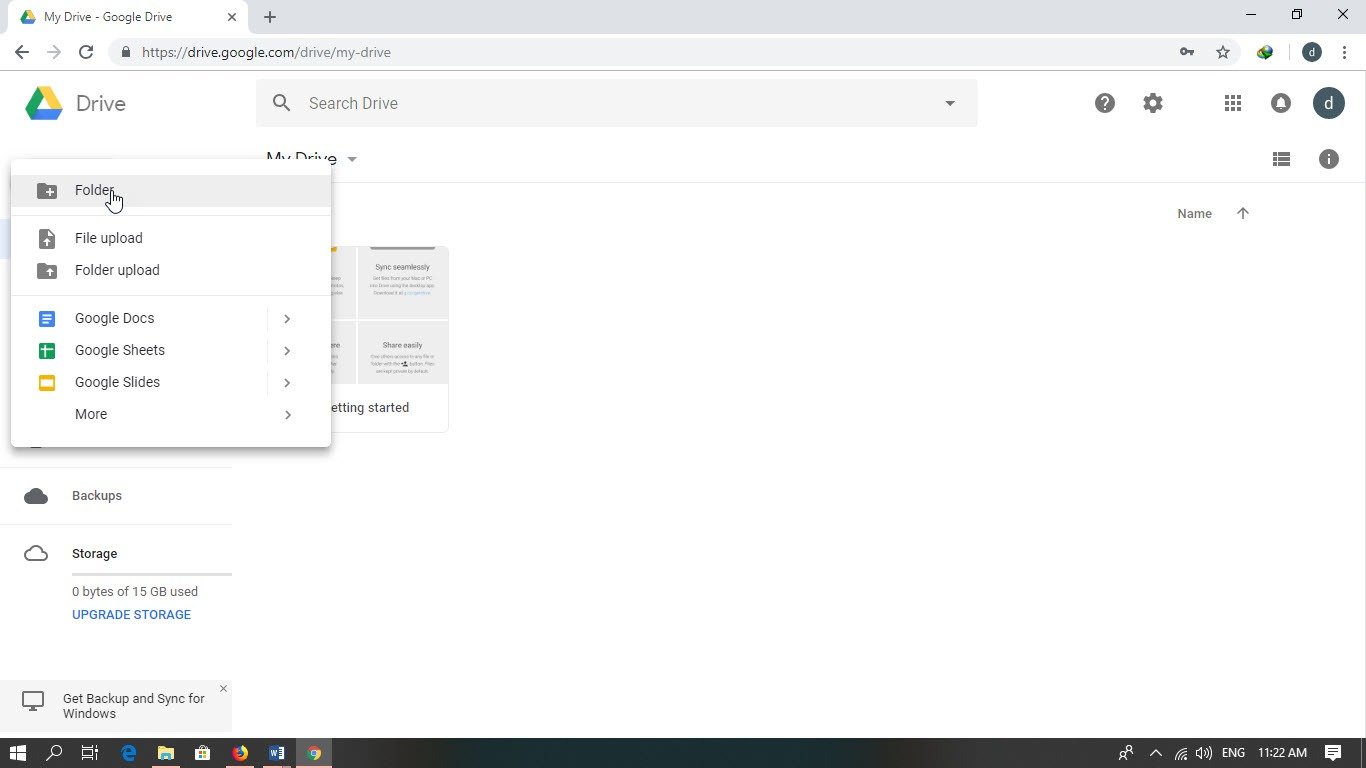
- Now one popup will open up where we have to name it for the type of files we will be uploading on the drive. For instance, we can name it as “Document” If we would upload any document files on the drive and click on create.
Suggested readings:
How to Share Google Drive Files or Documents

- Now we see that Particular folder we have created.
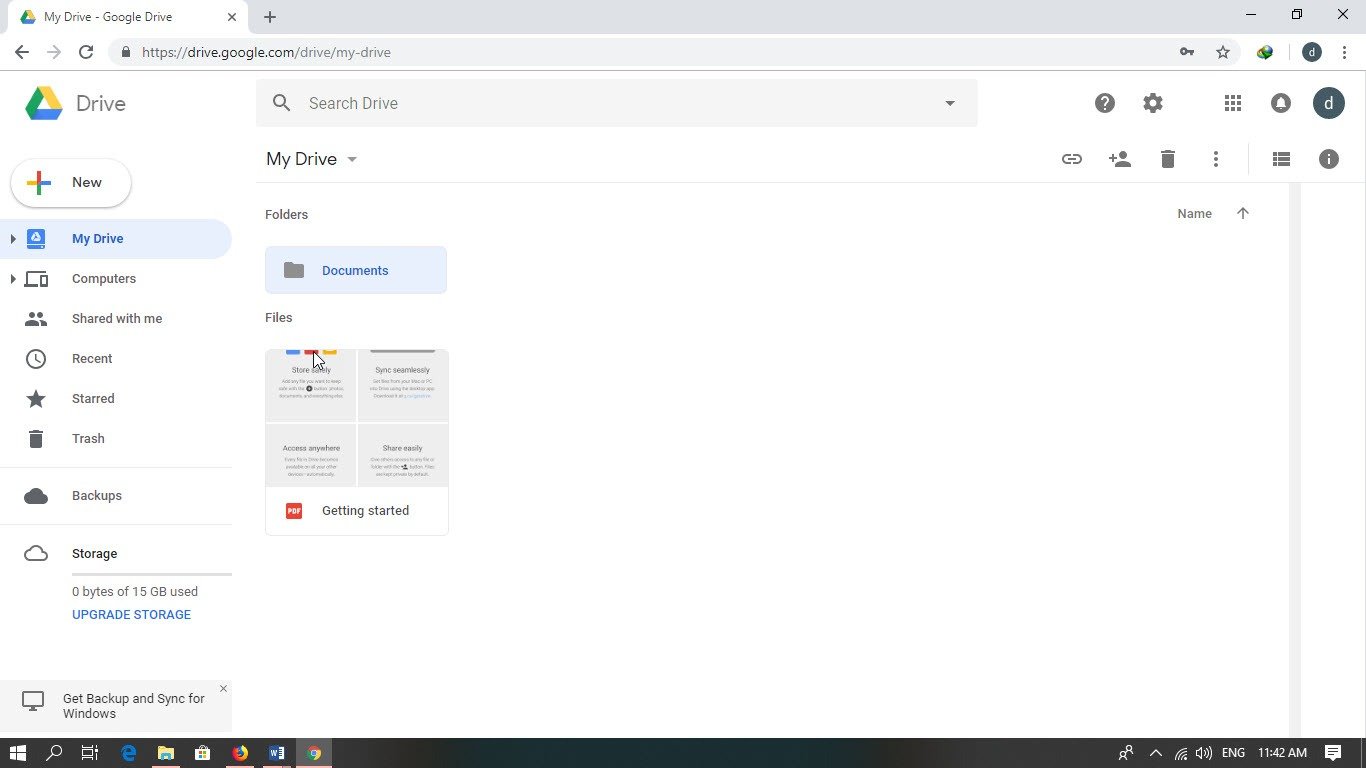
- Now click on the Folder created by us named “Documents”.
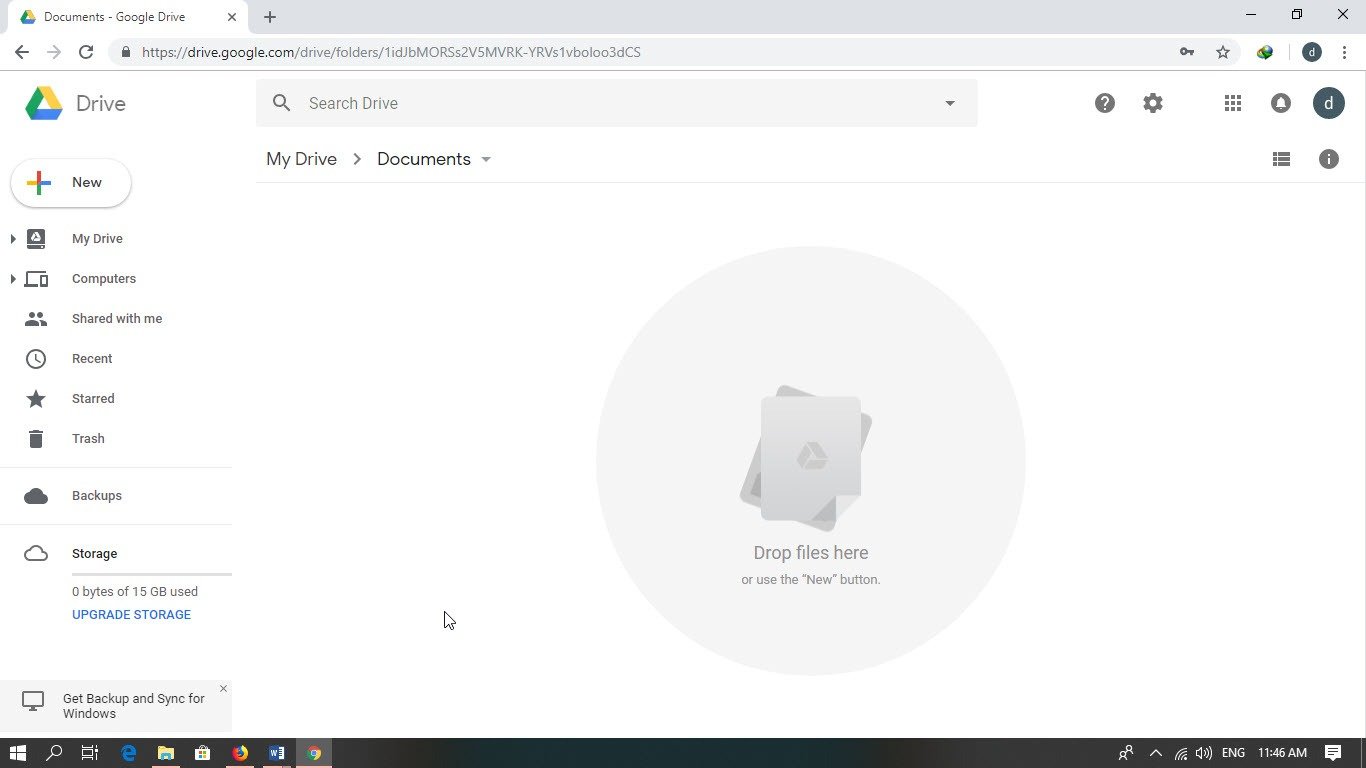
- Now we can See Our Folder. As we do not have any files in, it is Showing Empty. We just have to drop the particular file that we want to upload to google drive. So in the next step, open up that particular folder from your laptop or PC and drag and drop it to google drive.

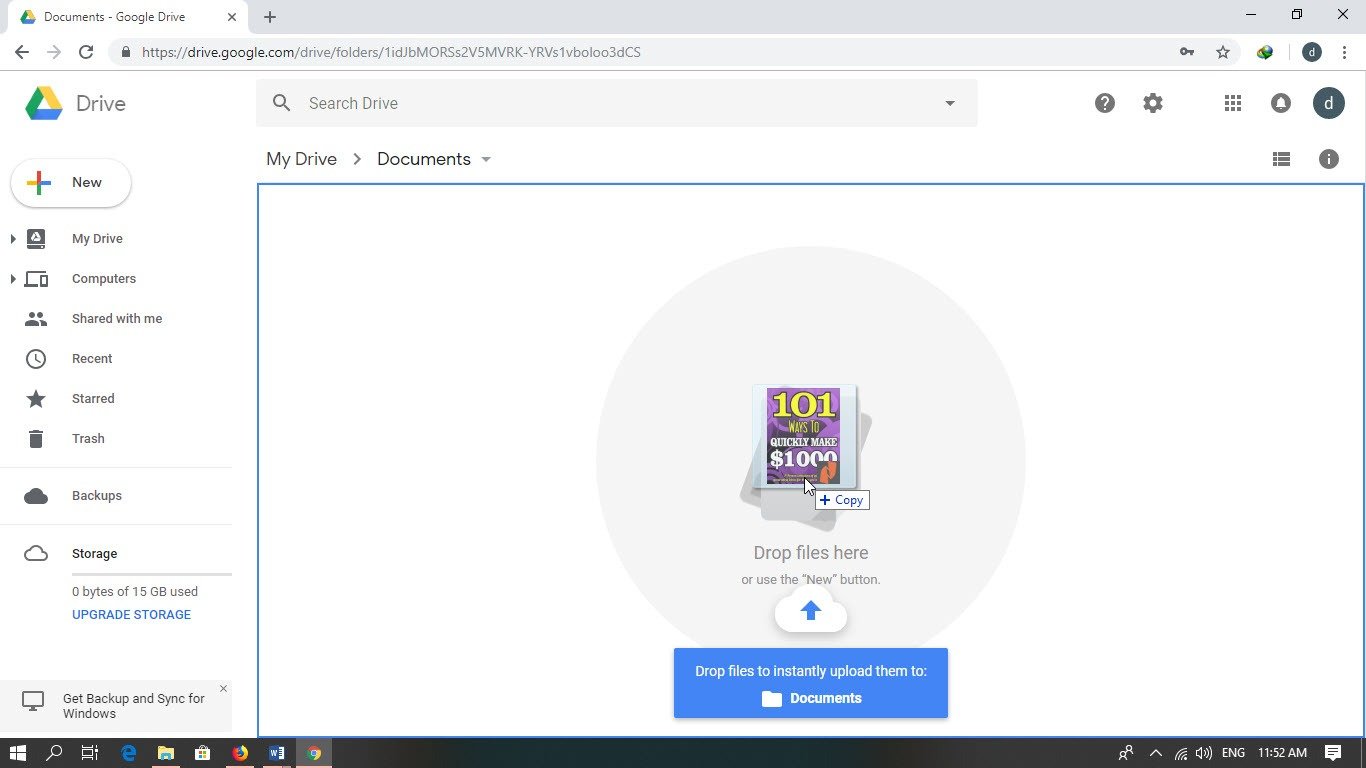
- Here we can see our file started uploading.

- Our File was uploaded Successfully.
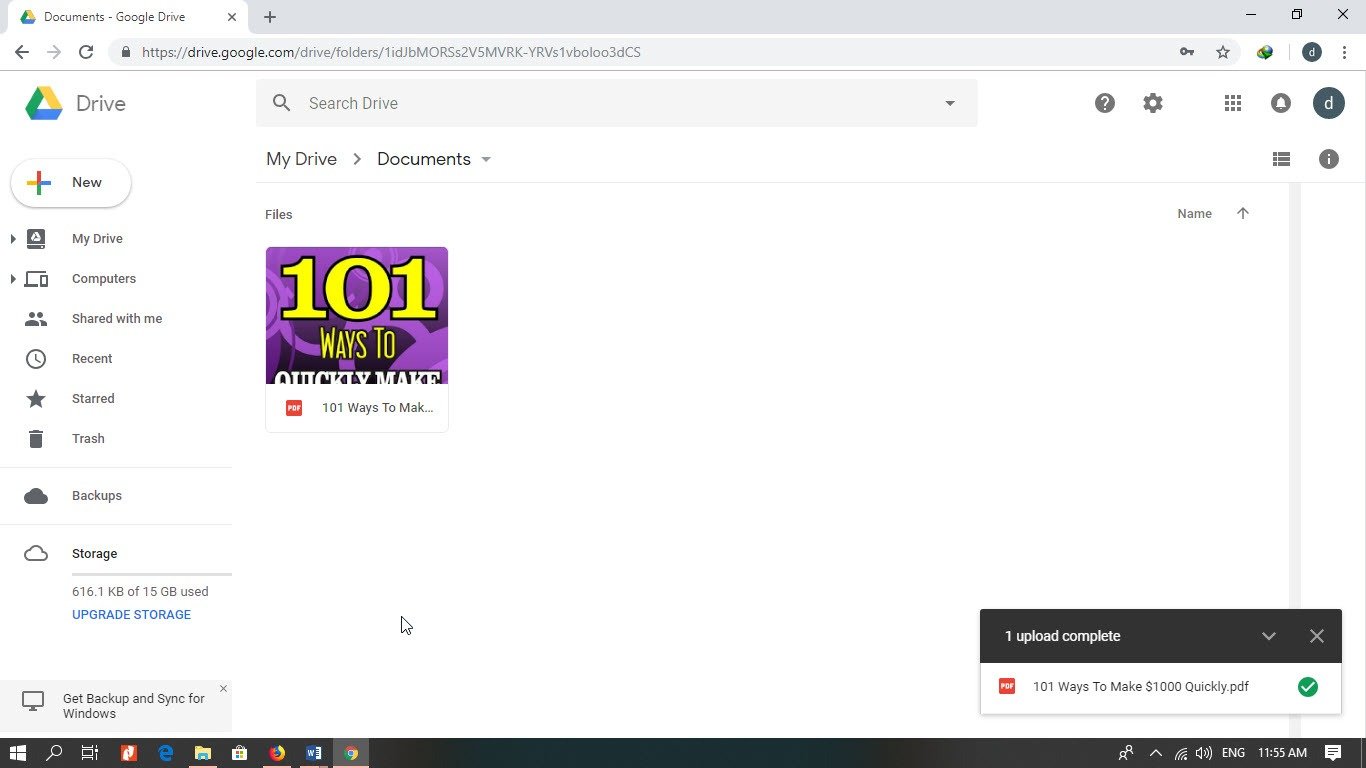
So this is how to upload large files to google drive from your web browser. Advantages of using google drive are vast but to start a few are as we can access google drive from anywhere in the world at any time.
we can use google drive to upload any kind of document. Whether we want to store our music collections or add any videos, we can do it in this way.
How to upload large files to google drive quickly on Pc & Laptop
It can be easy to upload files using the web browser, but how to upload large files to google drive? The browser you use could have certain restrictions on what you can do. You can use the Desktop google drive application to gain immediate access to Google Drive on your Windows computer in the form of a virtual drive.
You’ll be able to back up the files on your personal computer to Google Drive if you use the Drive for Desktop application. You’ll be able to quickly upload even extremely huge files to Google Drive using this method.
To know how to upload large files to google drive using the software, follow these steps below:

- First, Download and install the Google Drive desktop app on your personal computer.
- Once you finish installing google drive, you see that available on file explorer
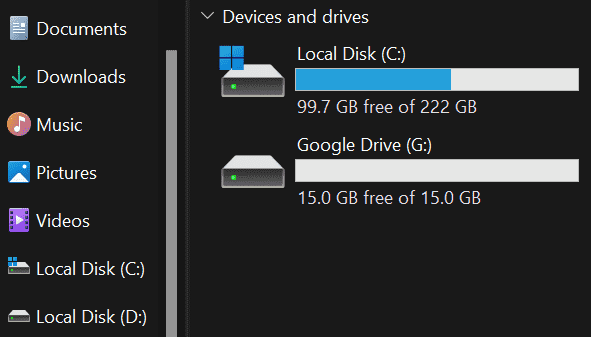
3. When everything is ready, just copy the file from your personal computer and then paste it into the Google Drive folder that you have on your personal computer.
Done! Since there are no constraints placed on the network, the Drive will allow for the uploading of the enormous files at a much faster rate.
How to upload large files to google drive quickly on Android & iPhone
Due to the fact that Google Drive has a reliable mobile application, you may even upload videos, photographs, and documents directly from your smartphone to the drive in a matter of minutes.
The mobile version is more convenient because you may pick many files at once by tapping on the screen. After a few simple steps, all of your files will be saved to the drive, and you will then be able to delete them from your gallery.
Additionally, the app can be downloaded on both iOS and Android, and the process is the same for all platforms. This is in order to complete it on a mobile device.
To access Drive on your mobile device, tap the Drive icon.
Simply to upload the files select the “+” icon that may be found in the lower-right-hand corner of the screen.
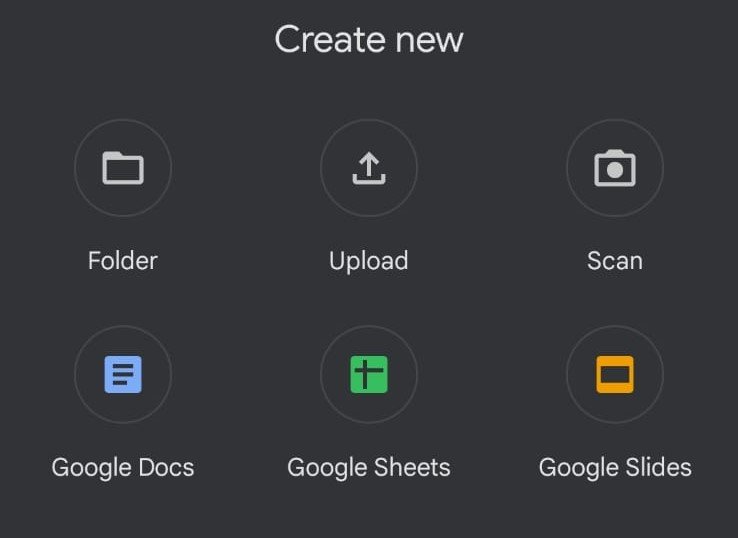
Choose Upload from the menu on the screen, and then select the number of files you would like to upload.
To begin the upload, you just have to select the file.
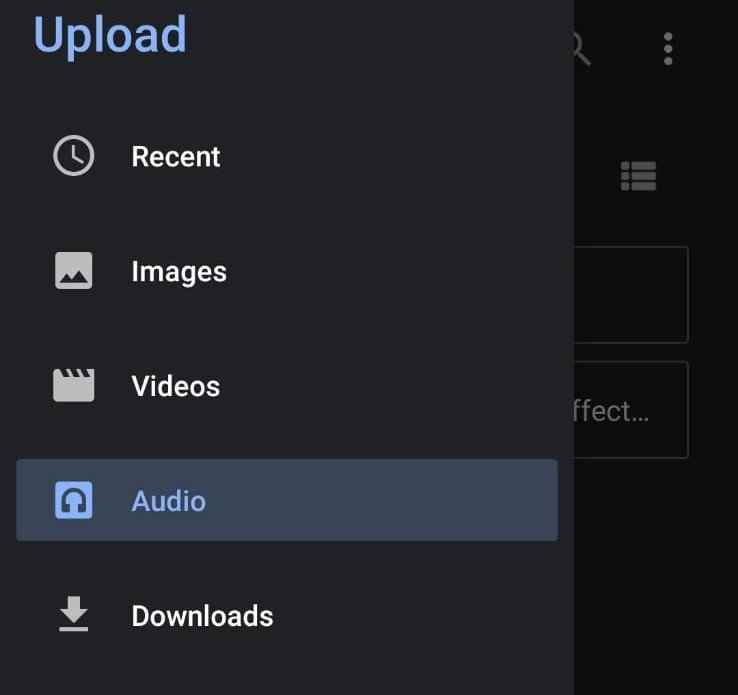
If you are connected to the internet and have a stable connection, then the file, or files, will be downloaded to your device without delay. In addition, if the upload and download settings have been set up so that it is only functional with Wi-Fi, you will need to ensure that your Wi-Fi connection is active at all times in order to upload all of the files.
How to stop automatic upload to google drive
Follow these steps below to stop automatic upload to google drive:
Launch the Google Drive app on your Android smartphone or tablet to automatically disable the feature that uploads your photos to Google Drive.
1. Tap Menu Settings in the top left corner of the screen.
2. Turn off Auto Add by going to the Create a Google Photos Folder section.
Wrap up
Google Drive is a great service that allows users to store and share files online. It is convenient and easy to use. However, when it comes to uploading large files, it can be a bit challenging. Most of us just keep scratching our heads thinking about how to upload large files to google drive? This is because the process can take a long time, and it can be difficult to keep track of the progress.
Fortunately, with the tips and tricks that we use, you can make the process go more smoothly. With a little bit of effort, you can upload large files to Google Drive more quickly and easily.
FAQ
What is the fastest way to upload large files to Google Drive?
1. Open the application for Google Drive.
2. To add something, click the + sign, then click Upload.
3. Choose the files that you wish to upload and click “Open.”
4. Choose the file you want to upload, whether it’s an image or a video, and then click the Upload button.
Is there a faster way to upload to Google Drive?
Make a few adjustments on google drive. To begin, navigate to Settings, and once there, select Preferences > Advanced from the menu. You’ll find a variety of options for configuring your Google Drive. Choose Direct connection under “Proxy” and Don’t limit for Upload Rate (and maybe also Download Rate). If you want to increase download speeds, choose “Don’t limit for Download Rate.”
What is the largest file size you can upload to Google Drive?
It does not matter how many videos, images, spreadsheets, Word documents, etc. you upload. It comes down to storage space. Google gives 15 Gigabytes of free storage space, but if you surpass it, you will need to remove files to create a place for new ones or pay for additional storage space. The maximum file size on google drive is 15GB for free users.
How do I upload 20GB of files to Google Drive?
You can start the uploading process for a file instantly by dragging and dropping it into Google Drive. The maximum file size that may be stored on Google Drive is 5 terabytes (provided you have that much storage available). If you want to upload files larger than 15 GB, you will need to sign up for one of their paid subscription plans.