Physical Address
304 North Cardinal St.
Dorchester Center, MA 02124
Physical Address
304 North Cardinal St.
Dorchester Center, MA 02124
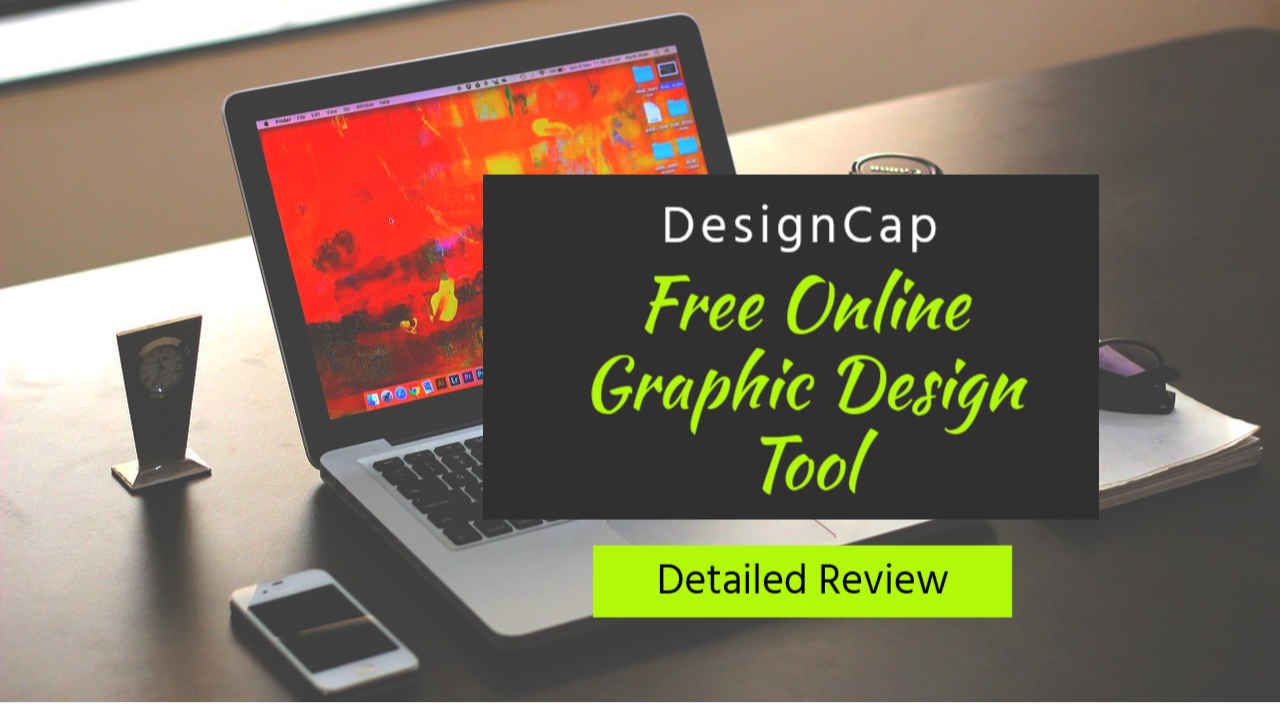
Designcap is a drag-and-drop builder that enables you to create more efficient and eye-catching designs.
DesignCap is a web-based graphic design application that gives users with a variety of customization options and tools that enable them to create designs more quickly and efficiently.
It is a free online graphic design posters tool and flyer maker that will assist you in transforming your ideas into magnificent posters and flyers with great ease, allowing you to save both time and energy while creating them.
It is developed by PearlMountain, a company that has been devoted to the research and development of graphic design software since 2006, with the goal of making professional photo editing and graphic design capabilities available to everyone.
If you’re an Agency, a Freelancer, a Start-up, or any other form of business, you should absolutely give DesignCap a try if you want to create awesome creatives for your business. It is the best software to design brochures for your company.

If you work in the product industry, own a service agency, or want to advertise your events on social media in order to reach a bigger audience, this tool can assist you in creating visually appealing creatives by utilising their extensive collection of pre-designed templates.
DesignCap does not require any Photoshop design abilities or knowledge to be used effectively. They provide you with ready-made templates that have been created just for you; just fill in the blanks with your own data.
If you prefer to design posters for facebook, flyers, and other materials by hand, you can do it with relative ease as it contain social media poster templates.
A large library of templates and other resources, including photos, basic shapes, and text designs, is available to get you started. All of the templates and supplementary resources are available for free.
You will save both time and money by utilizing this great platform.Reduce the amount of time spent working from hours to minutes at a low cost, which may even be zero.
You need not to be an expert; anyone with access to the platform and a few minutes to spare can make their own design.
You begin with a blank canvas that, with a single click, transforms into a custom design; from there, you can quickly drag and arrange pieces, alter colours, and add text.
The tool is divided into four categories: marketing, events, documents, and social media graphics. Marketing is the first category, followed by event, document, and social media graphic. Each category provides you with the option of selecting a DesignCap template that is appropriate for your project.
This software has a reputation for being a top-notch poster design tool. However, in fact, it is a far more powerful graphic design platform.

Each of the categories listed above contains more than 3,092 templates to choose from. As soon as you fill in the data, you’ll have a finished product in a matter of minutes with these templates.
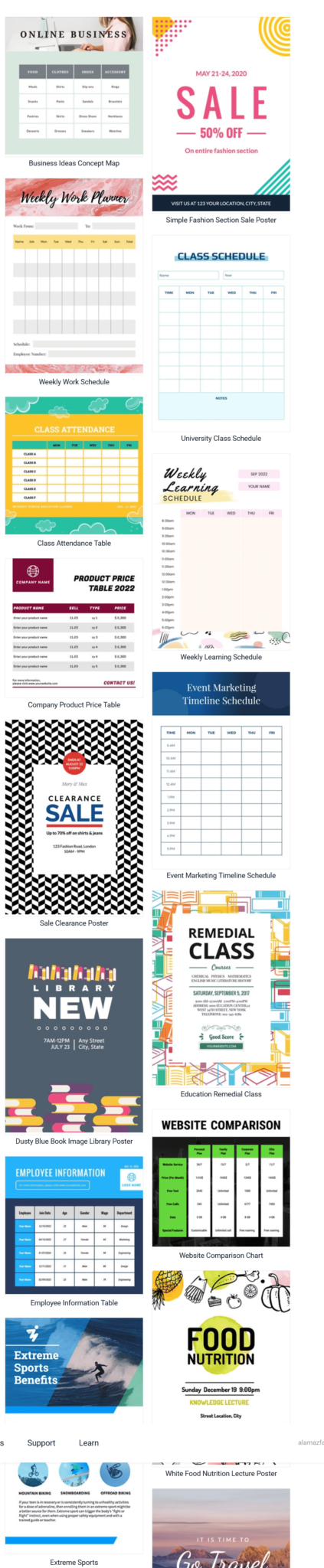
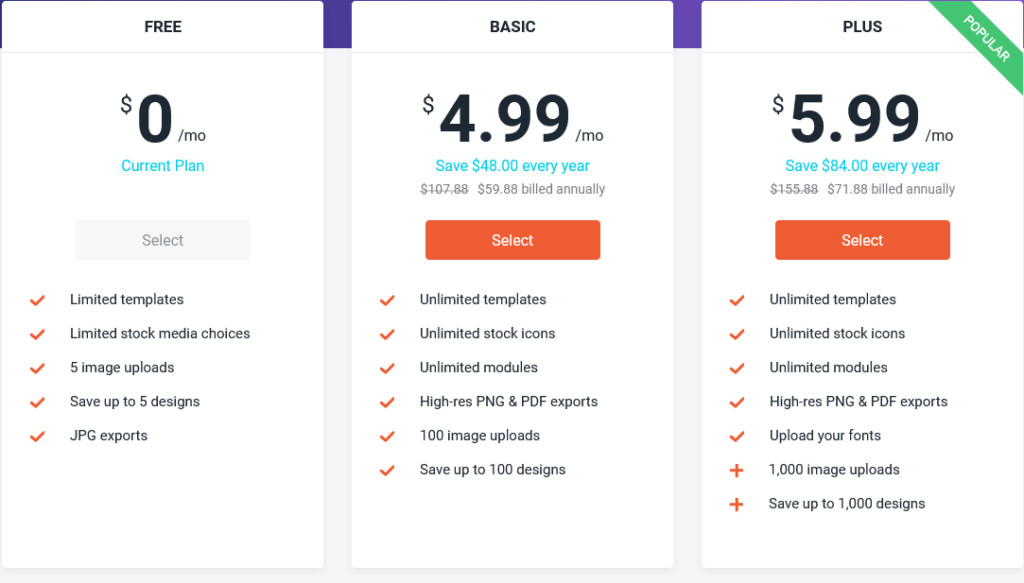
If you’re wondering whether DesignCap is free, we’ve got some good news for you. It is completely free for you to use.
Basic and Plus are the two pricing options that are currently available. Both plan do not provide a free trial, but they do have a 7-day money-back guarantee to make up for it. If you decide to cancel the service within one week of the date of purchase, you will be eligible for a full refund of your money.
Access to DesignCap templates is restricted.There is a limited selection of stock media.There is a limit of five images that can be uploaded.JPG exports of up to 5 designs are stored in the database. The key concern, though, is that there aren’t many ways to export. You got only one format a jpg format.
If you want to show a lot of text in an image, that’s not good. When you use a JPG, the text looks a little blurry and not very good. The free account is enough for giving you a general idea of how DesignCap works and what it can do.
Monthly subscription starts with $8.99 each month.The cost of annual billing is $48 (or $4.99 each month).Access to DesignCap templates is limitless.You receive Unrestricted access to royalty-free iconsYou got the option to use the modules at any time.Higher-resolution PNG and PDF exports are available.Howevere there is a limit of 100 image submissions.Up to 100 designs can be saved in one location.
The Plus Plan, costs $5.99 per month when paid annually, includes the same features as the Basic Plan. with the exception of two things: it is more expensive. Instead of just 100 image uploads and projects that you can save, you’ll get 1,000 of each of those things instead of just 100.. It’s worth it to not have to worry about running out of storage space for an additional $12 per year.
DesignCap is an free online poster and flyer maker that allows you to quickly and easily translate your ideas into eye-catching posters and flyers, allowing you to save both time and energy . DesignCap is a service that lets you make posters and flyers online for free. It includes cool poster backgrounds.With the help of this platform, you can create your own awesome graphics and stunning posters and flyers by choosing from many themes and templates, as well as including an affluent element.
DesignCap is a free platform with basic functionality.
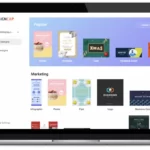
1.Select a template from among the hundreds of options available.
2.You can achieve this by utilising the various tools to which you have access.
3.Export. Select a download format and file size from the drop-down menu.You may also print directly from your browser or download files to your computer if you want.
DesignCap is the best option if you want to create graphics online. A simple online tool is the best approach to create graphics for social media and blog, as it’s easy to open a new tab and just takes a few minutes to complete.DesignCap is a good choice if you’re like me and want to get good results quickly.For businesses you can utilize designcap for product poster design.It is one of the best brochure design software