Physical Address
304 North Cardinal St.
Dorchester Center, MA 02124
Physical Address
304 North Cardinal St.
Dorchester Center, MA 02124

We will discuss Google Reverse Image Search tool in full depth, describing what it does, why it’s valuable, and how to use it.
Google is one of the best search engines and it will be the best.in our day to day busy life when we wanted to get some information’s we generally go to google.com and put the keyword and search for information.
as we search for the information’s we will get all the information as per the latest results. but what if we would like to search with images or photos.
Do we know that Google has an option where we can search with an image?
Do we know that we can get to know some relevant information’s about that particular image?
Yes, its all because of google its because of the beauty of google that will help us in doing an image search.
So how we do that and does that require any technical skills?
Answers to all the questions are no we don’t need to have technical knowledge what we need is just to perform a few steps and we will get the result out of it. So today we will be guiding you on how to do a google search with an image or photos?
Please follow the steps as described below:

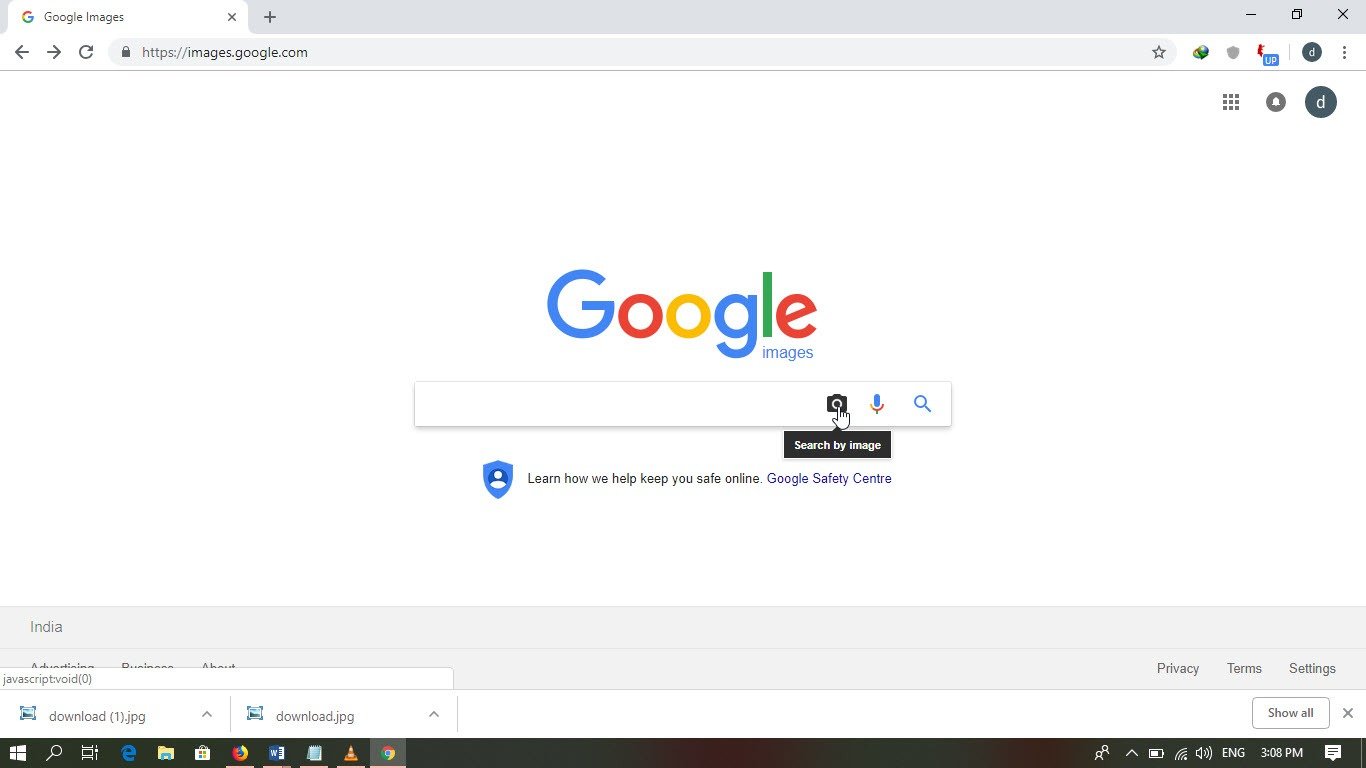
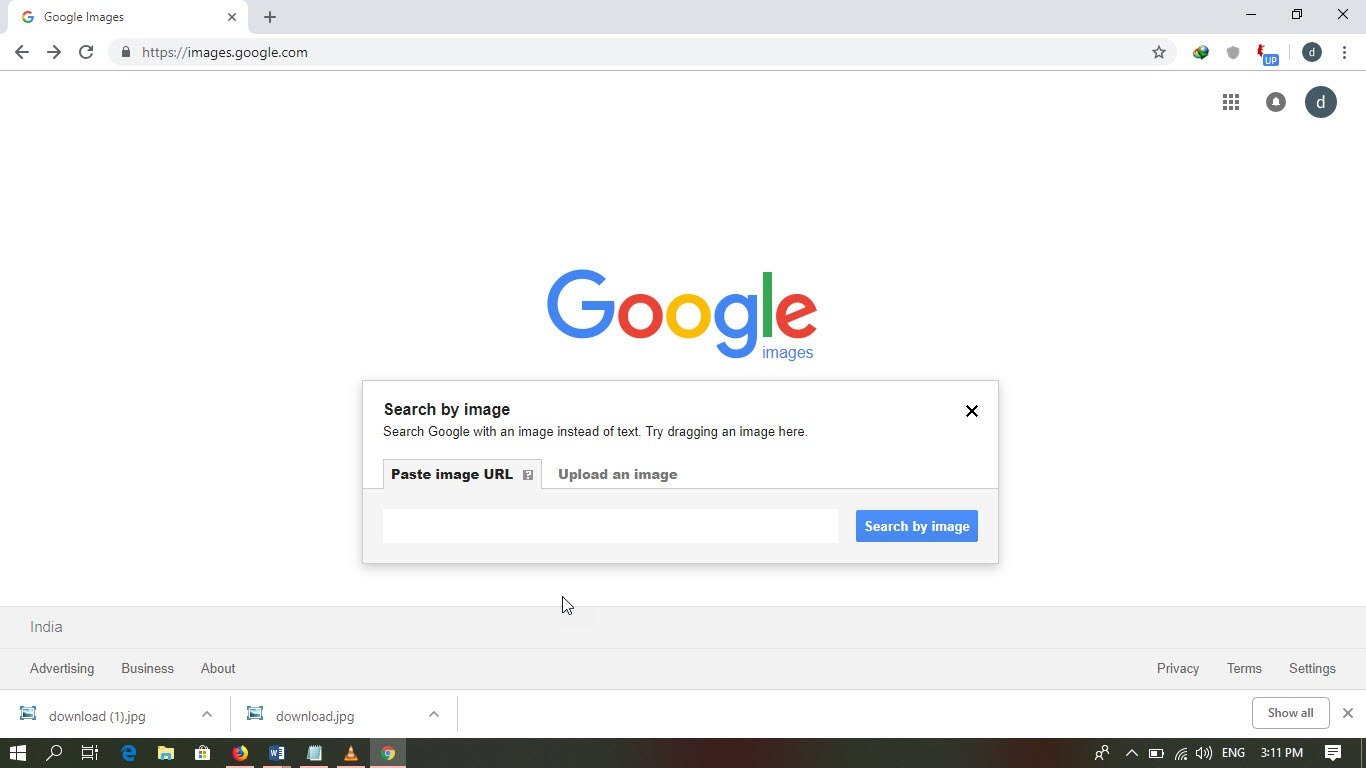
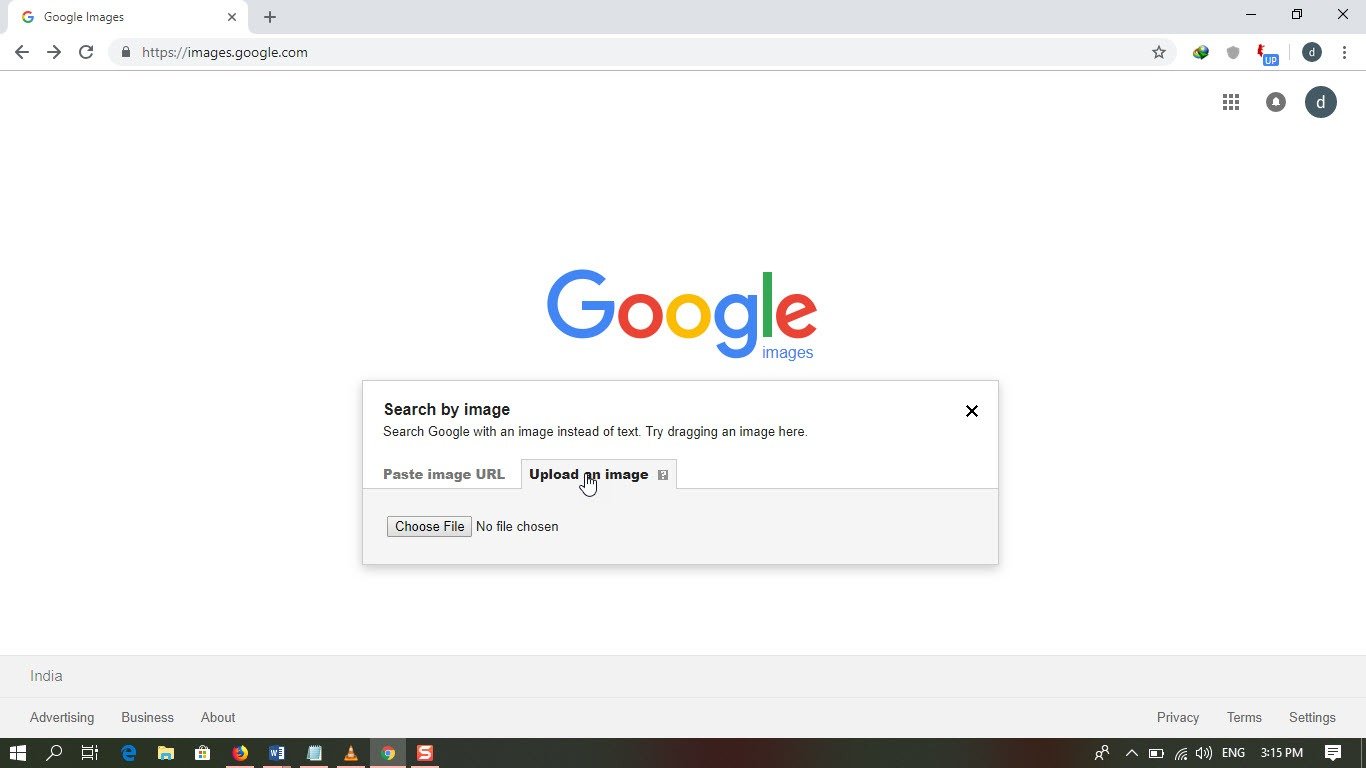

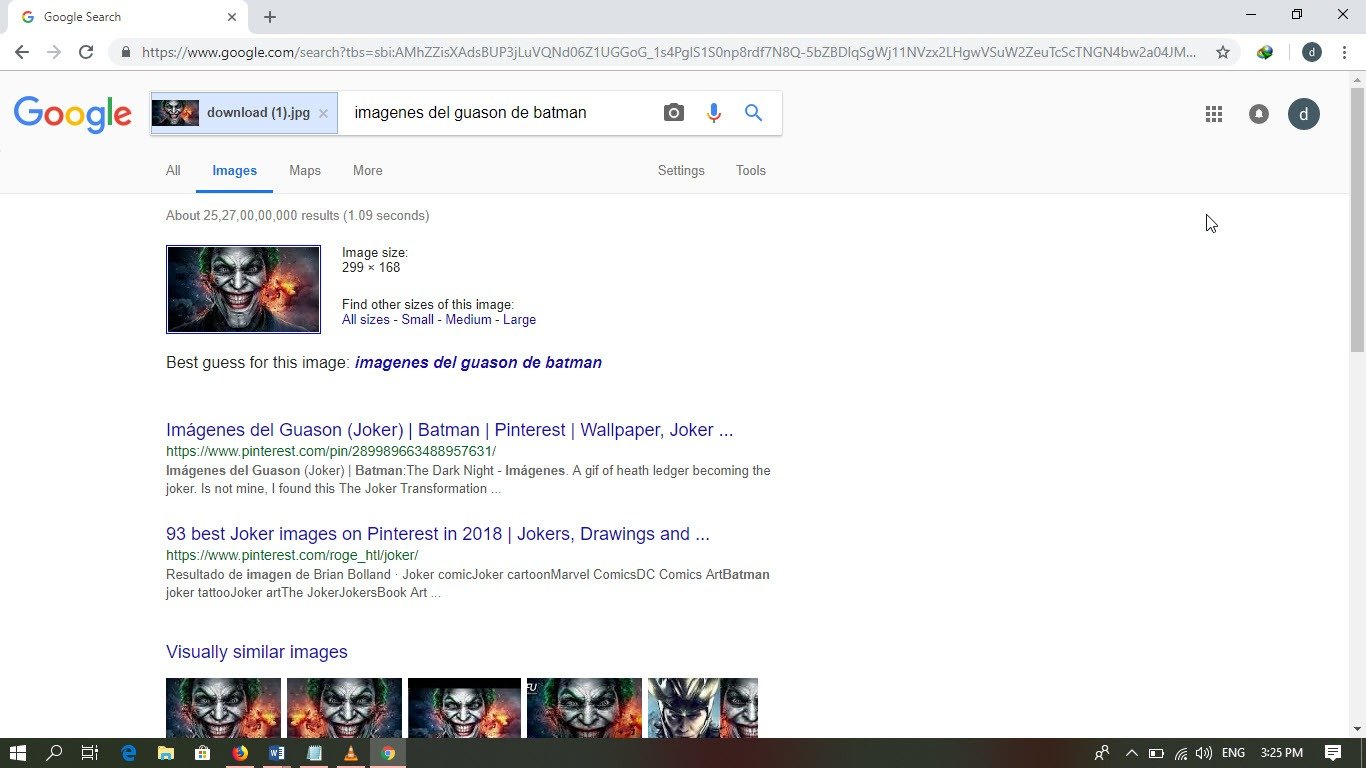

So this is how we can search any image with the help of google. the best thing about google image search is here we can upload our own images and can find out on which sites images or photos are being used or who are misusing our images.
It is not accessible through Google’s mobile view. However, you have more options for performing a reverse image search.
1.Select desktop view in Chrome to access Google Images.
2.Google images can be downloaded via the Google Play/App Store.
Yes, Yandex image search is preferable to Google image search; in fact, it is a veritable resource for reverse image search. It enables you to download additional sizes of the same image. It is the most powerful search engine for matching faces and identifying locations.
Never knew this, thank you for letting me know.
Great information! Thanks
Thank you for sharing this. I learn something new every day! I appreciate your screen shots, this will make it easy when I try to image search on google!
Thanks Janet.
Saving this post as I’ve always wondered how to do this! Thank you!
You are welcome.