Physical Address
304 North Cardinal St.
Dorchester Center, MA 02124
Physical Address
304 North Cardinal St.
Dorchester Center, MA 02124

Windows 10 is an operating system which is being used by many users. It’s a Microsoft operating system which is the successor of Windows 8 and windows 8.1. It has lot of features that make it fast and reliable.Many users who uses windows 10 are scratching there head over how to create a shutdown button in windows.
Most of the time when we use windows 10, we find it difficult to shut down the computer as we need to go to the start menu, and then we have to click on the shutdown button.
Sometimes we find it annoying to go through different options to shut down a PC.we don’t even know that there are options through which we can easily Create a shutdown button in windows.
But what if you can shut down your PC with just one click.
Also checkout how to use windows 10
Does that possible?
Can we Shutdown windows 10 with just a click?
Yes, that’s possible. We can shut down windows 10 by Creating a shutdown button in Windows 10.
Also checkout 13 ways to speedup your PC
1.First right click on an empty desktop screen.

2.Once you done that please click on new.
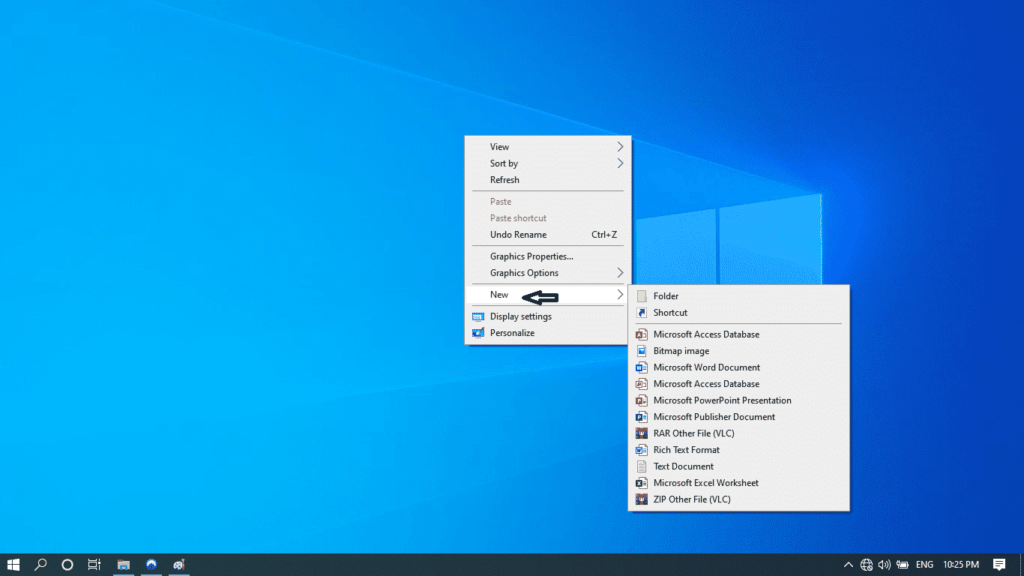
3.Now click on Shortcut.
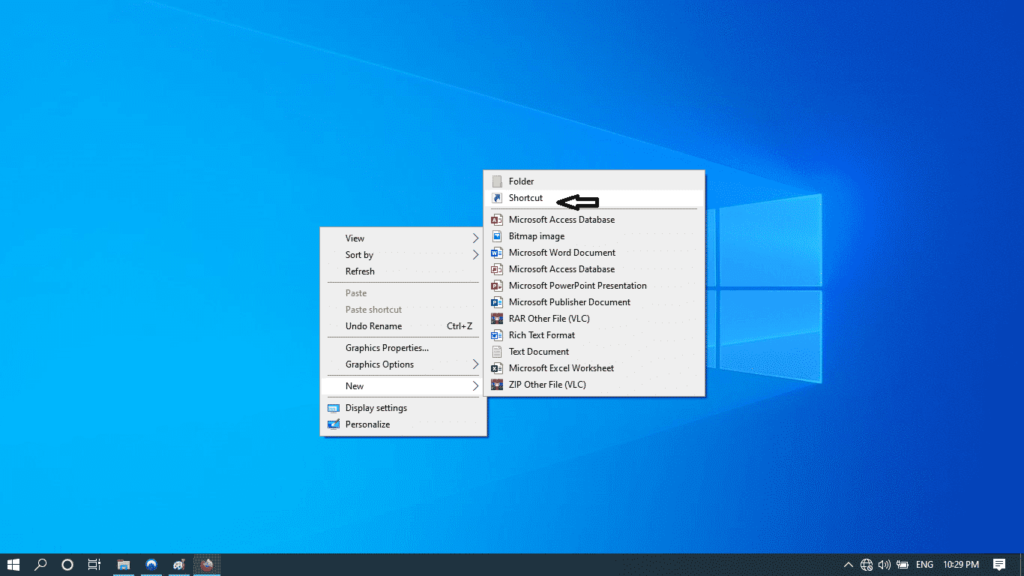
4.Now a box will popup.
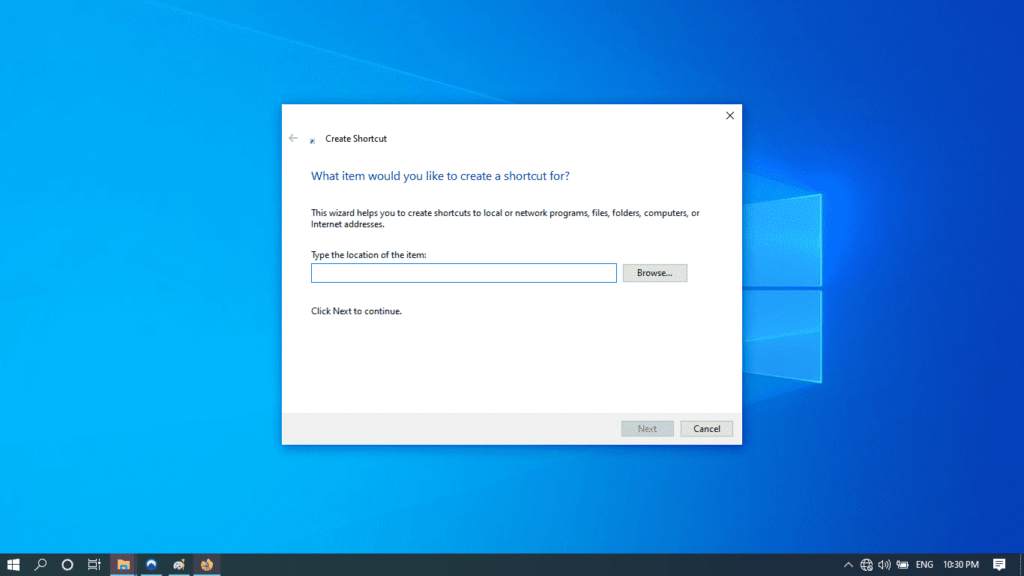
5.Now type the location as shutdown -s -t
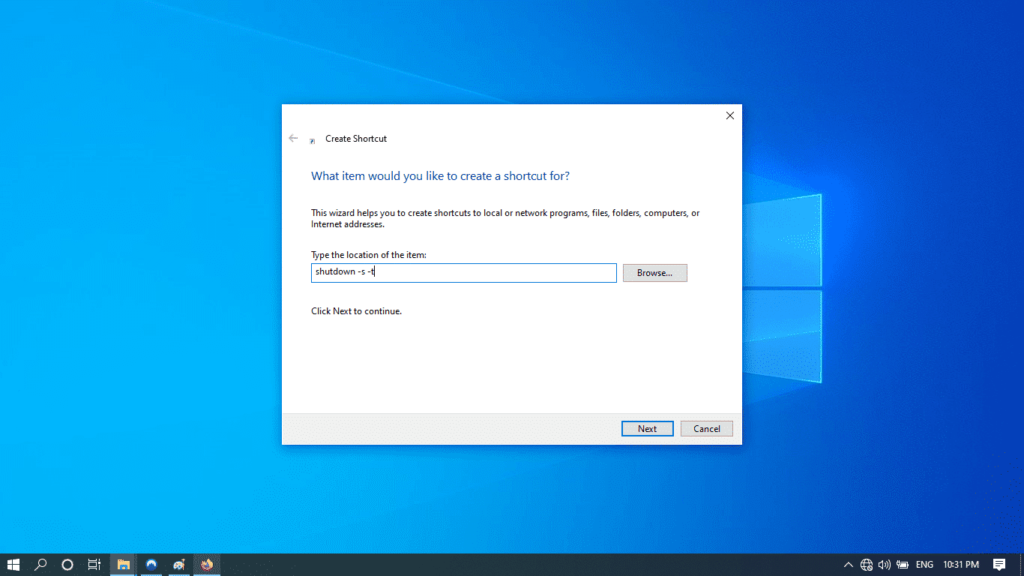
6.Finally click on the next button and then click on Finish.
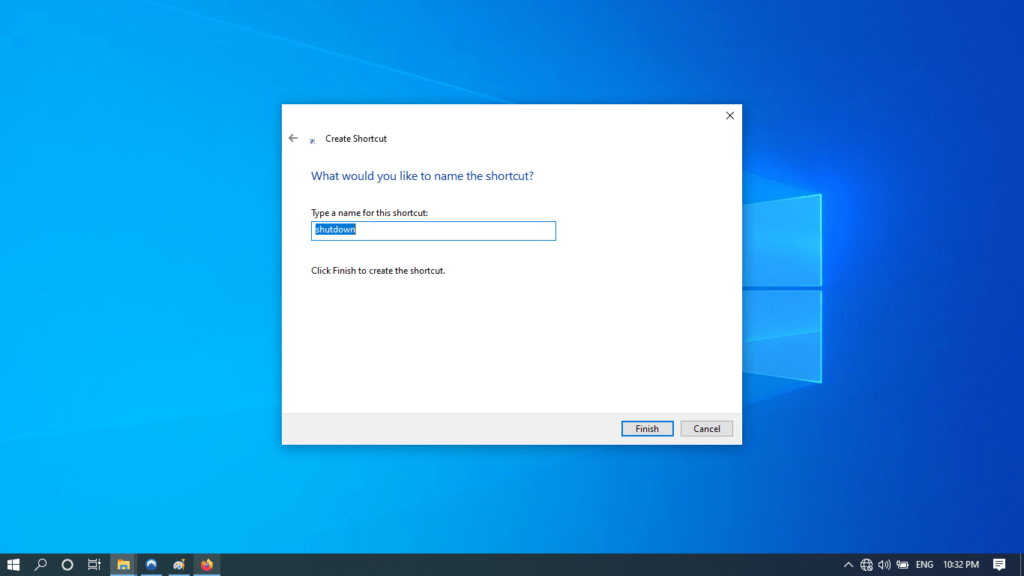
There are various ways where you can utilize windows 10.You just need to identify the exact solution for a particular problem you face.In fact you will start learning a lot more when you start using windows 10.
Recommended Readings: