Physical Address
304 North Cardinal St.
Dorchester Center, MA 02124
Physical Address
304 North Cardinal St.
Dorchester Center, MA 02124

Most of the Windows users claimed that their wireless network had abruptly stopped working. once they perform the network troubleshooting option they get “Wireless capability is turned off “ in windows 10 error.Don’t be concerned if you encounter this problem as in this tutorial will assist you in resolving the issue.
**note: Non-Administrator accounts cannot enable it .To solve such problems, use these methods.
If your WiFi isn’t turned on or isn’t working on Windows 11/10, try these solutions:

If WiFi does not activate on Windows 11/10, try running the Windows Network Diagnostics Troubleshooter to see if it can identify and address the problem. After right-clicking the network symbol in the notice box, select Troubleshoot issues.
Alternately, you may open:
On windows 11 Settings > System > Troubleshoot > Choose Network Troubleshooter from the drop-down menu.
In Windows 10 Settings > Network & Internet > Status, select Network Troubleshooter.
As a result, the Network Troubleshooter or Windows Network Diagnostics tool will be started.

If that doesn’t work, try one of the following techniques.
The majority of laptops feature a little switch on the side (or front) of the laptop that toggles the wifi ON/OFF. Check to see if you’ve turned it on.
Perform the following steps:
To find network and sharing center, go to Start, type network and sharing center in the Start search box, and hit Enter.
Change the adapter settings by clicking the Change adapter settings button.
Enable the connection by right-clicking it.
The majority of connection issues in Windows 11/10/8/7 have been resolved by simply installing the most recent driver for the wireless network device obtained from the vendor. Download and install the Windows-compatible drivers from your laptop’s manufacturer’s support site to see whether the problem is resolved.
In order To enable the wireless adapter, first enable the admin account, then run the network troubleshooter to check if it can solve the problem.
Open an elevated command prompt window, type the following, then hit Enter to enable the Admin account in Windows 11/10/8/7:
netuser admin active:yes

After you log off, you’ll notice a new Admin account on startup. Here’s where you’ll find the Network Troubleshooter. In most cases, once you have admin capabilities, it will automatically repair the problem.
If any of these methods works, you can use the Network Reset function to reset the network.
On your keyboard, hit the Windows logo button and R at the same time to open the Run box.Once done that type devmgmt.msc and click OK
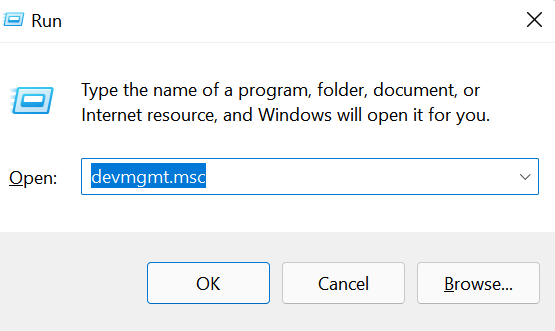
In the Network adapters section, double-click the wireless network adapter device.

Make sure Allow the computer to switch off this device to save power is unchecked under Power Management.
If you’re using a laptop, use a separate computer to access the manufacturer’s website and download the most recent BIOS version for your device and save it to a USB disk.
Connect the USB to the laptop and restart it. From the menu that appears on the screen, you will be able to update the BIOS.
First Select Mobility Center by pressing Windows key + X.

Turn on or off your WiFi connection in Windows Mobility Center. Once done that restart your laptop.
If the Wireless Adapter is not active from the BIOS, you must enter the BIOS and set it as the default, then enter the BIOS again and choose “Windows Mobility Center” from the Control Panel, where you may switch on / turn off the Wireless Adapter.
