Top 10 Free Best WordPress antivirus Plugin 2020 review
Best WordPress antivirus Plugin
WordPress is the most used platform for publishing content on the web. It is a platform developed on PHP & CMS Database.WordPress has a large base of antivirus Plugin.But do we know the best WordPress antivirus Plugin.
I will be doing detail analysis of Top 10 Free Best WordPress antivirus Plugin of 2019.
As you already know that millions of people around the globe are using WordPress, and due to its popularity hackers have an intention to hack the websites that use WordPress as a web development platform.
Several reasons cater down to hack a WordPress based websites.reason may vary from using a third party plugin which is not secured, or it might be using a free theme from an untrusted developer .there can be many reasons.
From my point of view I have found out and listed a few reasons that can cater to hacking WordPress websites .please have a look at the reasons that your site can be hacked:
- Weak Password: If you are using an insecure password then that might be the reason that your website can be hacked at any point in time. Always use upper case and special charter while creating a password. Password length must be of 9 to 10 character. You should also keep it in your mind and make it a habit of changing your password once every quarter.
- Windows Antivirus Software: You must be alert while selecting windows antivirus. Nowadays you already get one with windows 10 that come pre-installed, but you must use better antivirus software to block those unwanted threats and attack. Instead of using any free antivirus you must rely on a paid version.always make it a habit to update your antivirus on time to time basis.
- PHP and Hosting Vulnerabilities: You can be a victim of PHP vulnerabilities.Hackers can gain easy access to your logging credentials by breaking and exploiting your PHP code. It is suggested that if you see no further updates from any particular plugin within a six-month duration, then you must uninstall that plugin immediately.
- Spam Comments: Always try to delete all those comments that you can easily find out that they are just spamming your content.do not approve any comment until and unless that’s from a trusted user.
Now as you know what could be the reasons that your website might get hacked. You should now concentrate on Keeping your site safe from the hackers.
Your website security is of utmost importance, and you must take some steps to keep your WordPress installation secured as much as possible.
Here is the list of Best WordPress antivirus Plugin:
- Wordfence Plugin
- Security Ninja
- All in one WP Security & Firewall
- I theme Security
- Sucuri Security
- Hide My Wp
- WP Antivirus Site Protection
- Acunetix WP Security plugin
- Brute Force Login Protection
- BulletProof Security
| PLUGIN | RATING | ACTIVE INSTALLS |
|---|---|---|
| Wordfence Plugin | 4.8 / 5 | 2+million |
| Security Ninja | 4.2 / 5 | 10,000+ |
| All in one WP Security & Firewall | 4.8 / 5 | 600,000+ |
| I theme Security | 4.7 / 5 | 800,000+ |
| Sucuri Security | 4.5 / 5 | 300,000+ |
| Hide My Wp | 4.5 / 5 | 26000+ |
| WP Antivirus Site Protection | 2.5 / 5 | 6000+ |
| Acunetix WP Security plugin | 4.4 / 5 | 40,000+ |
| Brute Force Login Protection | 4.3 / 5 | 20,000+ |
| BulletProof Security | 4.6 / 5 | 90,000+ |
- Wordfence Plugin
It is one of the most popular WordPress Security plugin wordfence has 1+ million active users. It is a complete-featured, useful, and continuously updated protection plugin for WordPress.
The plugin will robotically test your internet site for significant threats.
However, you could additionally release a full experiment at any time. You might be alerted if any symptoms of a safety breach are detected with the instructions to restore them.
Wordfence comes with blocking functions that block renowned attackers in actual time. It also prevents entire malicious networks that may be a hazard for your website.
This security plugins includes login security as well which is known as Two-Factor Authentication. Authorities militarizes and militarizes global use it.
2.Security Ninja
Security Ninja is into existence for around more than seven years. It is one of the first plugins developed by Code Canyon.
You Can use this plugin for free of cost. It performs 50+ protection test for your internet site on the spot and addresses protection errors that you wouldn’t note yourself.
Security Ninja includes a characteristic for brute force test of all user passwords to bud out WordPress accounts with weak passwords such as”12345″ or”password” This empowers customers.
It also include fixer module that is automatic, however for those who wish to apprehend what is happening; there’s a report on the issues with a code to manually repair the security issue.
3.All in one WP Security & Firewall
It is a 360-degree safety answer for your WordPress site. It is a “complete, easy-to-use, solid and well-supported WordPress safety plugin.
Is designed to help folks that don’t have any understanding of security and have no concept the way to shield their website online using a safety plugin.

For that reason, the developers have brought instructions subsequent to every choice inside the plugin settings.
This lets in you to examine and apprehend greater about every feature before you decide to allow that function. The firewall safety is labelled into 3 degrees: Basic, Intermediate and Advance
This will enable you to use firewall policies the way you want it.
4.I themes Security
It is one of the most remarkable WordPress security plugin . Your internet site will be safe as you will make it, and Security Pro is a quick way to add lots of layers of safety to your WordPress website.
I Themes Security works to shield your website with the aid of blocking awful customers and growing the security of passwords and other critical information.
I Themes Security keeps track of all the vulnerable activities and reports the changes to the filesystem and database that could imply a compromise
Also Checkout 24 Must Have WordPress Plugins for Business Websites in 2019
5.Sucuri Security

Sucuri offers a WordPress plugin that is powerful that you could installation to defend your website from hacks and malware.
It creates your web site to be safeguarded by a couple of layers .
Securi Security has a cloud proxy firewall that bypasses all your traffic before sending it to the site.
It blocks hacker or any malware assault’ who attempt and set your website and you are going to acquire traffic. The plugin comes with the best features for identifying how properly the plugin is protective of your site.
It has report integrity tracking, blacklist monitoring, safety alarms, and security .
6.Hide My WP

We all love to build websites so that we can share our experiences, knowledge,and useful information on the web.When we think about creating a website the best and easy to use platform that comes to our mind is WordPress.But do you know that building a site end up when you start thinking about its security?
Most of us are more concerned about hiding your personal information from the attackers and hackers.But we don’t know how we can hide the useful information and in that place Hide my WP come into existence.
Hide my WP is the most suitable and trustable plugin that can help you in hiding your WordPress information’s.You can easily hide that your website is based on WordPress.
It will help you to hide all the information’s that might help the attackers to hack your site, such as the permalink structures,admin area,upload folder,plugin,theme name etc.Best thing about Hide My WP is it will work perfectly on multi-sites.Hide my WP Comes with lifetime support without any extra charges. You are also entitled to get automatic updates all the time, and that makes the plugin to work perfectly without any flaws.
7.WP Antivirus Site Protection
WP Antivirus Site Protection is a popular plugin for detecting and disposing of malicious code from your WordPress website online.
The plugin detects a maximum of the known threats including spyware, adware, backdoor, worms, rootkits, Trojan horses and spoofing tools.
This plugin scans your web page documents towards the day by day-up to the date virus database.
It can detect every file on your WordPress site. It crawls the website intelligently to locate any loopholes that could bring out the malicious attack.
8.Acunetix WP Security plugin

Acunetix Security plugin is one of the most popular plugins developed by Acunetix.
It helps you to secure your websites from the attackers and suggest some measures for security improvement.
This plugin can automatically removes various informations out of the source code of the page which May be utilized from the information gathering procedure prior attack.
It also offers a database backup tool to take a backup of your website. With its live traffic monitor tool, you can check traffic in real time.
It also scans your website to notify known web application vulnerabilities.
9.Brute Force Login Protection

Finally we have Brute force login protection which is one of the popular plugin among other security plugins.
It is being used by most of the WordPress developers.It is lightweight with a real time protection to secure the site from brute force attack.
It restrain the login attempt.It features include blocking and unblocking of ip addresses.
You can easily blacklist and whitelist user with brute force login protection.
10.Bulletproof security
Bulletproof protection is an on-time solution for all of your WordPress safety needs. It is also extremely easy to use and is ideal for beginners.
It has some of the maximum unique superior protection features available on the market, like Prevention System (ARQ IDPS) BPS Pro ARQ Intrusion Detection and encrypting solutions, in addition to scheduled crons, cURL scans, folder locking, and more.
Also Check The Essential Guide To Must-Have WordPress Plugins And Tools For Your Blog
Conclusion
Security plugins are the most important plugins if you are using WordPress website.while doing the installation you should always look for the WordPress version compatibility.Choose the plugin wisely as per your requirement.
Recommended Readings:
- How to Delete Google Search History?
- Windows 10 hidden features 2019
- How to search google with image.
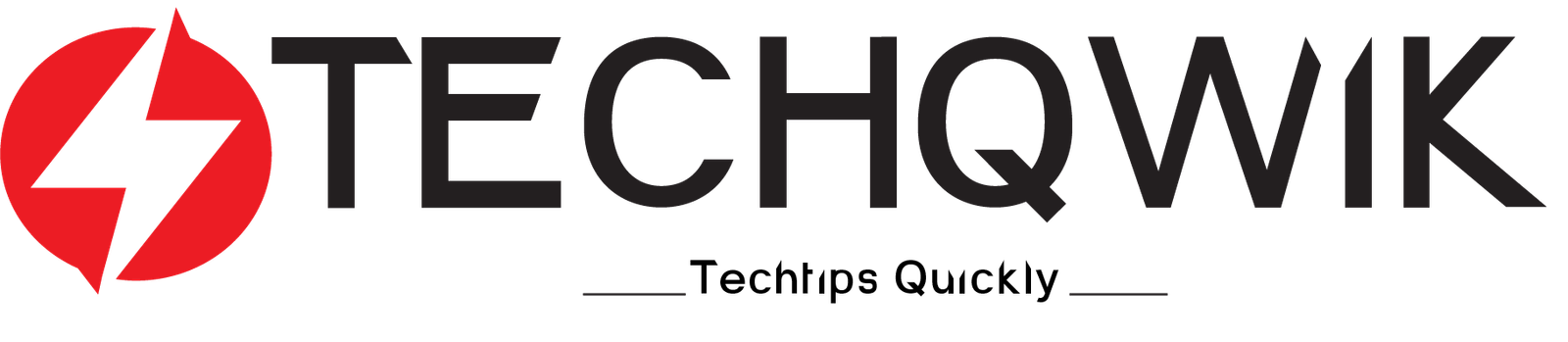
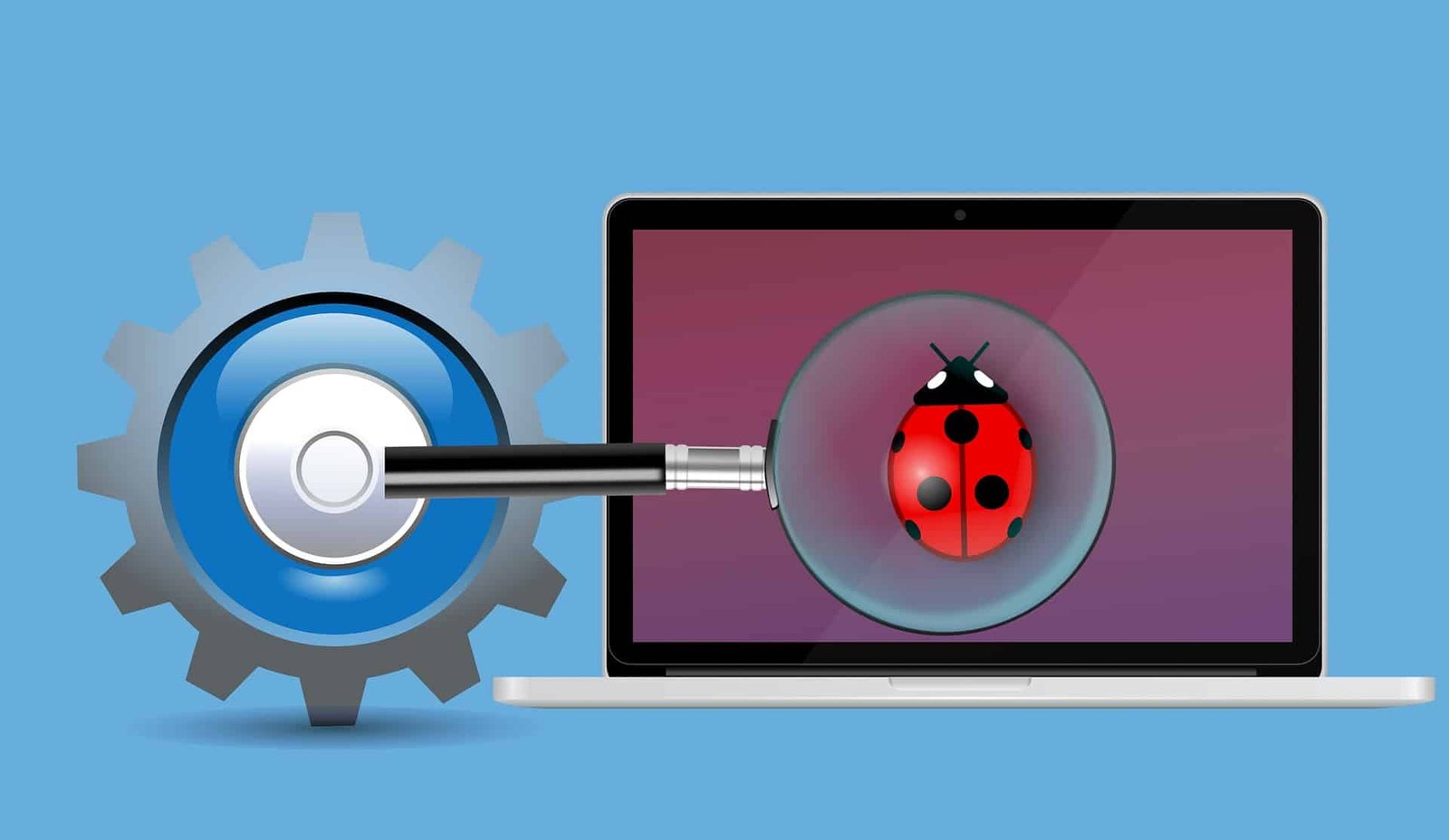





Security and regular backups are so important for WordPress sites. Lots of useful plug-ins mentioned here. Personally, I find Wordfence even on the free version a great plugin even if you just use the free version. I have heard of Sucuri, All in one Security and Brute Force but will have a look at the others.
Thanks for this list. I used Wordfence on my site. But, I did experience some issues with it. I had to whitelist certain actions to solve issues.
nice one..keep doing the great work.Always curious to know the new things.
Thanks Pohor.