Physical Address
304 North Cardinal St.
Dorchester Center, MA 02124
Physical Address
304 North Cardinal St.
Dorchester Center, MA 02124

Are you planning to upload videos on YouTube but you don’t know how to edit youtube videos for free?Dont know the best video editors with special effects? Video editing is made easier by the tools available online. However, not all programs do what they are about to do. Many such freeware packages are harmful and contain spyware / adware. Nevertheless, there are many who are quite professional and there are some who come without a watermark.
Good video editors can help you showcase your products from every angle by creating professional promos for platforms like Instagram, Facebook, YouTube, or sharing brand videos elsewhere. There are many easy-to-use free video editors with special effects programs that can help you stand out from your competition.
YouTube is the largest platform to share your videos with the people around the globe. Editing the video before putting it in front of people is of the utmost importance. All the raw footages captured by you are supposed to be organized with proper audio to make it viewable for the audience. For editing your videos, you need a better video editors with special effects program. These editing tools make your video worth watching and attracts more and more viewers.
This video editor is one of the oldest video editors. The Windows Movie Maker was previously not very functional. This editor has always been providing simple ways to edit the videos. But unfortunately on 10 January 2017, this editing tool was discontinued. But lucky for you if you still use Windows 7. If you have access to Windows 7 you can edit your video by trimming the video or adding the titles.
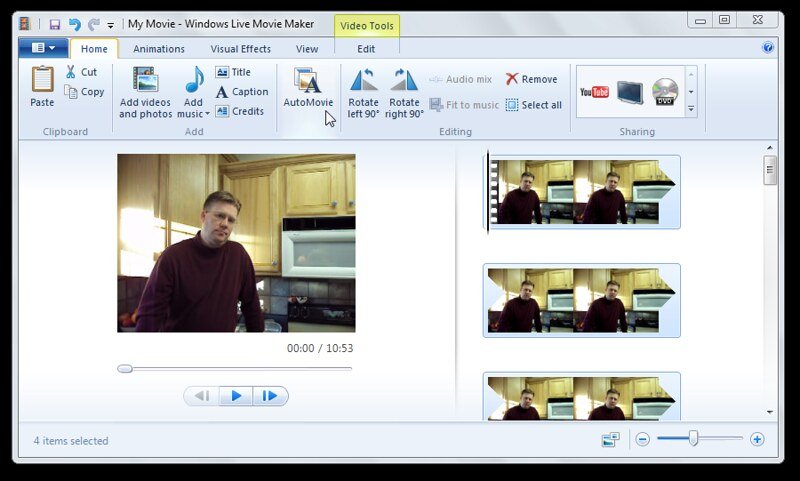
You need not be a professional video editor to use this tool. It is very handy to use. The Windows Movie Maker supports different audio and video formats too. This software doesn’t give access to any filters. But this is proved to be the best video editing software for beginners. This software is mainly made for quick edits. You can start using this if you are beginning with editing. This editing tool is only available for Windows 7 and does not support Windows 10, so this is a downfall.
Filmora is one of the best video editors youtubers use.This well-known video editors with special effects that supports both Windows as well as Mac. The Filmora is full of features and lets you create the video of your choice with all the desired editing. You can personalize your video in the most efficient way. It gives you options like transitions, multiple templates, filters, sound effects which makes your video better.

Filmora provides you with plenty of features but it is up to you to see what suits best for your video. Filmora supports all major file formats. It also facilitates colour correction that adjusts saturation, brightness, contrast. The green screen feature makes it easy for you to replace the background. You can create a funny video too using faceoff. The PIP effect enables you to overlay multiple videos. So this is a perfect video editor if you want to create a YouTube video.

The iMovie video editor is one of the best youtube video editors. All you need to do is import the clips from your gallery in iMovie and get started with the editing. iMovie provides you with filters. They also have many inbuilt free pieces of music which are not restricted. Oh, but the thing is that iMovie only works on Mac or your iPhone. You can add on titles in your videos too. To add files to the video, you simply need to drag and drop. It is a perfect substitute for the YouTube video editor.
The YouTube Video Editor is a free video editors for youtubers that allows you to edit your videos. You can easily personalize your videos using the effects and tools provided by this video editor. This editor gives you an insight into how editing works. Different combinations can be used to make your video as per your choice.
Also checkout How to Make Travel Videos – 5 Tips for Beginners

You can cut the video short too. All the tools provided by this editor works at a reasonable speed. It has a music collection which allows you to use music in your videos. As this editor works for free, it comes with a few limitations too. But you get to enjoy all the features.
Also checkout Top 10 Must-have software for windows 10-2021 review

The OpenShot is another video editor which allows you to edit your clips and make it into a good video. This works like the iMovie. You got to drag and then drop the clip as you need them. The best thing about this editor is that it is available for both Windows as well as Mac. This video editor is suitable for new users as well as the experienced ones. It provides you editing tools such as scrolling, panning, snapping and zooming too. It comes with 3D animated titles. This video editor is a fully open-source system.
The Lightworks is one the best video editor if you are looking for a more professional editor. This video editor is full of features and editing tool which are more than enough for editing your video in making it the best. There is a premium version of this software available but the free version is perfectly enough to edit your video.

This video editor is full of features and supports all file formats. The Lightworkshasbeen ranked on the top due to its editing tools and features. This video editors work on your Windows as well as Mac. If you are a beginner you will face some difficulties to use it but once you get the hack of it you can create wonderful videos.
The VideoPad is a very small application which is used for editing. This small application had wonderful features which are like the ones listed above. It is a surprise to know that this small application has so much to it. This video editor works with Windows systems. If you are a beginner, start right away.

It provides you with step by step editing. In this way, you learn editing as well. It is a bundle of powerful tools which you will find in this video editor. You can also upload videos which are edited here on Facebook too. This works perfectly fine with all major video formats. If you are creating videos for non-commercial use, it is free for you. This video editor is like a package.
So these are the few video editors for youtube which you can use to edit your videos and make it worth watching. The only point which is of utmost importance is that you will need a good internet connection to carry out the editing of your videos. So now exactly know what you need to edit your videos and make them stand out. All the best!