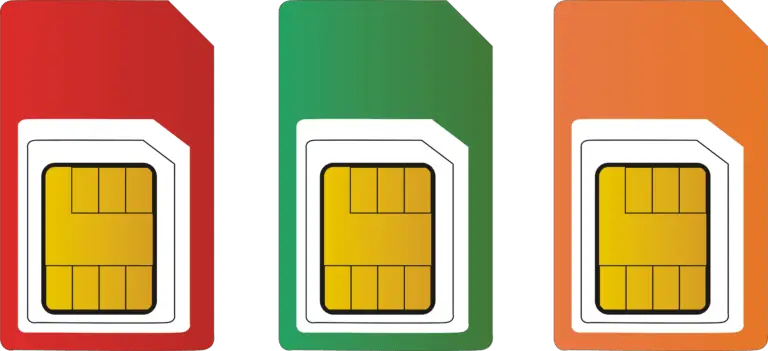Top 20 best chrome extensions for students.
Extensions can be defined as a software program, which customizes your browsing experience. Extensions enable you to edit the functionality of the chrome and its behaviour according to an individual’s preferences and needs. These best chrome extensions for students are built and developed on technologies like JAVAScript, CSS and HTML. A single extension is built to fulfil an individual purpose which can be defined narrowly ad is easy to understand.
An extension can have multiple components and a wide range of functionality, but t should contribute to the one sole purpose only. The extension files are zipped into .crx package that the user download and install. The extensions do not depend on the content of the webpages at all. Chrome has an extraordinary ability, it can extend its functionality and capabilities by adding extensions which help the users to improve its privacy, productivity and usability.
It is very simple to get the extensions you need. But at times you are confused about where do you start.Find out about Top 20 best chrome extensions for students.
List of Top 20 best chrome extensions for students which will surely turn to be beneficial.
- Crx Mouse Gesture
- FlowCrypt
- Print Friendly and PDF
- AdBlocker Ultimate
- Checker Plus for Gmail
- Great Suspender
- My Memorizer Tool
- Wolfram|Alpha
- Screencastify
- Wikiwand
- Session Buddy
- User-Agent Switcher
- Privacy Badger
- Signal Private Messenger
- MailTag
- HabitLab
- Blur
- Better History
- OneNote Web Clipper
- OneTab
Crx Mouse Gesture

This extension is used to add mouse gestures which are proved to be very useful. This extension helps in navigating the web with shortcuts to closing and opening tabs, copying texts or links and more. It also speeds up many common navigation tasks.
FlowCrypt
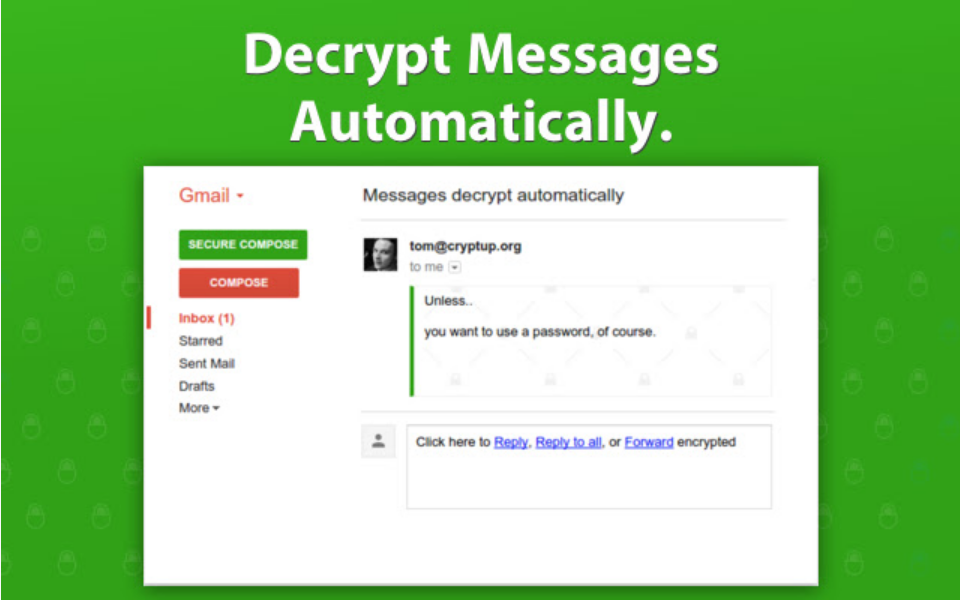
The Flowcrypt focuses on pretty good privacy for Gmail. This extension adds a secure compose button. This allows you to send encrypted attachments and emails from Gmail. You can also save an encrypted file, make a public key for decrypting and encrypting messages also you can create your password encrypted mails for the people who don’t have FlowCrypt.
Print Friendly and PDF

This extension is very useful. The Print Friendly and PDF help you remove all the ads, navigation buttons, web junk when you are printing an article or a web page. This results in you saving your ink and paper. You can also select what images you want to remove yourself, increase or decrease the text size. You also get an option to send this as an email or save it as a pdf file.
AdBlocker Ultimate

As the name suggest it removes the ads from the webpages. The Adblocker Ultimate is a free source adblocker and that is why it doesn’t have any corporate sponsors. Therefore, this is one of the best chrome extensions for students that won’t whitelists any advertisement. This extension removes pop-ups and videos, banner ads and also helps in blocking tracking tools. But you can whitelist the ads yourself if you like to support certain ads.
Checker Plus for Gmail
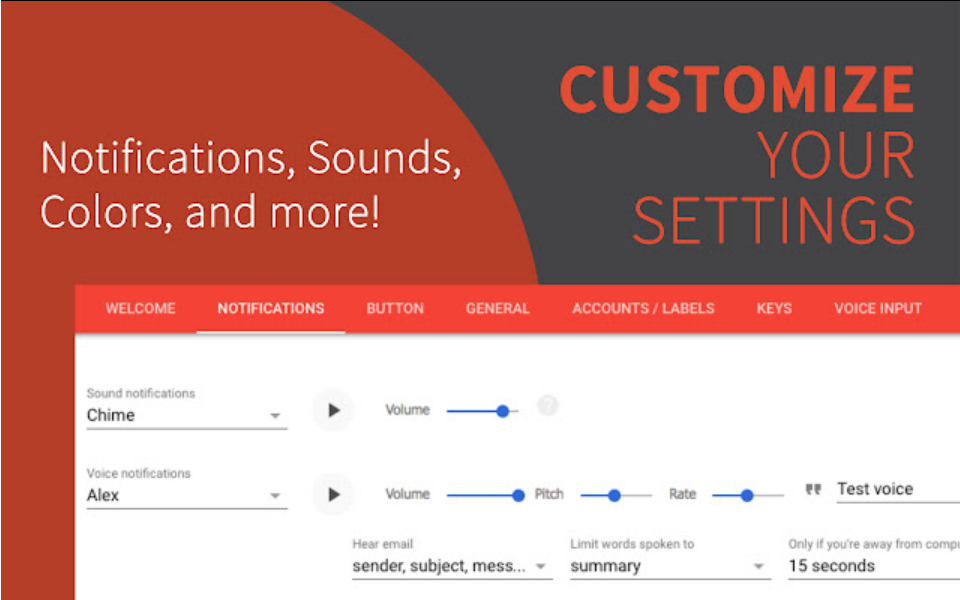
This one is one of the best chrome extensions for students that helps in keeping the proper track of messages. This extension makes it possible for you to view your latest messages, without leaving the page you are working on. You can perform all actions using this extension. This extension also allows you to set display desktop notifications which will popup the notification of any new message on to your desktop when you are not working onto the Chrome Window. This extension monitors various Gmail accounts.
Great Suspender

You result in draining your PCs memory when you open too many tabs onto your Chrome. This extension has got our back. It monitors all the tabs and manually or automatically unloads the tabs that you haven’t used in a while. No don’t be scared, you won’t lose those tabs. You can get access to them whenever you want as they appear on your tab bar even when they are unloaded. This keeps the memory of your PC intact.
My Memorizer Tool
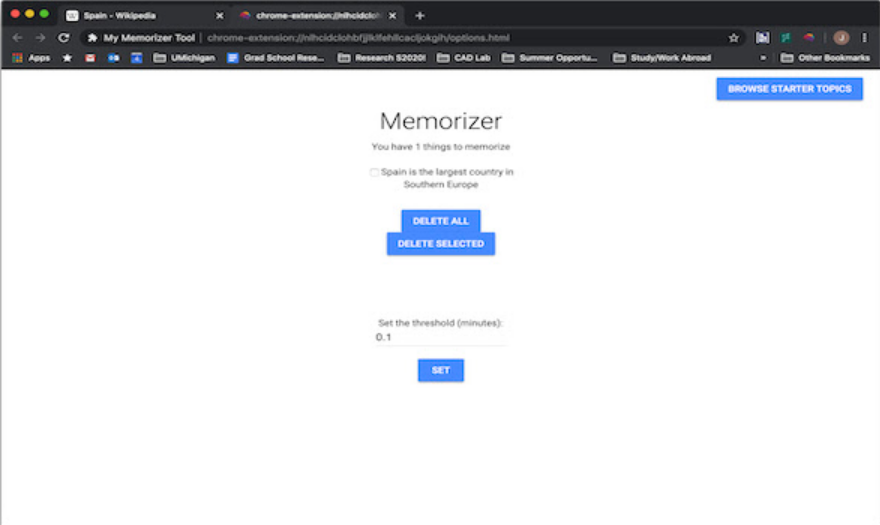
My Memorizer tool is a Google Chrome extension for effective and convenient memoir! The tool allows you to remember any desired text you see while browsing the Internet. All you have to do is 1) highlight the text you want, and then 2) right click and choose “Remember”! Button.
Wolfram|Alpha
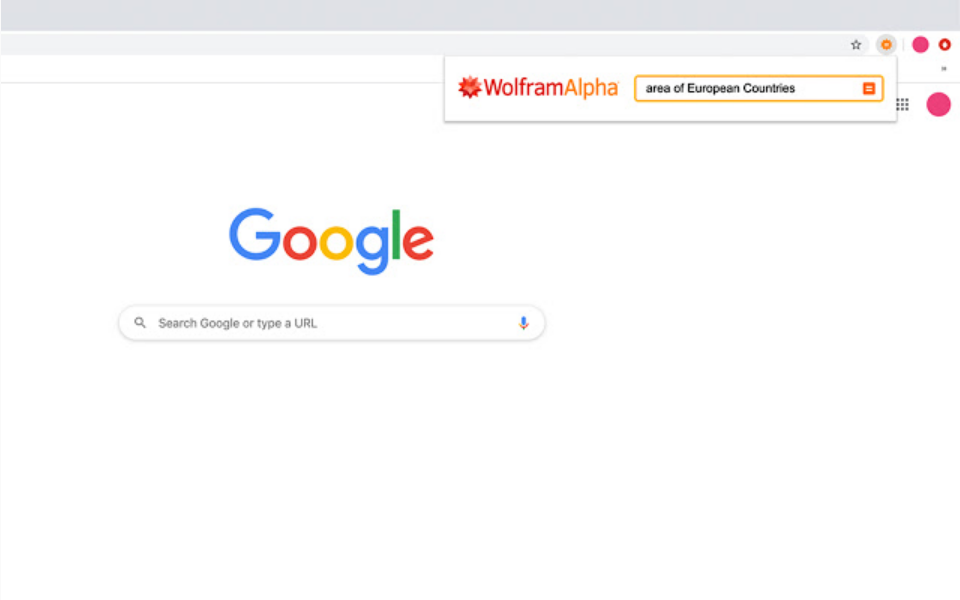
Wolfram | Alpha is the world’s definitive source for computational knowledge, specializing in thousands of domains.
Finance and food. Mathematics and medicine. Stock and spacecraft. Wordplay and Weather. Whatever calculation you want to do or want to know about, get there fast with Wolfram. Alpha Extension for Google Chrome.
Screencastify
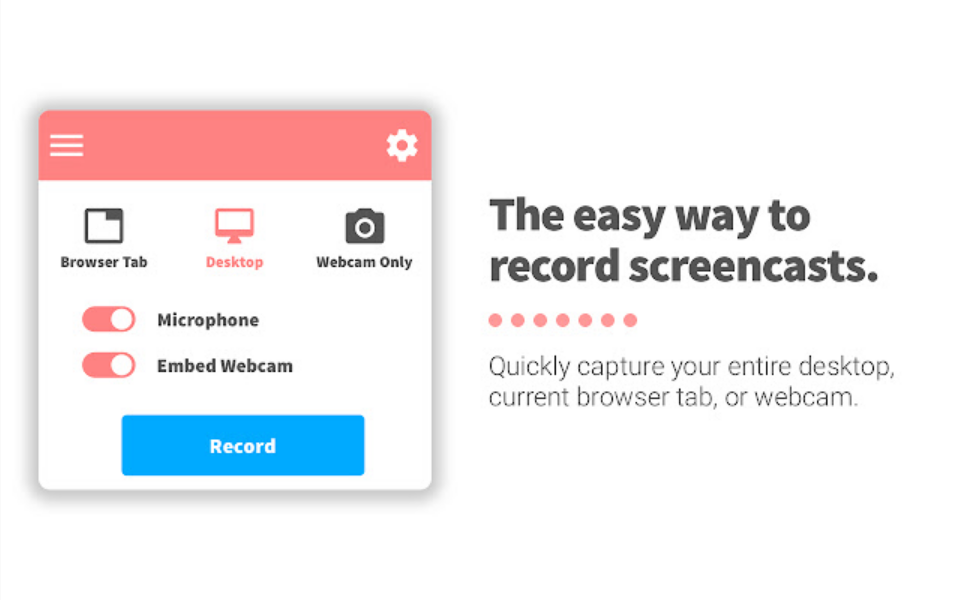
Screencastify is an extension which is used to screen record just the way we do in our phones. The annotation tools help you to use your cursor as a spotlight and you can draw using mouse clicks. Once you are done, you can save this in your Google Drive which shareable link or upload it on Youtube.
Wikiwand
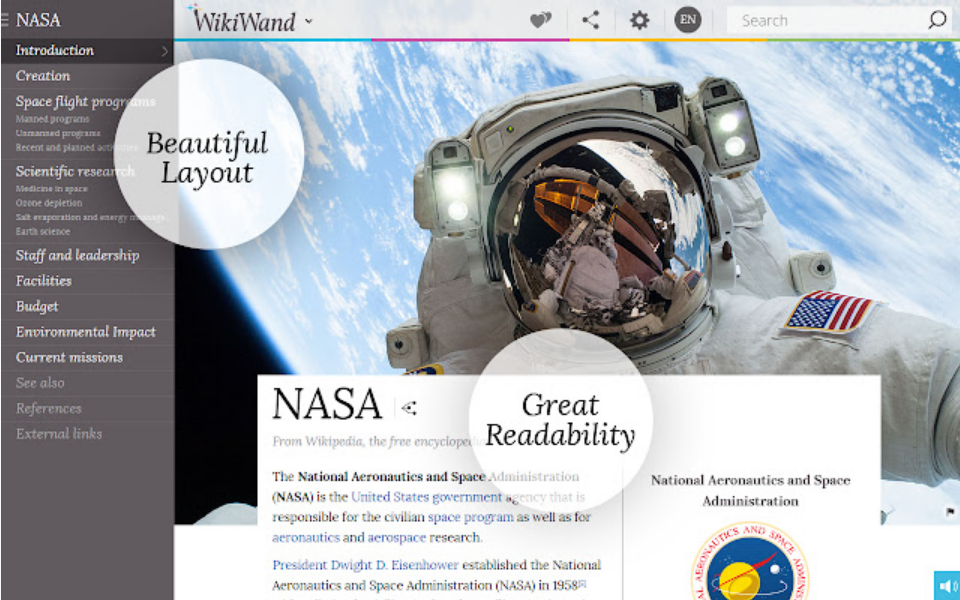
Wikiwand is like Wikipedia. It offers the information but combines readable text columns with side menu which offers the content table. This also has an improved media gallery which makes it fun for the user to read and search.
Session Buddy
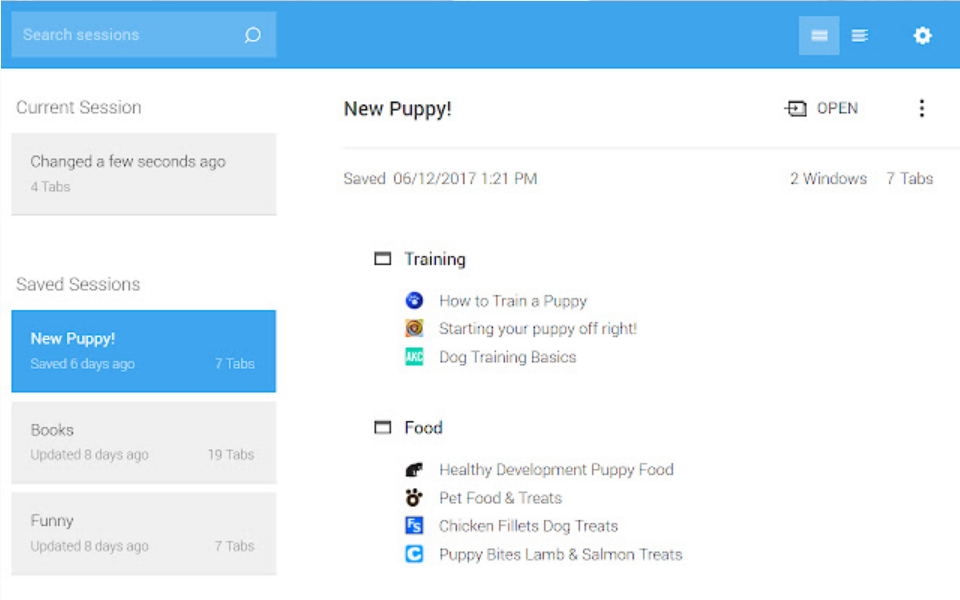
Session Buddy is listed in the best Google Chrome extension as it emphasizes simple management of your tabs. This extension helps in restoring the tabs after the crash. The chronologically sorted session display helps you rename your sessions and then sorts them in groups for easy relaunching. They also provide a search feature which lets you find what you are looking for. This extension also helps in spitting links on your mail or documents.
User-Agent Switcher

This extension lets to swap from one browser to another. There are specific sites which require another browser to display the content. This extension gets to work at that time. This also allows you to set User-Agent Switcher to different sites which constantly require switching browser. This will save your time.
Privacy Badger
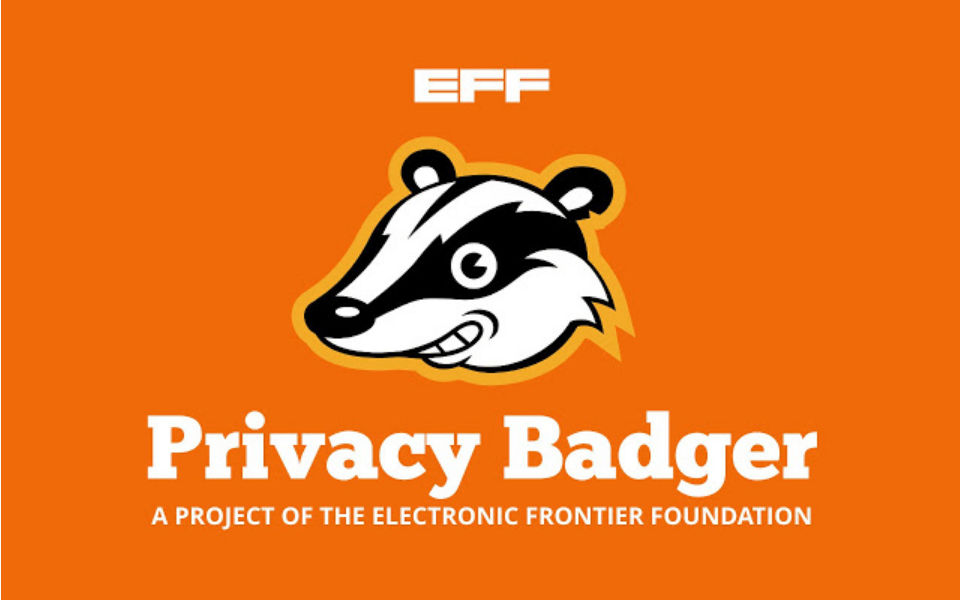
Privacy badger is the best security extensions for chrome, this extension works pretty similar to the one already mentioned above that is AdBlock Plus. This extension has an added advantage that it blocks ads based on how they track you across the websites.
Signal Private Messenger

This extension is an extended version of its app called the Open Whisper Systems Signal Private Messenger. This extension helps you to connect to your contact numbers and separate logins or username or pins are not required. You can also share pictures using this extension providing end-to-end encryption.
MailTag
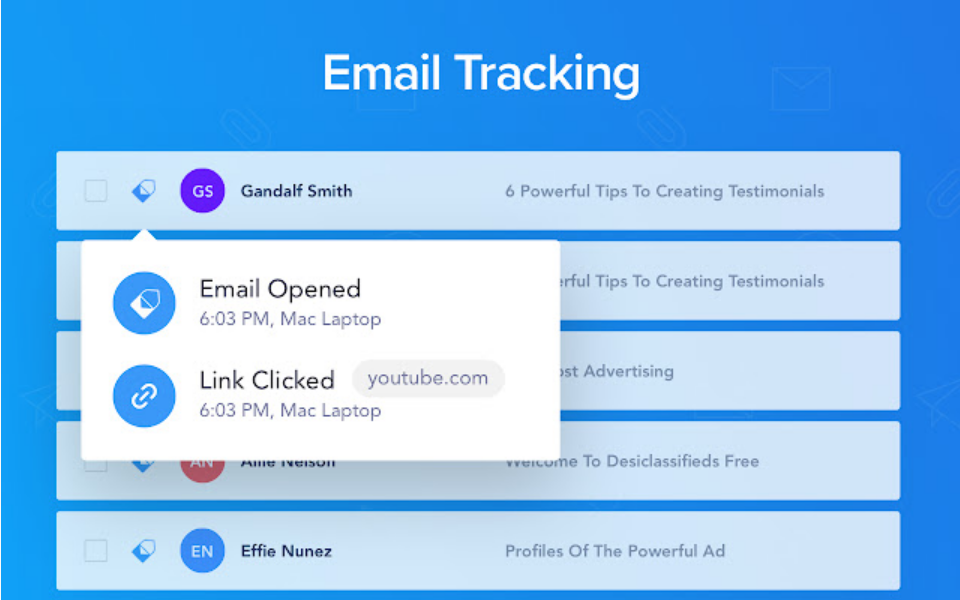
This extension modifies your Gmail experience. It helps you to see when the recipient has opened your message and you can also schedule the time to send a particular mail. This extension is ad-supported and also comes up with a watermark. But in case you take the premium account you can get rid of the watermark.
HabitLab

The HabitLab one of the best chrome extensions for productivity displays a series of intervention interfaces to your browsing page. This helps you to decrease the time you waste on the productivity sinks. This extension will pop up a dialog box before playing a long video or it will automatically hide your newsfeed or it will show you your time spent. You can set your goals too using this extension.
Blur
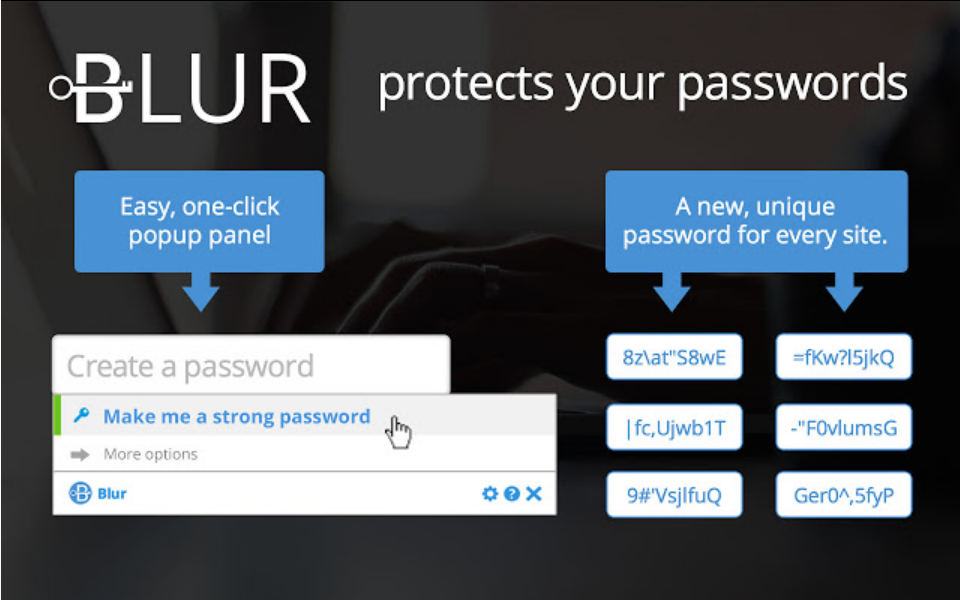
Blur is an extension which is developed by Abine. This extension offers us with services such as email anonymizer, credit card masker or as a password manager. You get all of this in just one extension. You can create your passwords and save it and this extension will sync it to all your devices. This also helps in blocking web trackers.
Better History
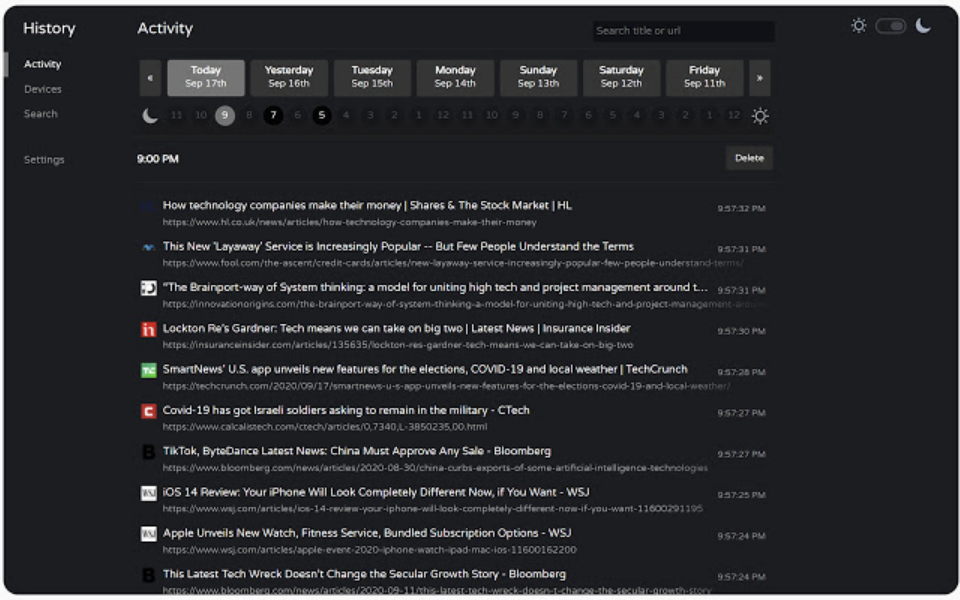
Better History extension adds features to the default history tab on your Chrome. We get to see our history in vertical form whereas this extension provides us with a horizontal calendar. You can jump through dates and view your history. You can search in history by typing the domain name or the title.
OneNote Web Clipper

You must be using Microsoft’s OneNote which works exceptionally well when it is combined with other Office Packages. This extension works as an add-on. You can clip all the parts of the webpage you desire for and edit it in OneNote. This extension also helps you get rid of the ads, you can highlight the text, adjust fonts and many more.
OneTab

Final chrome extensions onetab is a pretty useful extension. It allows you to view all your open tabs in a single tab. You can close all the tabs you want and also go back there for referring which tab you want to see. You can also restore all the tab at once.
So these are the top 20 best chrome extensions for students one should have to increase the productivity of your browsing experience.
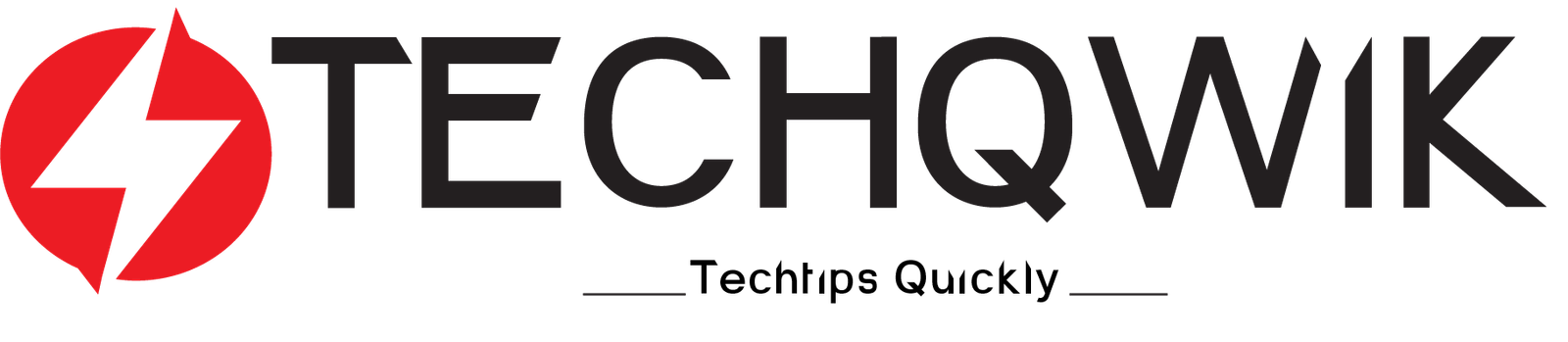

 by
by