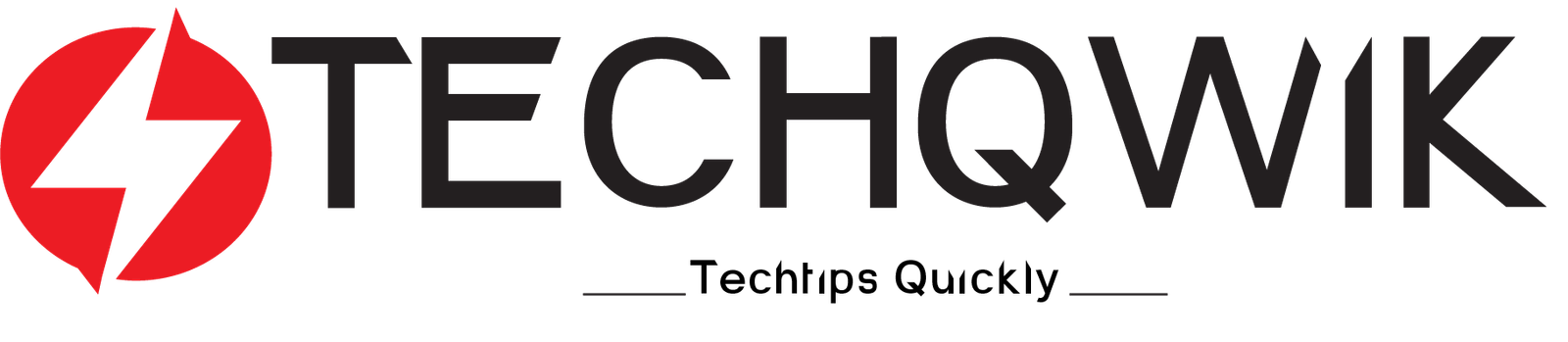How to delete Chinese apps from your Android Smartphones?
China is a hub of manufacturing smartphones. You see your smartphones come with plenty of pre-loaded system apps. These may include some Chinese apps too and it’s hard to delete Chinese apps from your smartphones.
When you purchase a new smart phone you cannot resist these apps. But then after you have the smart phone you have an option whether to continue using them or not. If you don’t want them you simply delete them or disable them.
Why are we seeing this urgent need to delete Chinese apps we have been using over the years?

The answer to this is very evident. The tension which is arising day by day between China and India has made us realize how dependent we are on Chinese stuff.
The Indian government announced a ban on 59 Chinese apps in the country, tik tok video one of the most popular short video applications, has been taken down from the Apple App Store and Google Play Store.
Now tik tok banned in India. Users who have the TikTok app and helo app need to be uninstalled. All the users who are using tiktok have to be clear that titok ban in India is now permanent.
May it be their products or software or anything. The Chinese people have always made sure they get all they want and using their tactics and knowledge they are always a step ahead.
It is now high time that we should have our front foot ahead. We should boycott China and Chinese products completely.
This way China would surely understand the power of Indians. Now is the time to do something for the nation, all united! It is now time to be awakened and encourage the use of Indian products.
The awareness is very well spread all over the country to stop the use of Chinese products. We see people encouraging each other to offload the Chinese apps on their smart phones.
Here is a List of total no of 59 Chinese Apps that are now banned in India:
- TikTok
- Shareit
- Kwai
- UC Browser
- Baidu map
- Shein
- Clash of Kings
- DU battery saver
- Helo
- Likee
- YouCam makeup
- Mi Community
- CM Browers
- Virus Cleaner
- APUS Browser
- ROMWE
- Club Factory
- Newsdog
- Beutry Plus
- UC News
- QQ Mail
- Xender
- QQ Music
- QQ Newsfeed
- Bigo Live
- SelfieCity
- Mail Master
- Parallel Space
- Mi Video Call – Xiaomi
- WeSync
- ES File Explorer
- Viva Video – QU Video Inc
- Meitu
- Vigo Video
- New Video Status
- DU Recorder
- Vault- Hide
- Cache Cleaner DU App studio
- DU Cleaner
- DU Browser
- Hago Play With New Friends
- Cam Scanner
- Clean Master – Cheetah Mobile
- Wonder Camera
- Photo Wonder
- QQ Player
- We Meet
- Sweet Selfie
- Baidu Translate
- Vmate
- QQ International
- QQ Security Center
- QQ Launcher
- U Video
- V fly Status Video
- Mobile Legends
- DU Privacy
Doesn’t it feel that this is all that we use in our daily lives? But don’t worry there are alternative apps for all of these which are available. So no need to worry!

There are certain Chinese smart phone manufacturing companies. These companies have led down a huge market in India.
You can find almost every 6 out of 10 people using a Chinese smartphone. The popular Chinese smartphone brands are Oppo, Vivo, RealMe, Xiaomi, and many more.
You can’t stay away from Chinese apps if you use any of the Chinese manufactured smartphones. China very smartly gives you smartphones with some integrated default apps.
These apps are pre-loaded on your smartphones. There is nothing as such that your smartphone won’t work if you delete these apps.
There is no mandatory thing as such to keep using these Chinese apps. So if you wish you can delete these apps.
You need to understand that even if you don’t use these apps and they are just lying in your smartphone, they take up a part of your storage.
It will also send you notifications and you might end up using it. And we don’t want that, right? So the best option is to delete them off your smartphones.
We all know how to simply delete any apps out of our mobile phones. But do you know how to delete the integrated apps on your smart phones?
You can’t delete the integrated apps which are by default provided to you by the manufacturer of your smartphone.
The most you can do is disable them and shut off their notifications. They won’t pop up and you won’t get the urge to use it anymore.
Here is the step by step process to disable apps
- Go to your Android phone’s Settings app
- Select Applications> All Applications.
- Here, you will see a list of apps.
- Tap on the app you want to delete or disable.
- If an uninstall option is available, tap on it to get rid of the Chinese app completely. In the event of getting that option, hit the ‘Disable’ icon.
Remember disabling doesn’t mean they are deleted. It means they are not allowed to function but there is part of your storage which includes it.
It is advised to simply delete the apps and disable default ones. Because if you do anything with the integrated default apps it may end up leading to instability of your android smartphone.

There is also another way out of it. This is a third-party app developed. One-Touch App Lab has developed a new app called “Remove China Apps”.
The Indians are highly supporting this app for deleting the Chinese apps. This app has over 5 million downloads in just 14 days.
You can find this app for free on your google play store. The working of this app is very simple. You simply need to run this app on your device.
It will then scan your smartphone and uninstall all the Chinese apps on your device. Your device will be free of Chinese apps within a minute.
There is absolutely no privacy issue with this app. They ask for no special permission too. The added benefit is that this app is ad-free with no charges.
If you want to try it out, go to the Play Store on your Android smartphone and search for ‘Apps China Delete Apps’. Download, install and open the app on your phone.
Run scans to allow the application to see if there are any Chinese apps on your phone. Now, next to the app you want to uninstall, tap on the red bin icon, and confirm the action to get rid of the app.
As of now, the app is not available on iOS, which means iPhone and iPad users will have to manually uninstall the Chinese app if needed.
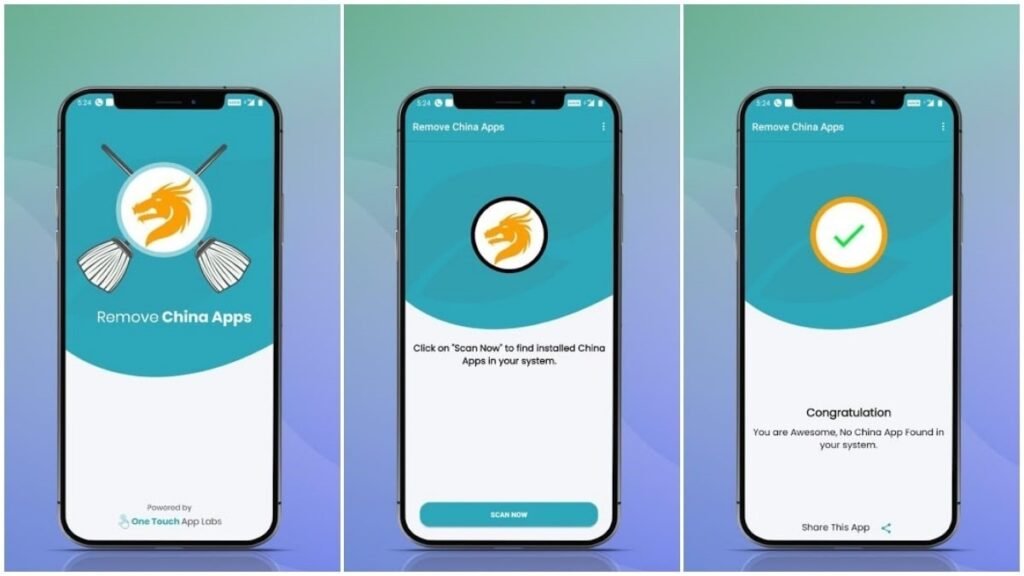
You can install this Indian app and say goodbye to all the Chinese apps!
Recommended Readings:
- Possible ways to upload on google drive.
- Reverse search google with image.
- How to Delete google search history.
- Best Android apps.