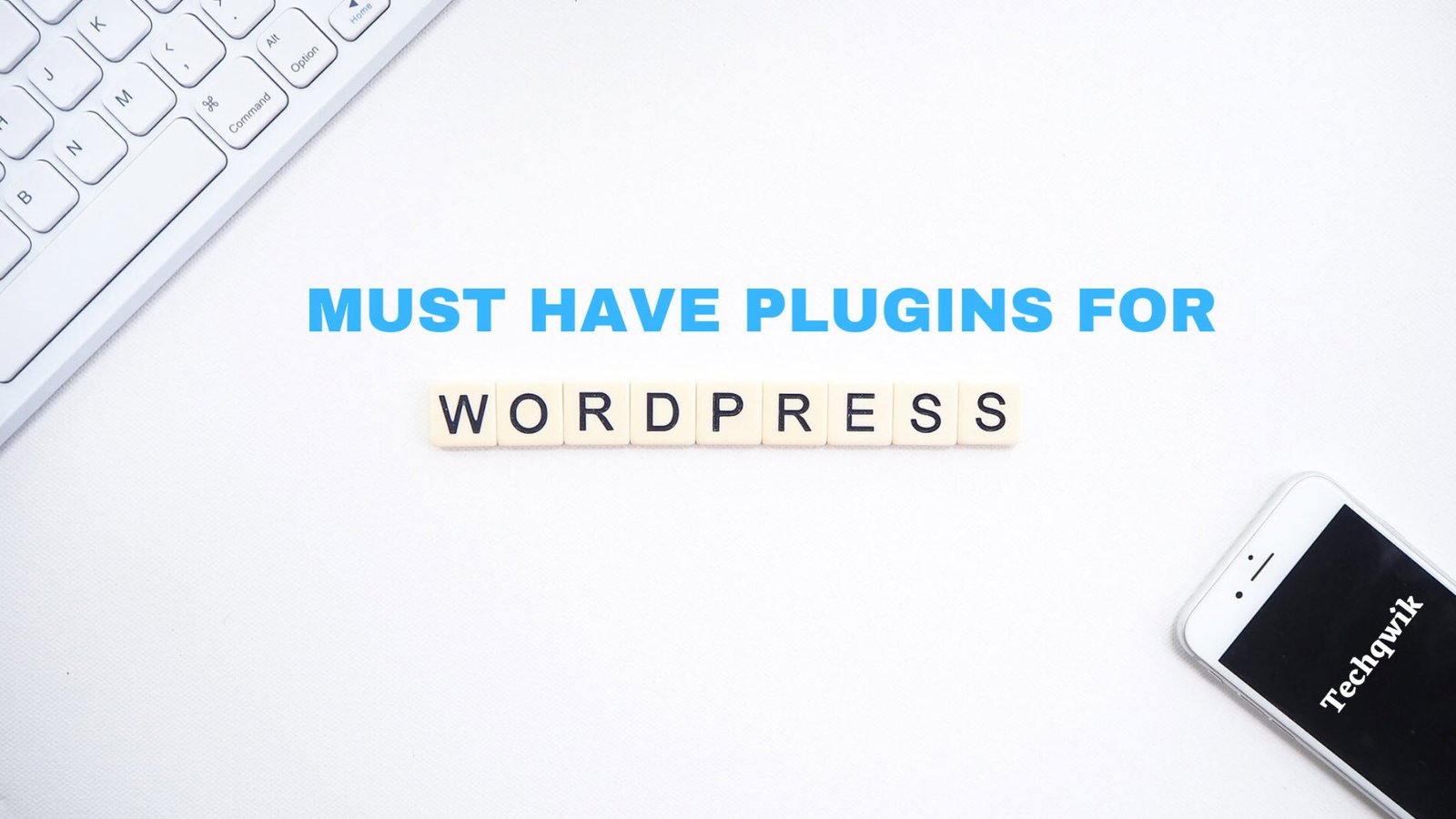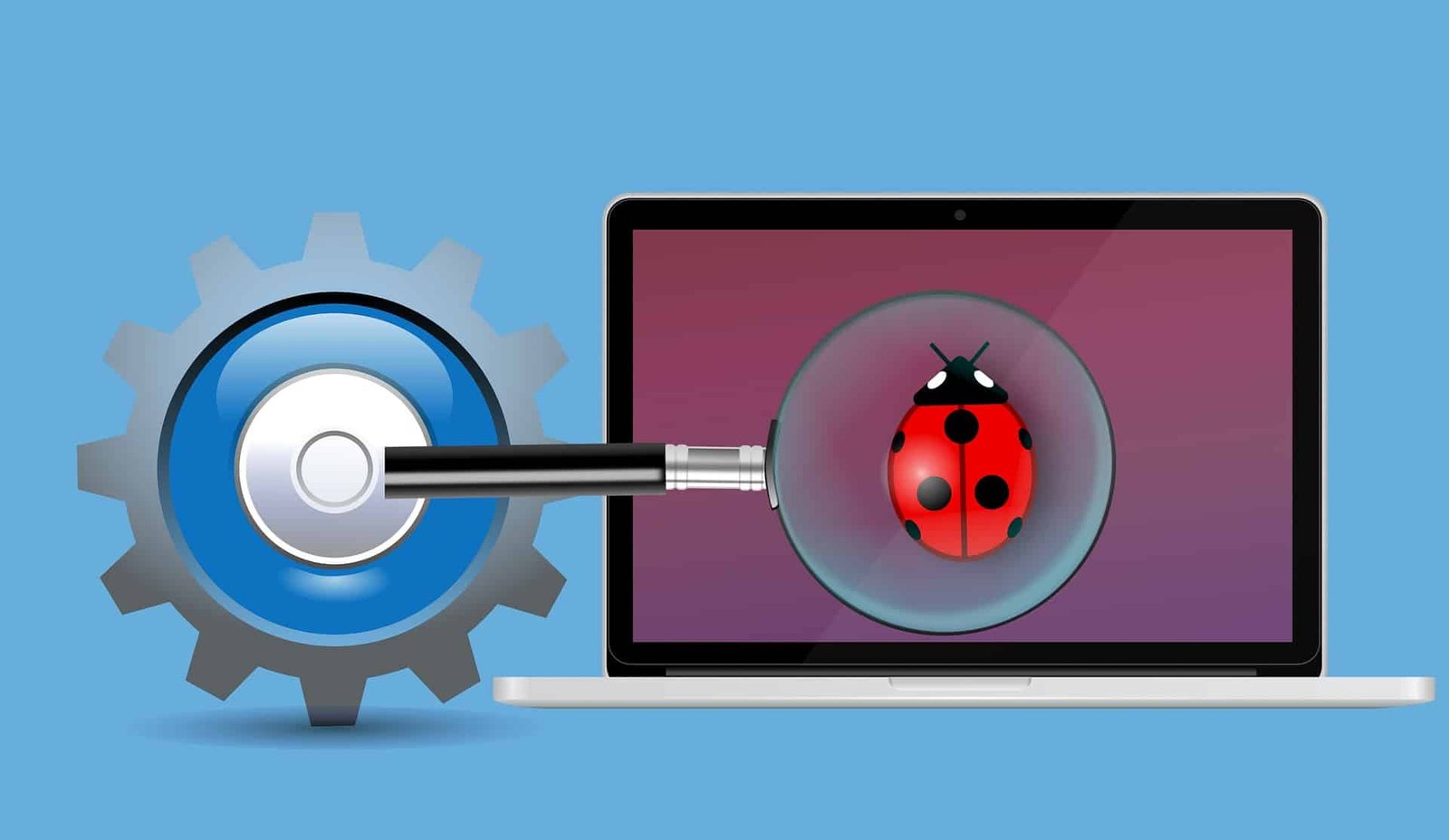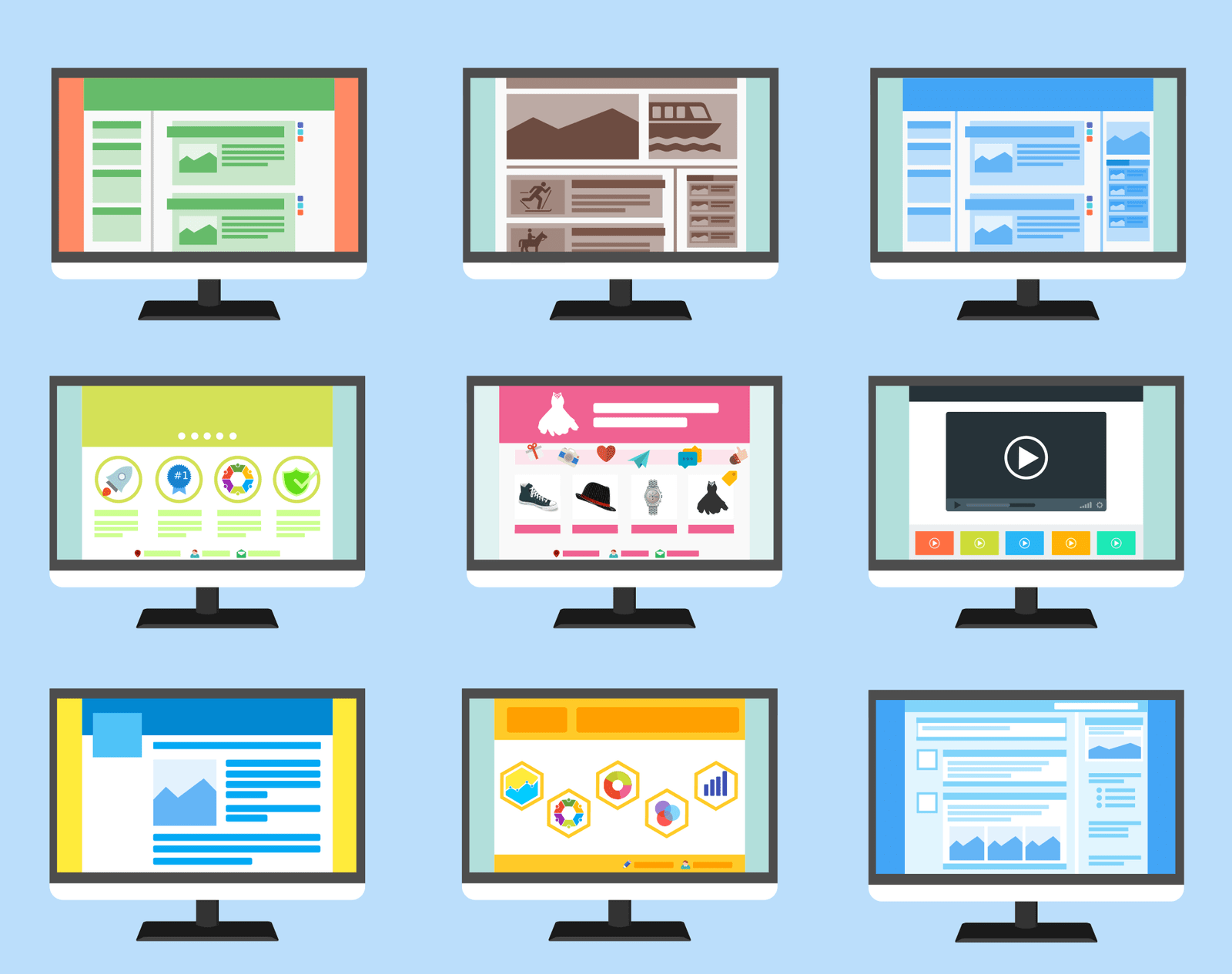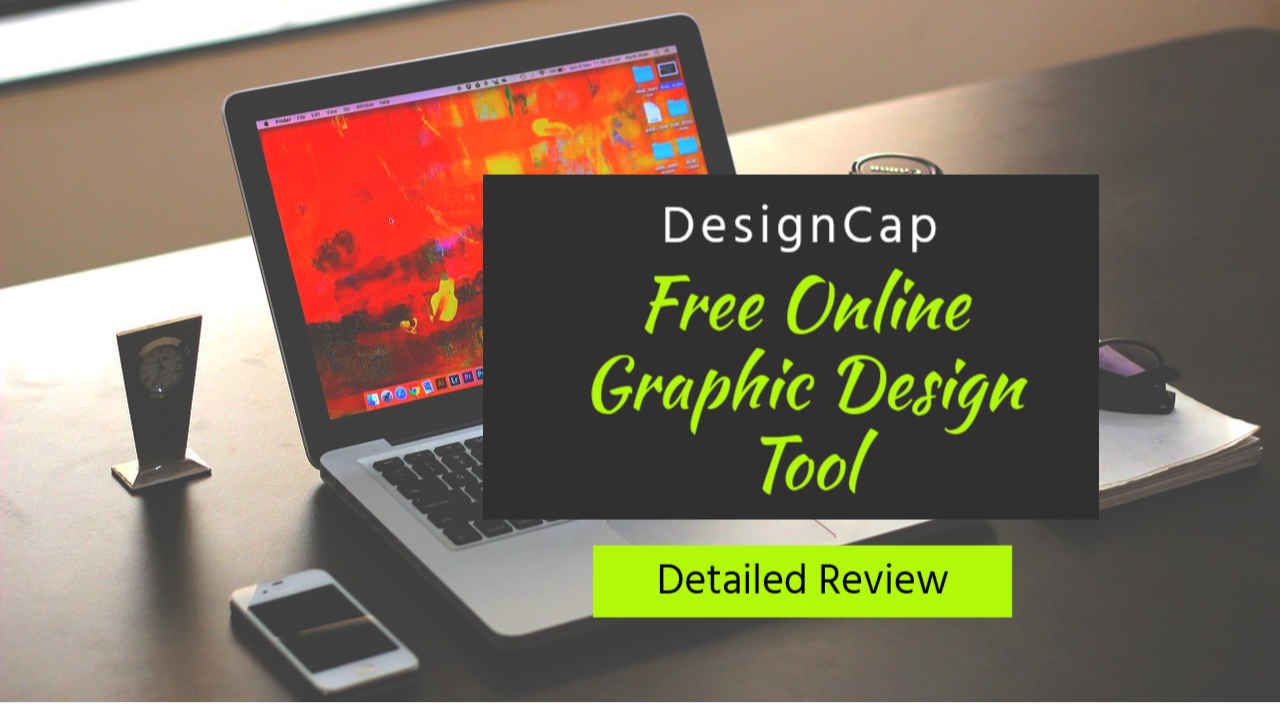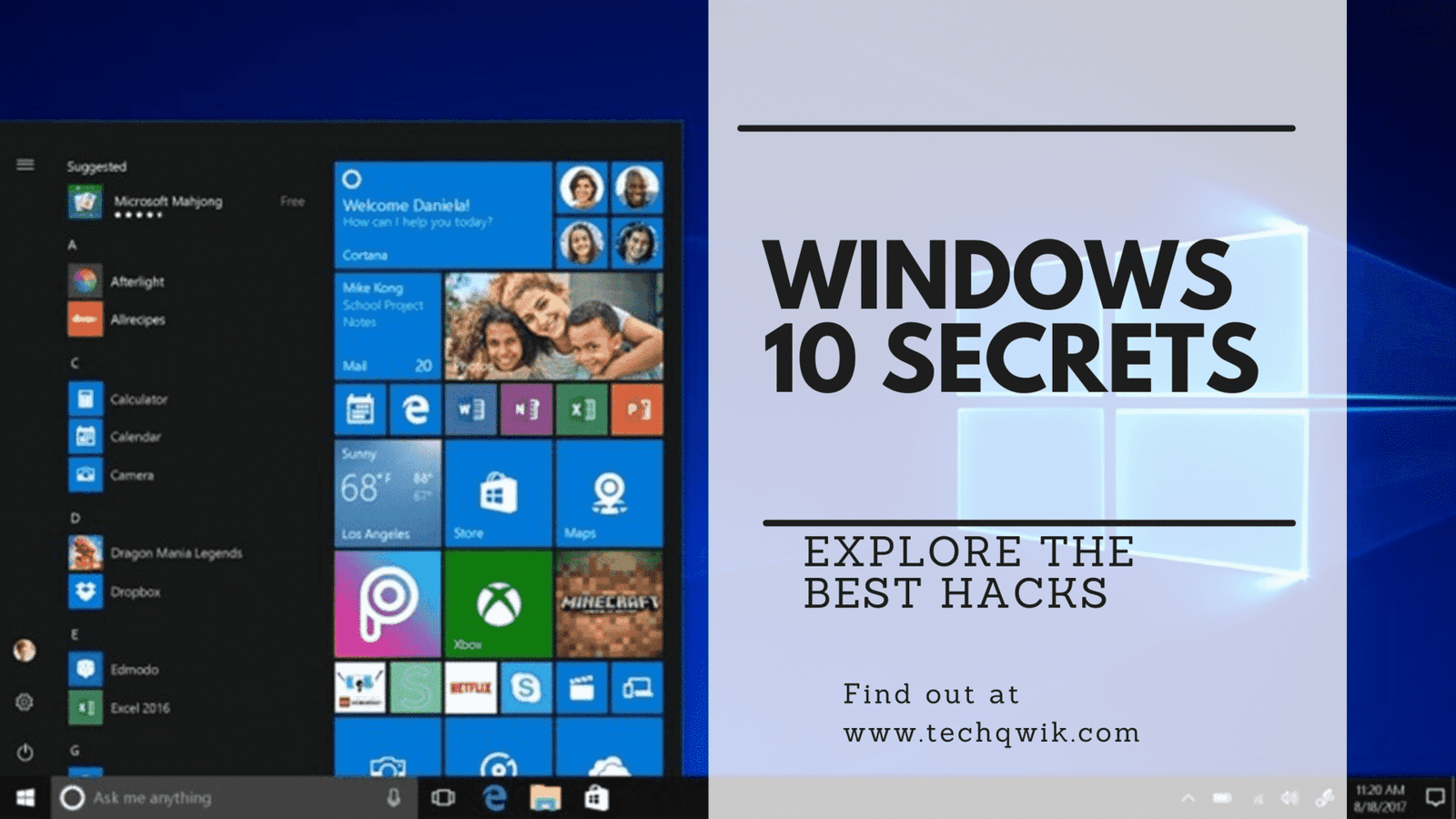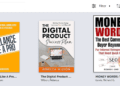You have seen Windows running over every desktop computer, didn’t you? Windows is one of the most popular operating systems with latest windows 10 secrets which is used by over a billion people. Microsoft has given an update to the Windows that is Windows 10. This update was released in May 2020.
Microsoft released Vista and Windows 8 which were not liked by people at all. Microsoft had to recover that loss and hence gave an update to Windows from Windows 8 to Windows 9.
Some of the excellent windows 10 secrets are- voice-based virtual assistant, touch input, face log-in, and all the tools for arranging windows, taking screenshots and receiving notification.
This Windows 10 doesn’t have many new features but it is worth installing.

Microsoft Windows operating system isn’t just any other all-together new update. It is a patchwork of different features built on different features that brings us back to the very start of time testing operating system.
Windows 10 is easy to use yet complex software. There are certain windows 10 secrets and people don’t know about it. Some of you haven’t wandered around Windows10 at all.
But please, switch to Windows 10 as Microsoft has ended the support for windows 7 already. So now is the time to switch to Windows 10.
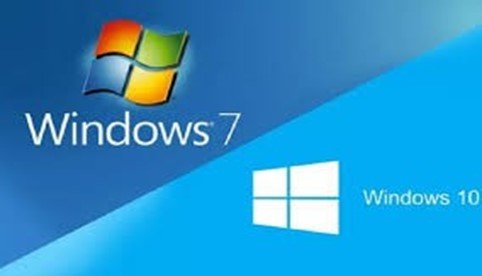
The Windows comes in new features now and then. We should know of these so that we can make most of it. The Windows 10 update has got in plenty of new features but also deleted some of them which we had in Windows 7.
Here is the list of 10 amazing windows 10 secrets and hacks that you should try:
1.The Secret Start Menu
For several years, we have been aware that the Start Menu may be accessed by simply clicking on the Windows icon located in the bottom left of the screen, isn’t it? Windows 10 has come up with a new feature of Second Strat Menu.

This makes it easy for us to access features like the Control Panel, Command Prompt Task /manager very simple. The way to access is not at all complex. You can access it either by pressing the Windows key + X or by right-clicking on the Start Button.
2.Rotate your screen
At times, we need to rotate the screen, maybe upside down or to the left or the right or 90 degrees. The screen multiple display option was brought in Windows 7 but people don’t know about this.
The simplest and quickest way to do this by using the keys on the keyboard. The shortcut for this is Ctrl+ Alt+ D and any of the arrow buttons available. The left and right arrow will turn it to 90 degrees on its side, the down arrow will flip it upside down and the up arrow will bring it back to the original orientation.
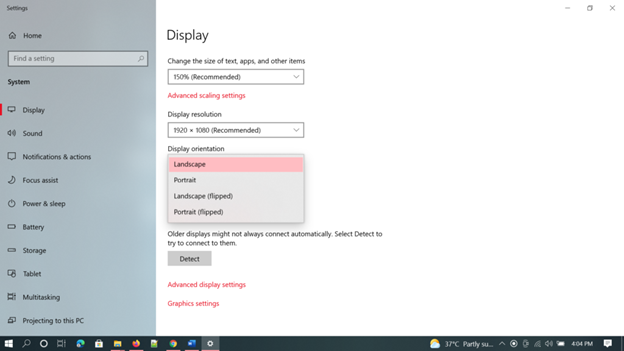
There is another way to do this as well. Right-click on the Desktop, select the Display Option and choose your desired option from the Display Orientation drop-down menu and flip your screen accordingly.
3.The Slide to Shutdown
This is a new function that has been included in Windows 10. This is a windows 10 secrets that is a little difficult to master can be used to shutdown your Pc without installing any software. This can be done by right-clicking anywhere on the desktop. Select the new option and choose Shortcut.
In the pop-up window, you need to paste the following link:- %windir%\System32\SlideToShutDown.exe. This will create an icon on your desktop whicj\h you can rename as of your wish.

When you double click on that icon, a pull-down sliding shade will appear. You can drag it down to the bottom and your PC will shut down.
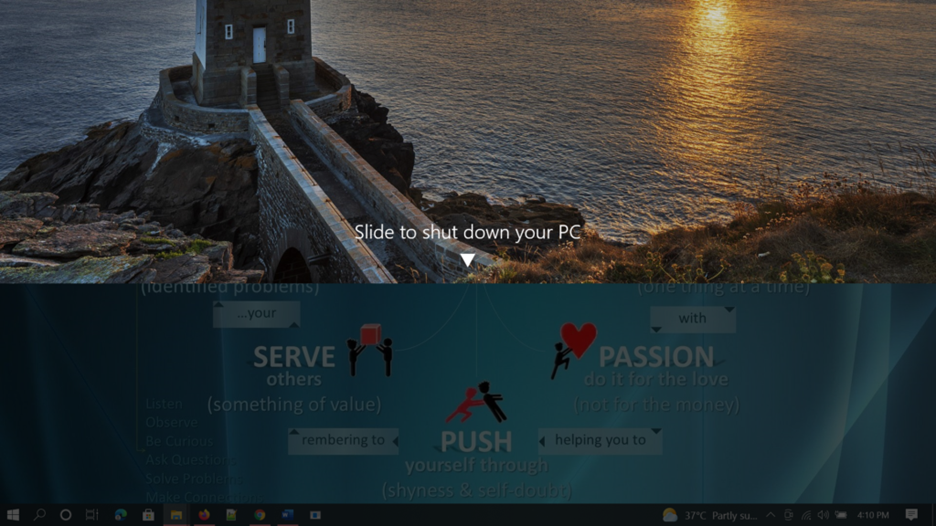
4.Jump between Virtual Desktops
Would you like to multitask on your PC? Windows 10 is finally providing you with this feature. To do this, click on Task View, (task view is available on the right lower corner on the desktop).
As you click on this all the open windows and apps will be separated in icons. You can drag any icon to the place where “New Desktop” is written and create your virtual desktops.
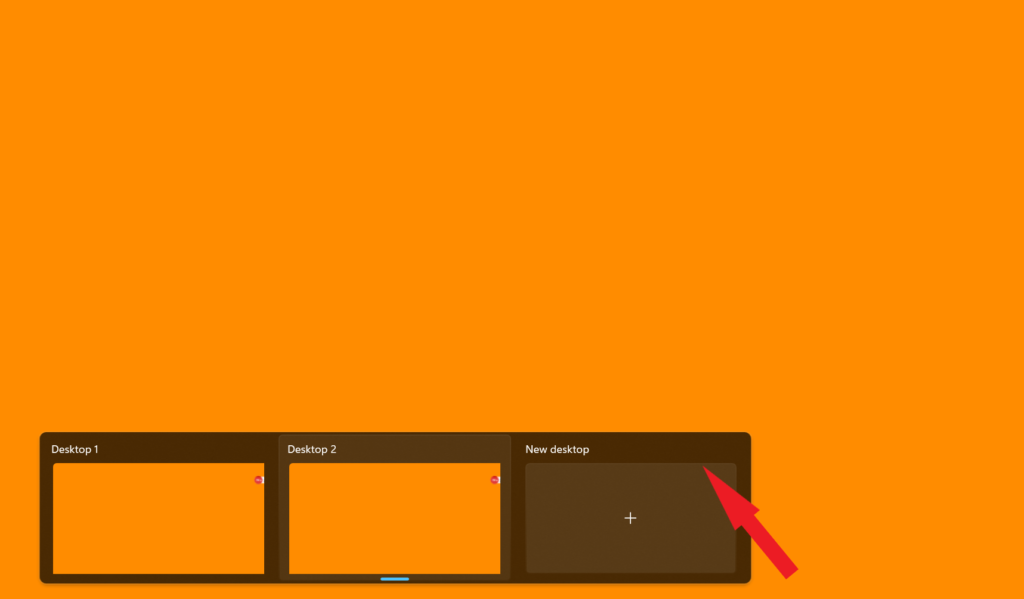
This will help you to create different virtual desktops for different needs, isn’t this fun? You can toggle between virtual desktop by pressing Windows button+Ctrl+right/left arrows.
5.Share files using nearby
One of the best windows 10 secrets is sharing files.You can now share your photo or file with the devices nearby. Do you know how Airdrop works? The same way you can simply send your files in just one click to the nearby devices. It is very simple.
Open the file or photo you want to share, at the top of the file click on the Share icon and then click turn on nearby sharing to check which devices are ready to receive the file.
6.The Mixed Reality Viewer
The 3D viewer app developed by Windows 10 allows you to play with 3D models. These models can be the one you have created in Paint 3D or the ones you have downloaded from Microsoft models.
If you like to play with 3D models and mixed reality development you can always start it here.
7.Start Dictating
You don’t feel like typing anymore? Well, Windows 10 got it cover. Speech Recognition has always been a plus point in Microsoft. Now you can use the Windows Key-H hotkey combination so that a box pops up which will record your voice through the microphone and then decode it in the text field.
But this Speech recognition won’t do the punctuation work so you will have to add on that by yourself. This excellent windows 10 secrets saves you from writing messages or emails.
8.Light and dark mode
The Windows 10 provides a prominent amount of colour themes. You will have to go to Settings followed by Personalization and then Colours. You can choose what operating system theme you want that is Dark mode or Light Mode.
These changes can be seen in the Start menu, action centre, taskbar, settings menu, file explorer and others. If you want your taskbars and menus popping you can use different colours too. There is a wide range of available.
9.The Hidden Game Bar
This is one of my favourate windows 10 secrets You can pull up the improved and new game bar by using the Windows key-G command. This will switch your computer into a gaming desktop. This will make changes to the appearance of your screen.
You will find this option in the Start menu and click configure keyboard shortcuts and use for turning your microphone, screen capture, recording timer, and more on and off while gaming.
10.The Kaomoji Keyboard
This is an exciting feature which you get in Windows 10. By pressing Windows Key-Period(.) you will see a pop-up window appearing on the right bottom corner of the window.
Kaomoji character is a character built using an array of symbols and Unicode characters.
You can always keep exploring more and more windows 10 secrets in near future. Microsoft doesn’t publicize its features. So finding them by using it is all we can do.
All the best and keep exploring!






![[Fix] Error 0x800106ba Application failed to initialize 7 Error 0x800106ba](https://techqwik.com/wp-content/uploads/2022/02/Fix-Error-0x800106ba-Application-failed-to-initialize-2.jpg)