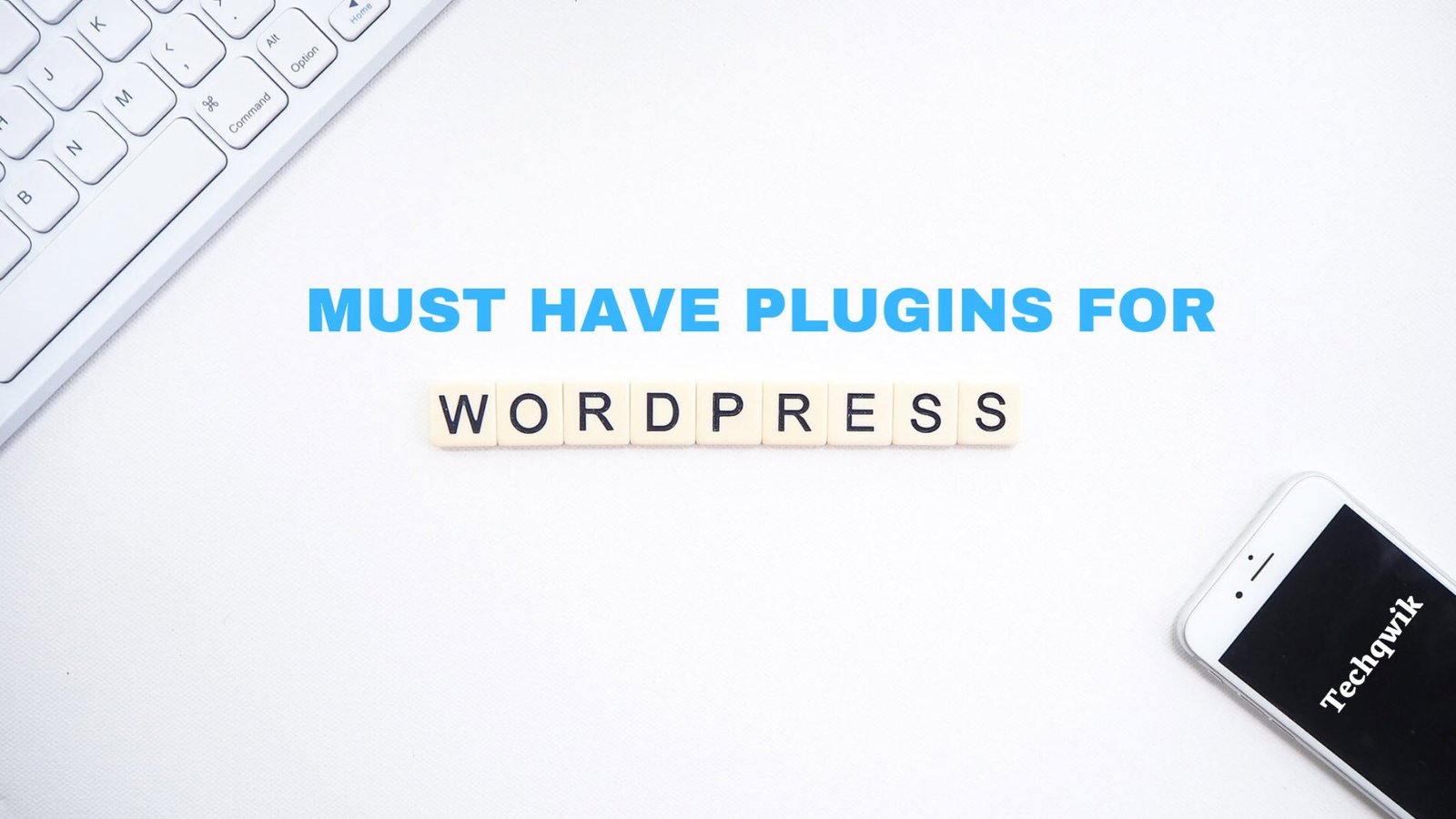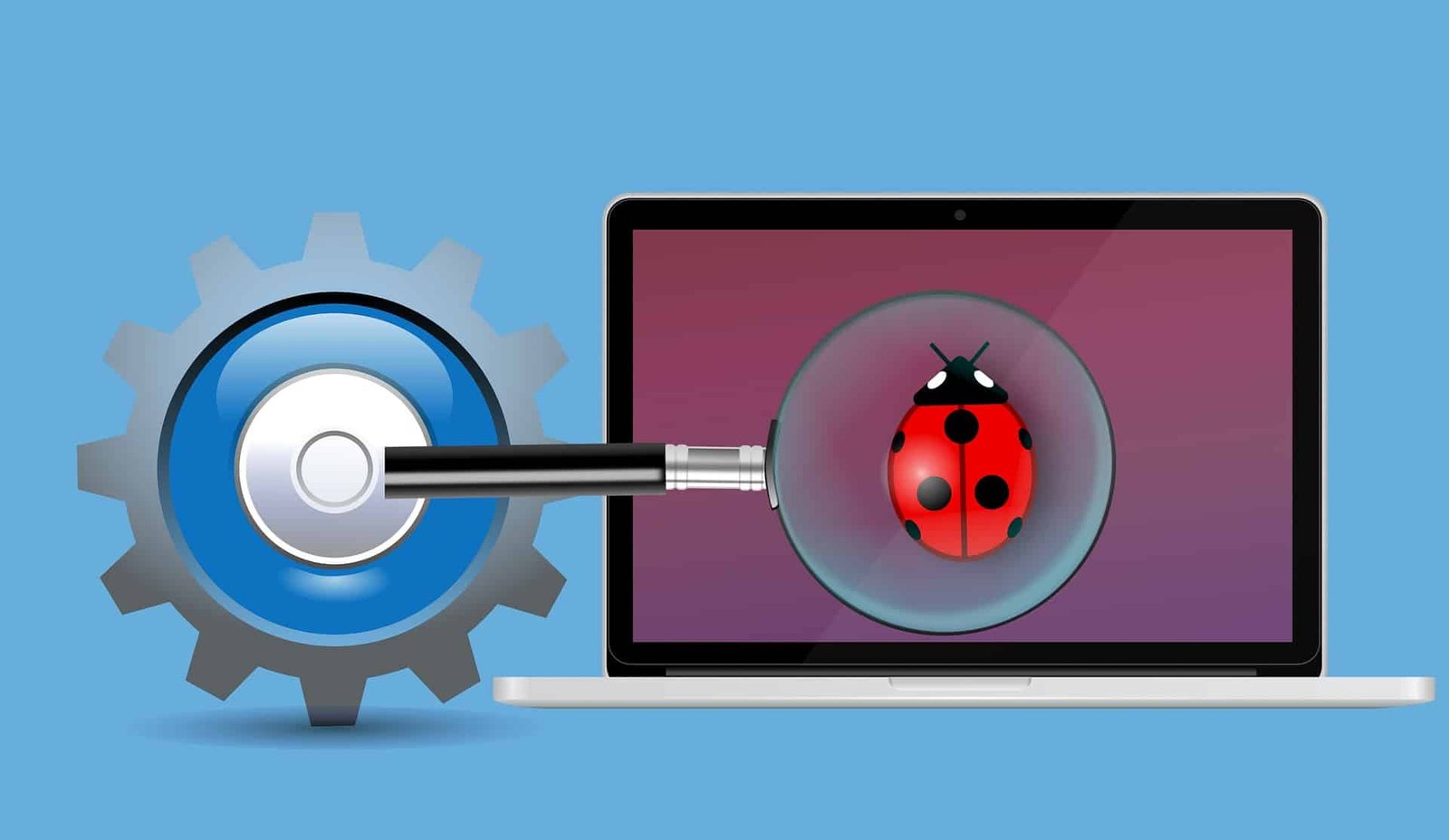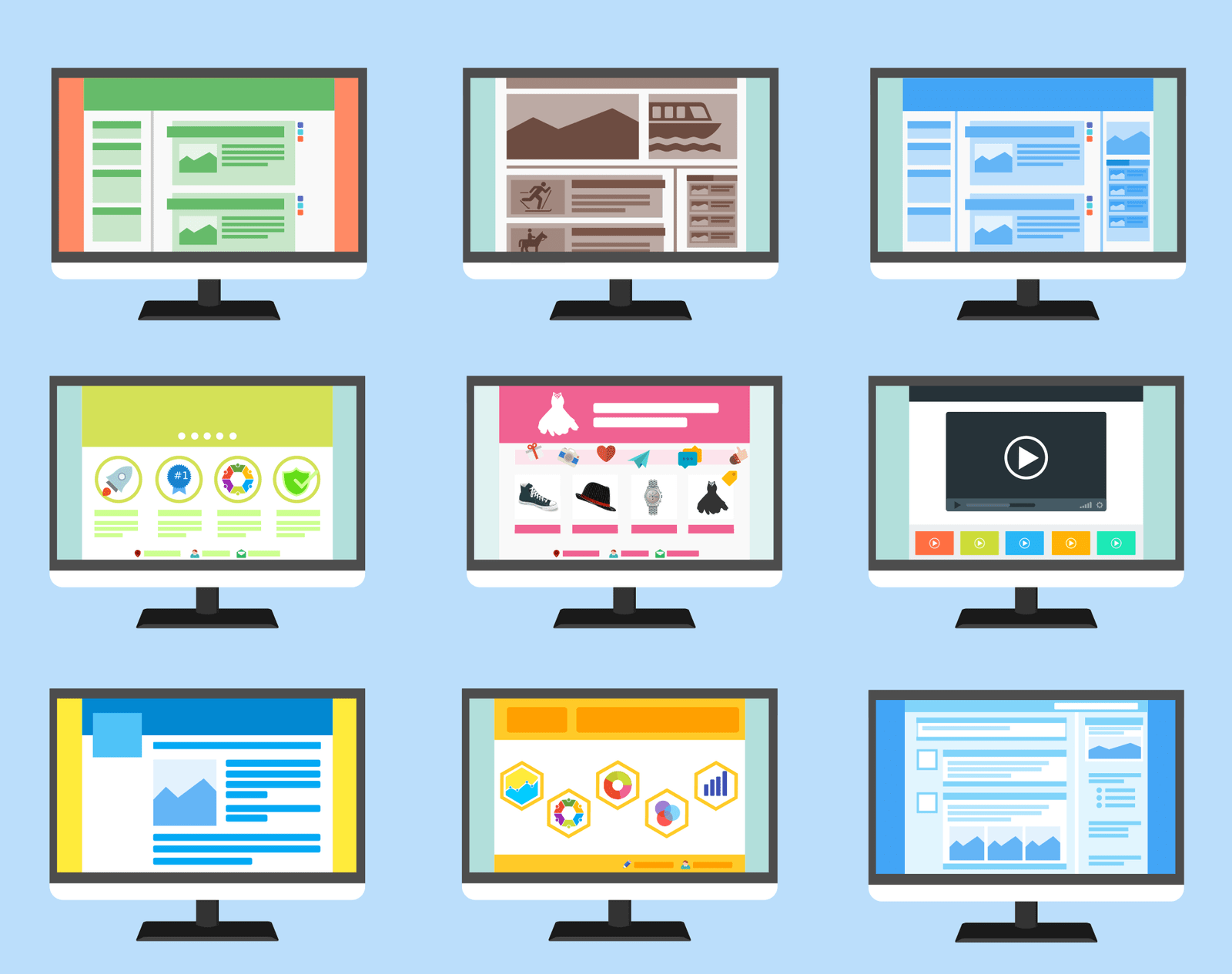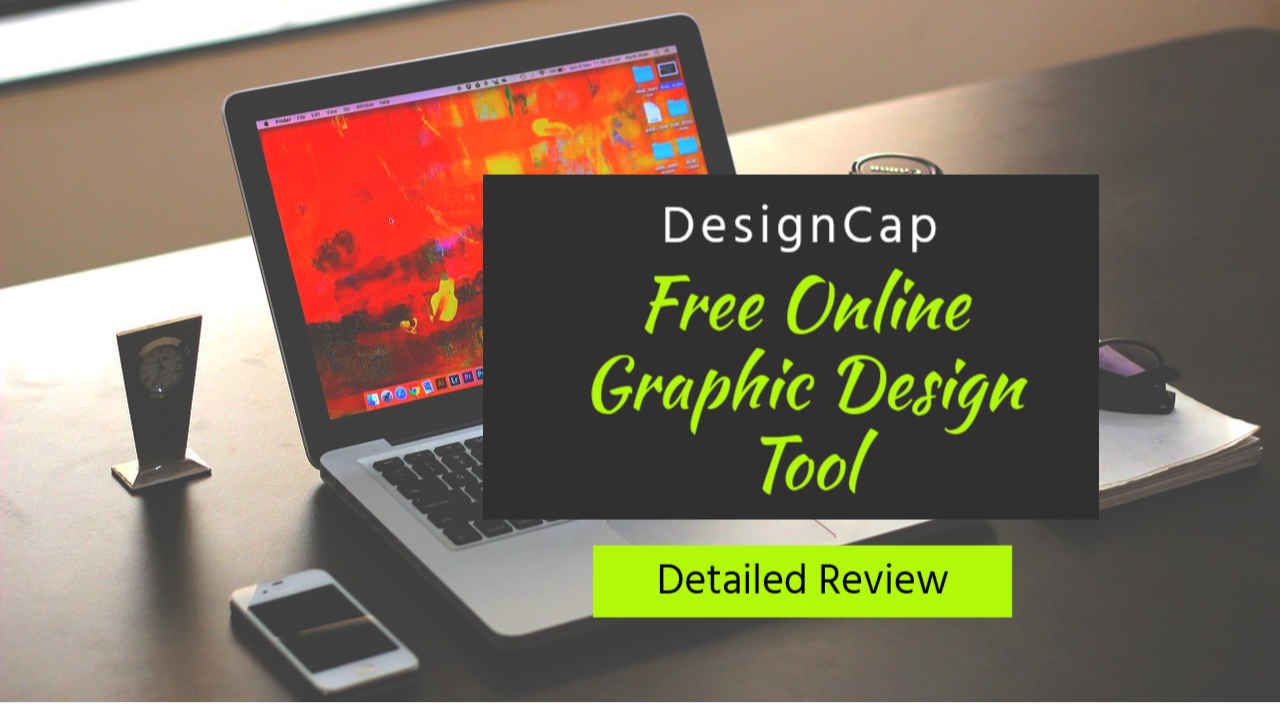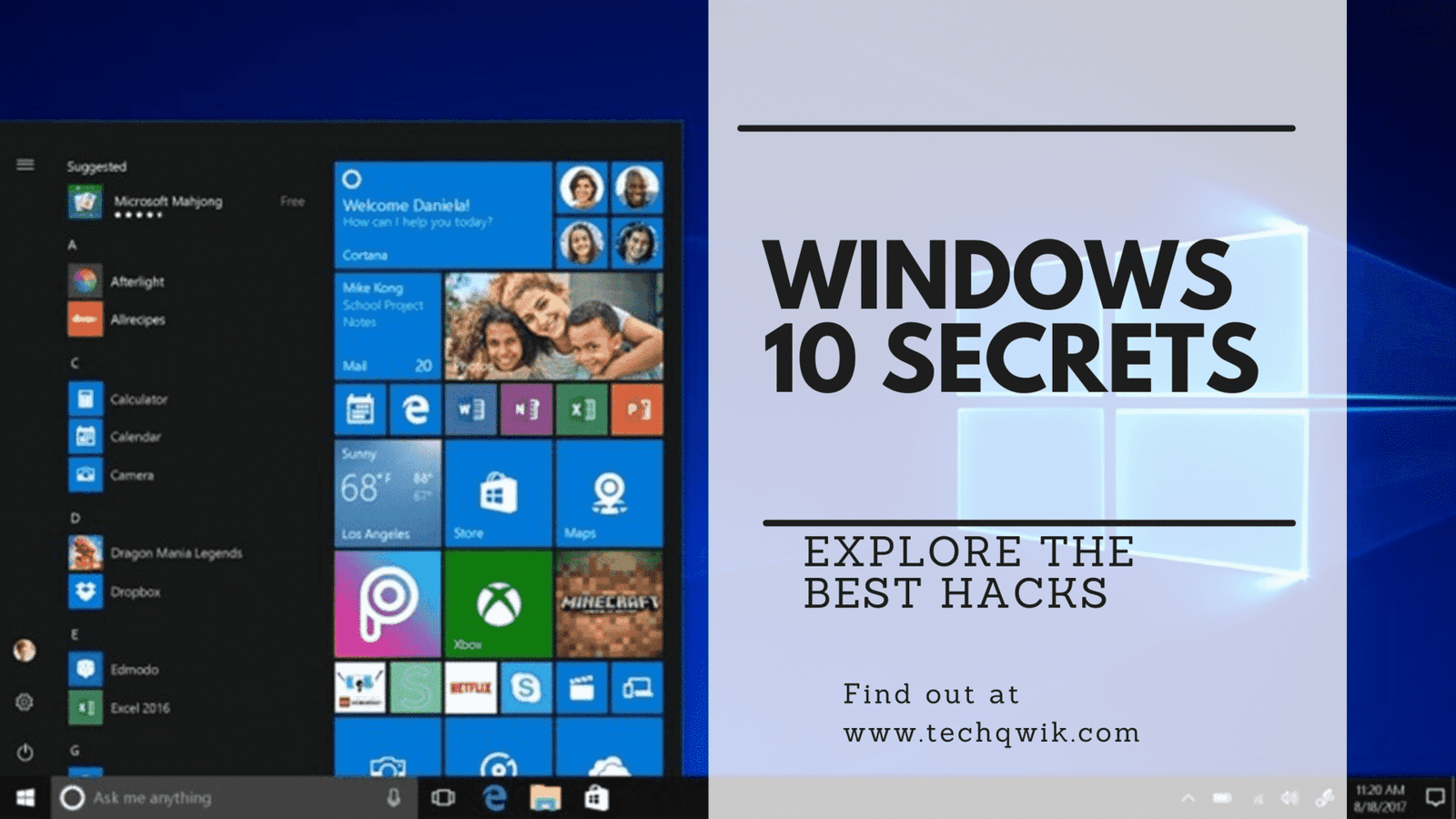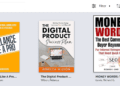When creating YouTube content for your business, it is always useful to have a screen recorder on hand. For customers and colleagues to display and how to put together, it is helpful to have a video that captures your screen and highlights all clicks and movements. By Using a screen recorder for youtube makes it easier for you to understand videos to increase productivity.
At present, we are aware that social networks have greatly improved the way we communicate with other people. We no longer only send texts or written messages, but we can also send audios in which we tell things out loud, or screen recordings of our mobiles explaining how a specific app works.
This idea of technology is also spreading in the business world to make life easier for its workers. RecordCast is one of the best screen recorder without watermark.

How to record your screen with RecordCast
To start recording your screen, you do not need to go through installations or registration processes. Once you enter the website, you will get the opportunity to start recording the screen on the home page. RecordCast uses the WebRTC protocol, so a pop-up window appears immediately where you can define whether you want to record a screen, a webcam, or the screen + webcam.

After you choose the audio setting in the new window that opens, you will need to define what exactly you want to record:
- Entire screen.
- A window of any of the programs running on your PC.
- Content of any Chrome browser tab.
After the recording, the video can be downloaded to a computer or saved directly to RecordCast (we can save up to 8 recordings).

Examples of using RecordCast
- Respond to students in an enriched way on forums or campus.
When students raise doubts or questions on campus forums or send their questions directly to faculty by internal messaging, they do not always correctly understand the usually written answers in dense text. Therefore, RecordCast can facilitate these explanations by recording simple how-to videos that focus on answering questions.
- Support other people on the team with multimedia material.
Multimedia material is more practical than text, more intuitive, and helps better understand how exactly a task should be carried out and what basic elements to keep in mind.
- Generate knowledge internally.
For all companies, having the organization’s own documentation and processes is essential. And putting aside the typical biblical PDFs, starting to generate such content in a simple and visual way can greatly improve the reception of knowledge from workers who must review it later.
- Asynchronous messages that show “the tone” and avoid misinterpretation.
Have you ever been left with a bad taste in your mouth because the messages you have received or sent in writing seem serious and cutting? It is clear that a text does not express the same thing as a phrase out loud. Thus, to avoid misunderstandings, RecordCast can also help make communication via videos and voice messages much more enjoyable and enjoyable.

In conclusion, as we have seen throughout this article, RecordCast is a very effective youtube screen recorder tool focused on different areas: either to create multimedia content or as a means of communication between two or more people. RecordCast helps organize and communicate better within your work environment.






![[Fix] Error 0x800106ba Application failed to initialize 7 Error 0x800106ba](https://techqwik.com/wp-content/uploads/2022/02/Fix-Error-0x800106ba-Application-failed-to-initialize-2.jpg)