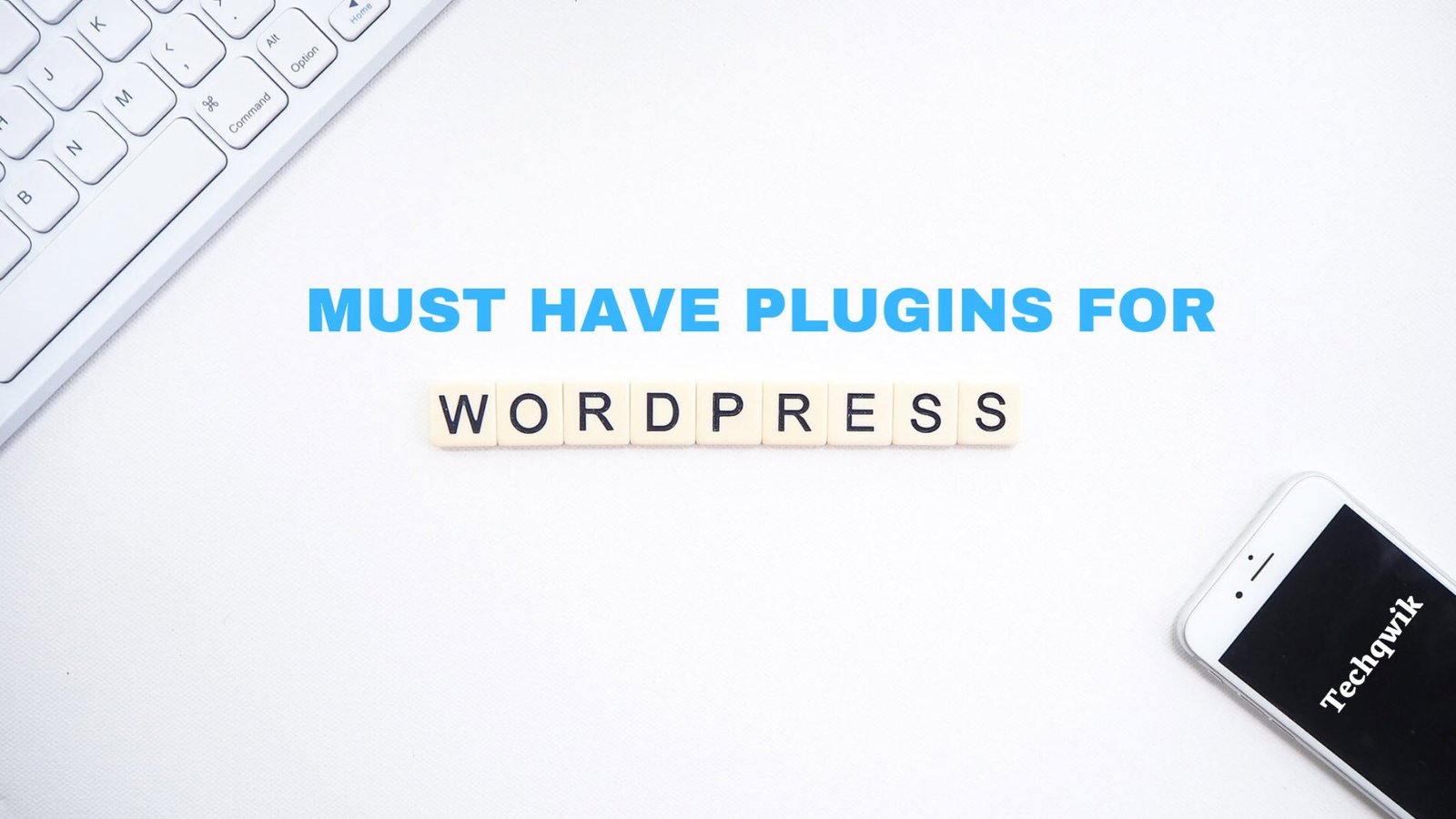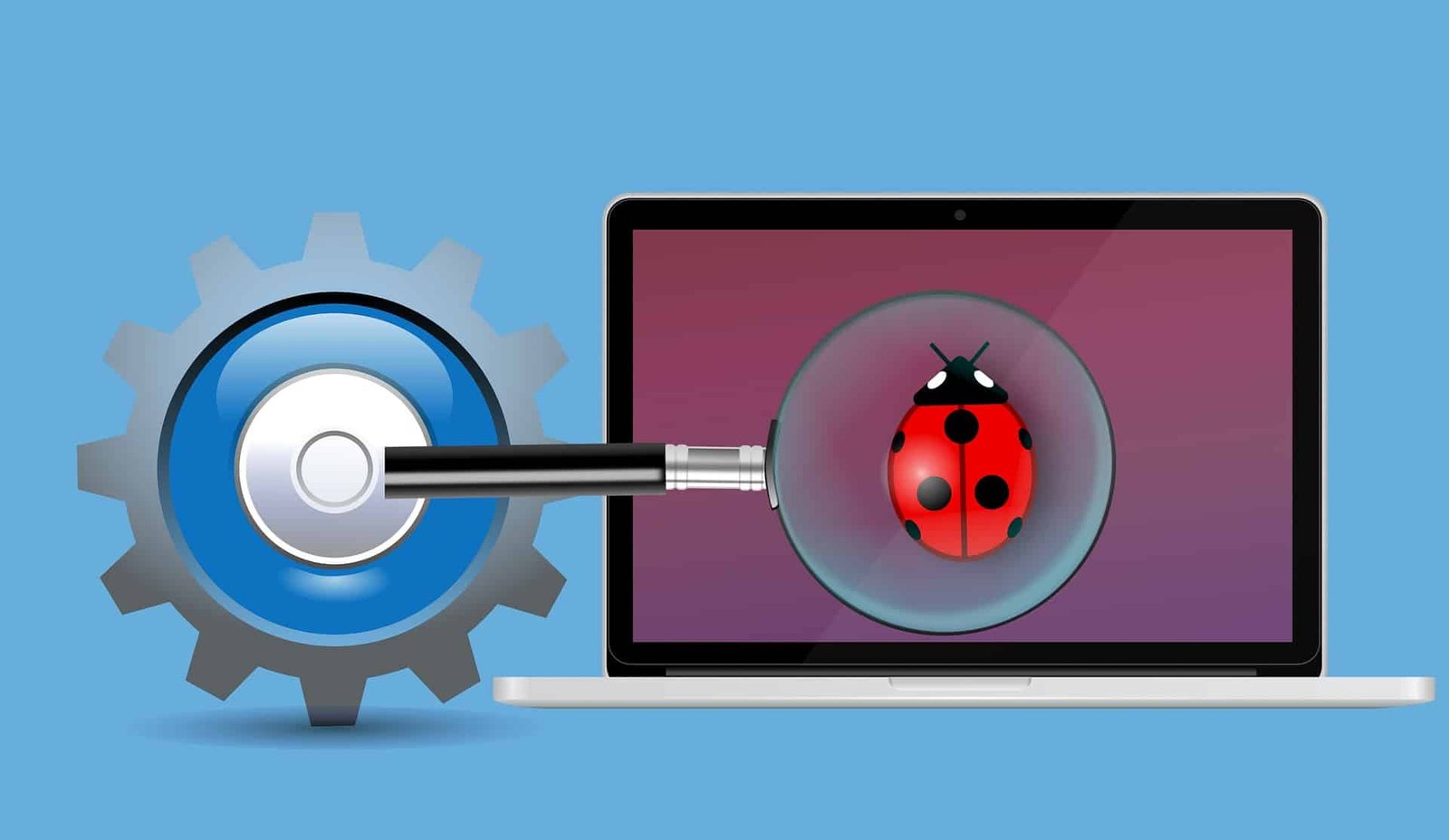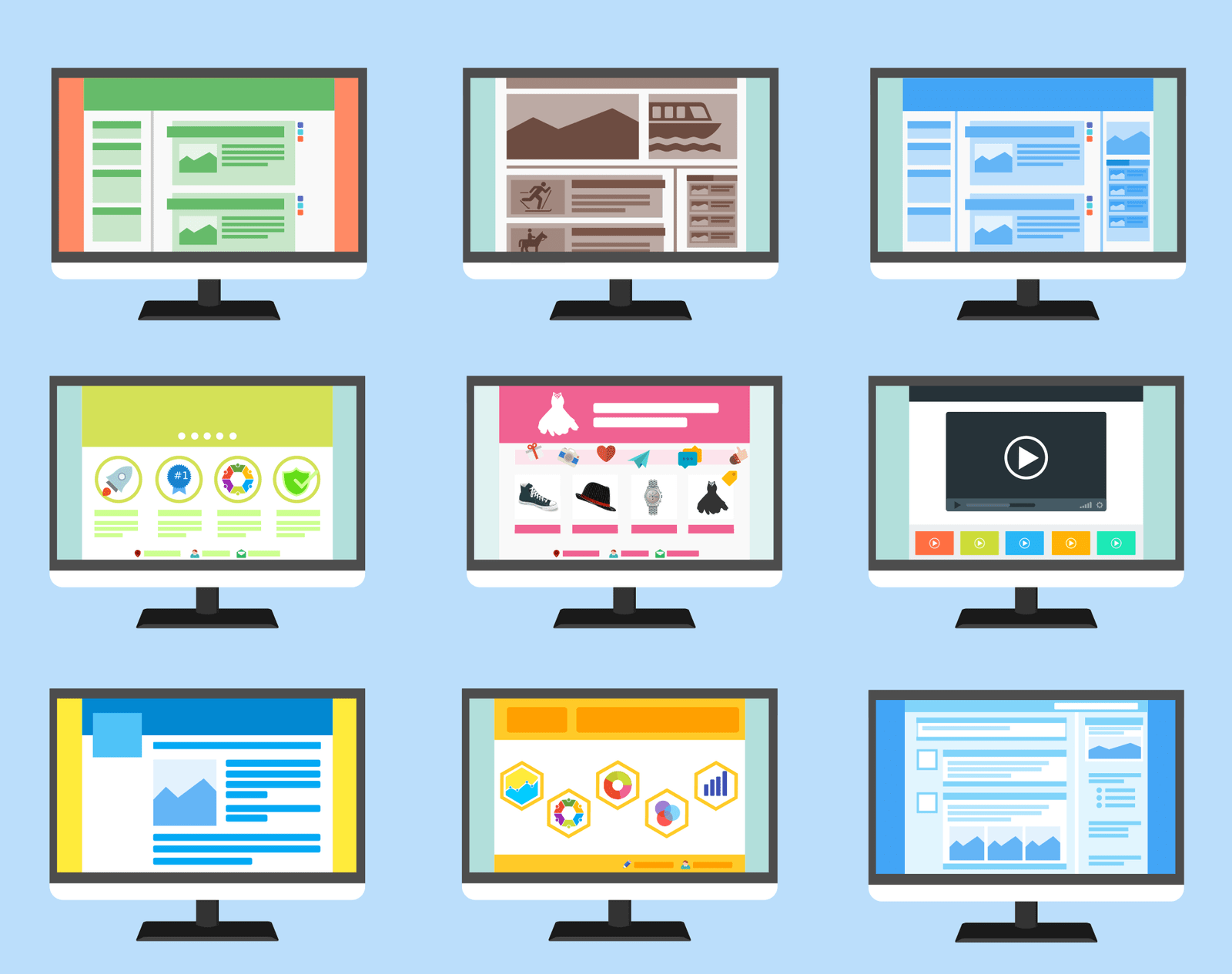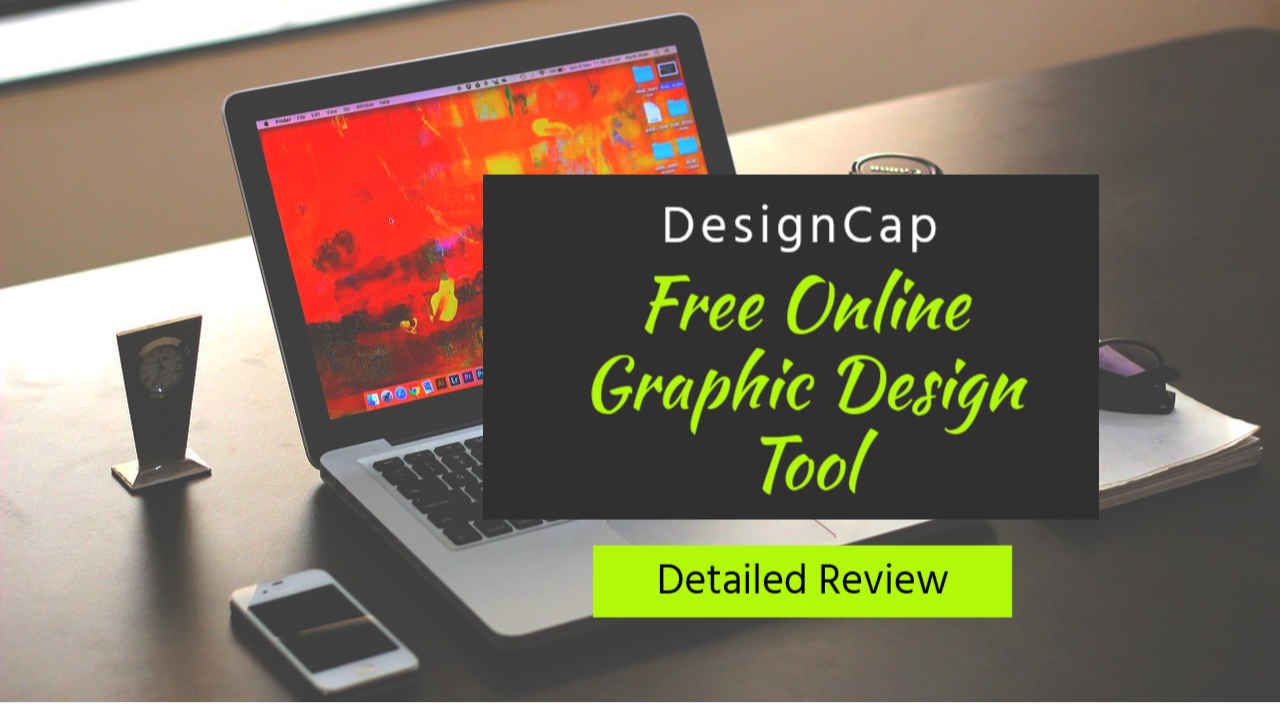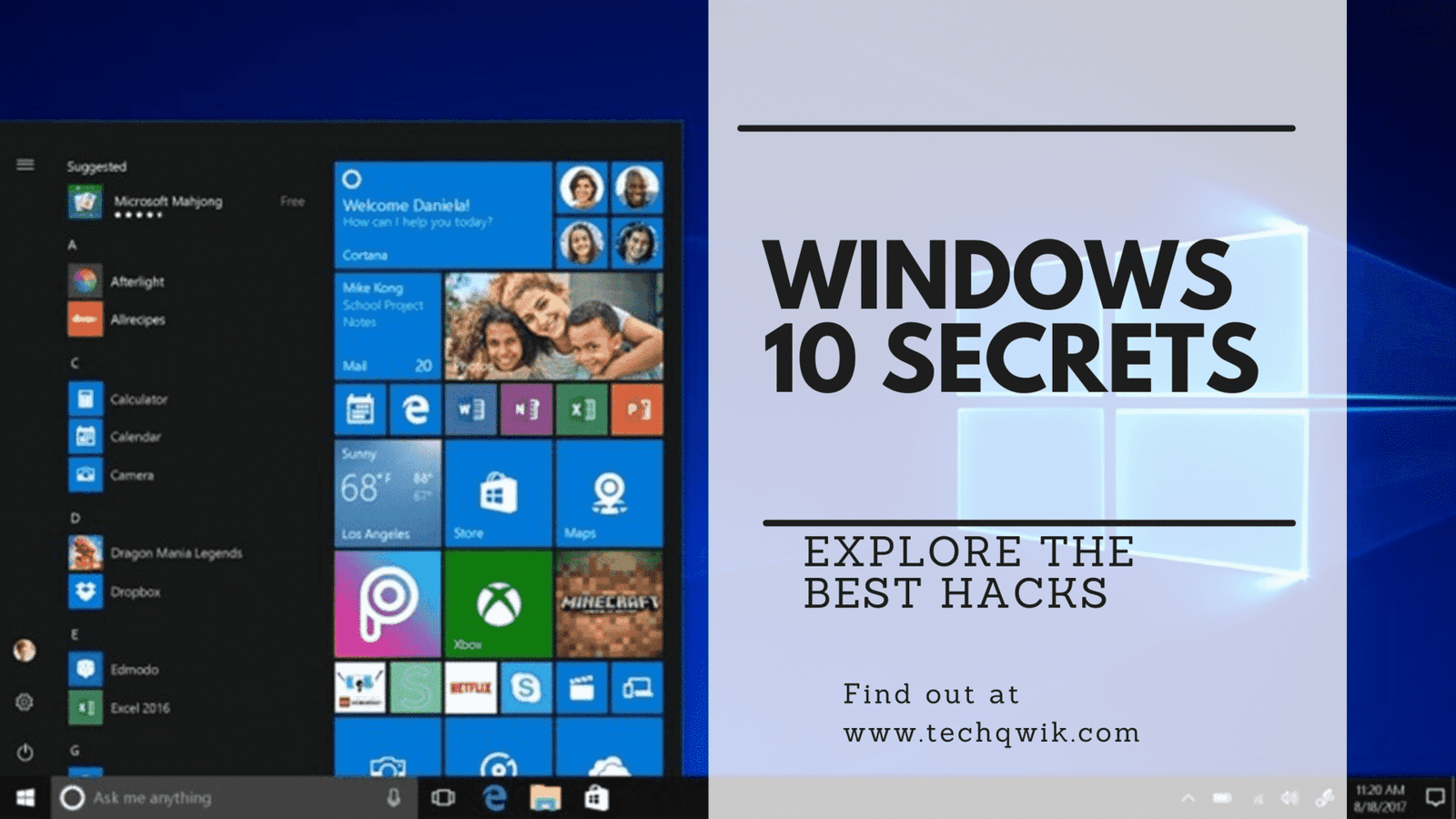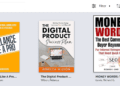Don’t let excel sheets or simple to-do list to hunt you down. We all want to get our work to be completed on time with less efforts. The 5 productivity apps will help you to manage your time efficiently and will help you to achieve your goal.
With the help of these Apps, you can easily manage your time with your work. It will help you to prioritize schedules and organizes your activity. But before we talk about the list, Let’s understand what are Productivity Apps?
What are Productivity Apps?
These apps are software applications or a platform that help you to perform a task with less time. Users can access these apps via their smartphones, tablets.
There are Tons of App in google play store to improve your productivity, but we have done thorough research on the top 5 apps that will help you to choose the best. Let’s have a look at Top 5 Apps on android to improve your productivity.
List of Top 5 Productivity Apps 2020
- Habithub
- Microsoft To Do
- Forest
- Boosted
- Trello
1.HabitHub-Habit and Goal Tracker.
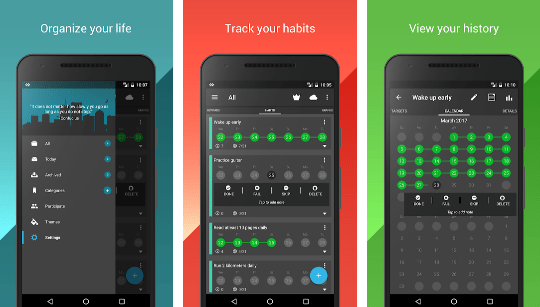
HabitHub is one of my personal favourites. With the help of HabitHub, You can stick to your goals. It helps you with personalized trackers and reminders. The app has a flexible scheduling option like every weekend or twice a week. You can visualize your progress through habbit-keeping streaks on a calendar. Plus you can monitor your personal stats through graphs and charts.
2. Microsoft To-Do.
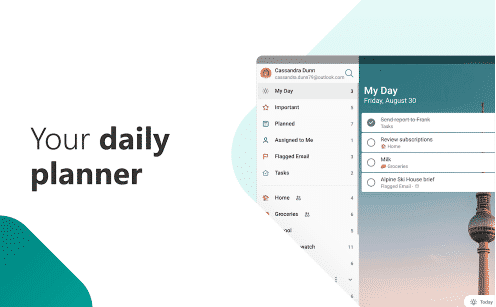
The second App which I like the most is Microsoft To-Do. It’s an app that helps you to manage your day to day activities. This app can help you to increase your productivity. You can create a list of daily task with the help of smart suggestions.
It also allows you to add notes to task. It’s easy to use user experiences makes your list unique. You can add emojis, colourful themes to your list.
Microsoft To-do list can be accessed from anywhere in any device. The option to share your list with your colleges or family and friends keep you connected.
The best thing about to-do list is you can attach up to 25MB of files to any task.
3.Forest: Stay Focused

Third, on the list, we have Forest. It is the most downloaded app in play store with 10M+ Downloads. It helps you to beat your phone addiction. This app helps you to increase your productivity by tracking how you are spending time.
You can see how much time you have spent in a colour coded calendar view. Tags help you to distributes your time.
Also, Checkout 20 Time Management Tips to Super Boost Your Productivity
4.Boosted
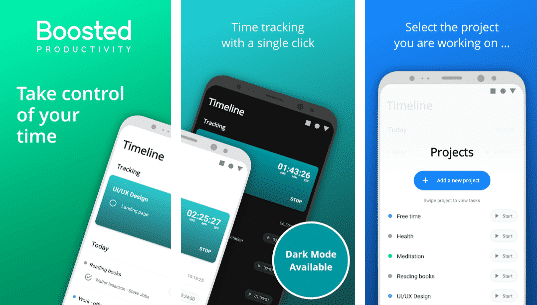
This App is best for taking control of your time. You can use this app for tracking time of your day to day activities. It helps you to organize your projects into a small task.
Just create a project for your work and check how much time you are spending on particular projects. You can view all of your tracked activities on the calendar.
It has an option to backup and restores data to google drive.
Also, Checkout 9 Ways To Focus and Be Super Productive At Work
5.Trello
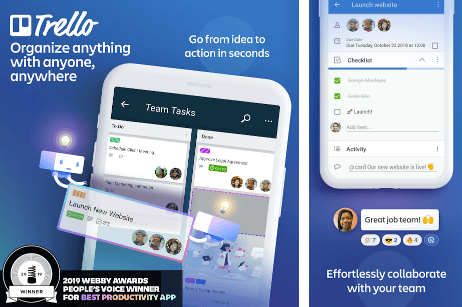
Trello is an online tool for organising your work and time. It has a user database of 35M registered users. Trello is customisable and flexible for all your need.
You can use it to tackle the to-do list with ease. It has an option to add due dates, checklist, labels to your running projects.one of the best thing about trello is you can also use it offline.
It has an option called powerup which can be used to view calendar view of any projects. Plan and measure your personal projects with a visual representation of your workflow.
Wrap Up!
All the Productivity App that I have stated above will be helpful for your personal and business use. It will help you to manage your time in a separate way so that you can understand how much time you are spending on a daily basis. Most of the App is Free to use but yes if you would like to have some added advantage you can definitely go for their premium version.
Recommended Readings:






![[Fix] Error 0x800106ba Application failed to initialize 7 Error 0x800106ba](https://techqwik.com/wp-content/uploads/2022/02/Fix-Error-0x800106ba-Application-failed-to-initialize-2.jpg)